Keyword: industrial modem-USR-G781 httpsD_Client POST
1.httpsD Client is mainly applied in webpage servers, and industrial modem-USR-G781 can send data to the webpage server. Then, webpage server will return data to industrial modem-USR-G781 serial to monitor serial devices.
Function: to send data from serial device to webpage server through USR-G781 module. Webpage server can receive data and then judge and store data. Web server will respond corresponding command to control in accordance with the data requested by serial device.
Resolution: industrial modem-USR_G781 is generally transparently transmit data through TCP or UDP protocol to connect server in the way of socket communication. At present, many control and management devices do not connect through SOCKET communication but to manage and control serial devices through webpage. As such, as long as user can access internet, they can control or inquire the data state and other information of serial devices through browser.
2.AT command setting steps ([0D][0A] are just form to represent shift)
It needs to shift the serial to temporary commend mode
a.AT+WKMOD=httpsD[0D][0A]
Set the working mode as httpsD:
AT+WKMOD=httpsD[0D][0A]
b.AT+HTPTP=POST[0D][0A]
Set the request method of https:
AT+HTPTP=POST[0D][0A]
c.AT+HTPURL=/2.php[0D][0A]
Set URL of https:
AT+HTPURL=/2.php[0D][0A]
d.AT+HTPSV=test.usr.cn,80[0D][0A]
Set the request server address and port number of HTTTP
AT+HTPSV=test.usr.cn,80[0D][0A]
e.AT+HTPHD=Connection: close[0D][0A][0D][0A]
Set the request header information of https:
AT+HTPHD=Connection: close[0D][0A][0D][0A]
f.AT+HTPTO=10[0D][0A]
Set the time for request time out of https:
AT+HTPTO=10[0D][0A]
g.AT+HTPFLT=ON[0D][0A]
Set to sift out the reply information
AT+HTPFLT=ON[0D][0A]
h.AT+Z[0D][0A]
Restart the device
AT+Z[0D][0A]
Use configuration tools to set:
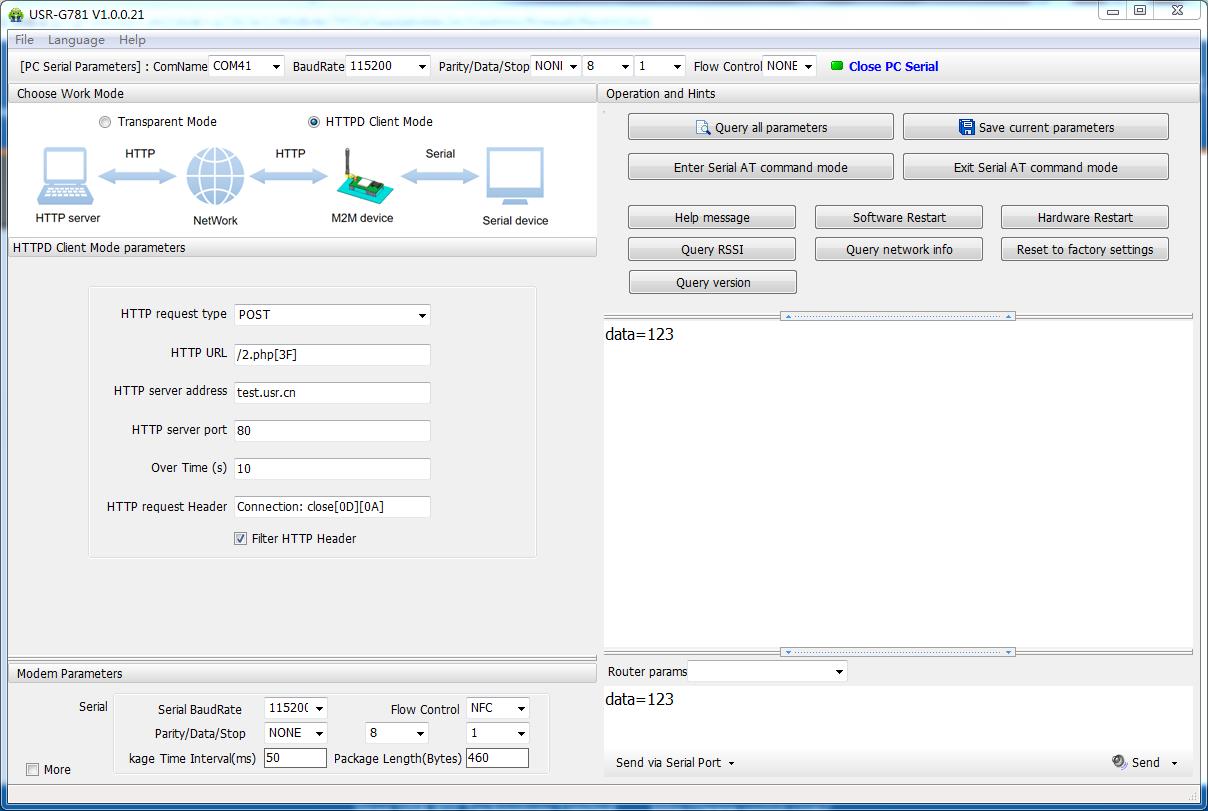
3.Use serial debugging assistant to send data and test the data sent by server and data returned
For instance, send data-123
And then, return data-123











