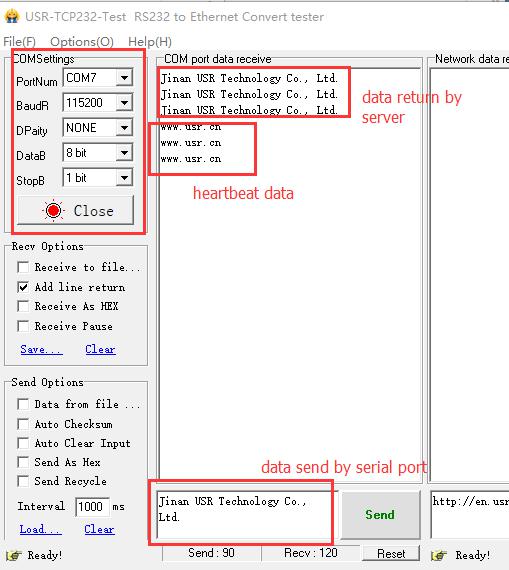USRIOT GPRS modem test instructions:
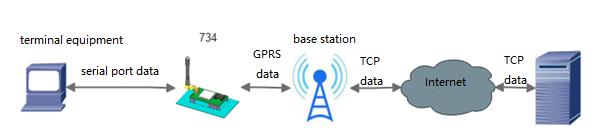
This test will connect test.usr.cn:2317 as server, the function is send data to server, and the server auto-return data.
1. Default parameters of device
|
Work mode |
Network transmission |
|
Server address |
Test.usr.cn |
|
Server port |
2317 |
|
Serial port parameters |
115200,8,1,None |
|
Heartbeat |
www.usr.cn |
2. GPRS DTU test
1. Ensure that the hardware connection is correct, then connect power.
Power light: red , on;
Work light: yellow, flicker;
GPRS light: yellow, indicates that it has been mounted to the operator network;
Link light: yellow, indicates that it has been connect server.
2. Confirm serial port number for USB to 485.
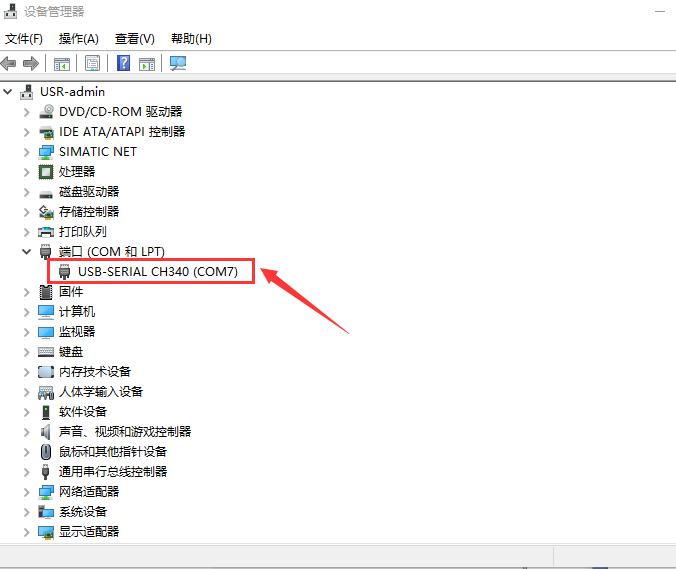
3. Open “USR-GM3.exe”, open serial port, click enter CFG status, click exit CFG status, change parameters, and click “set save all param”, finally restart.
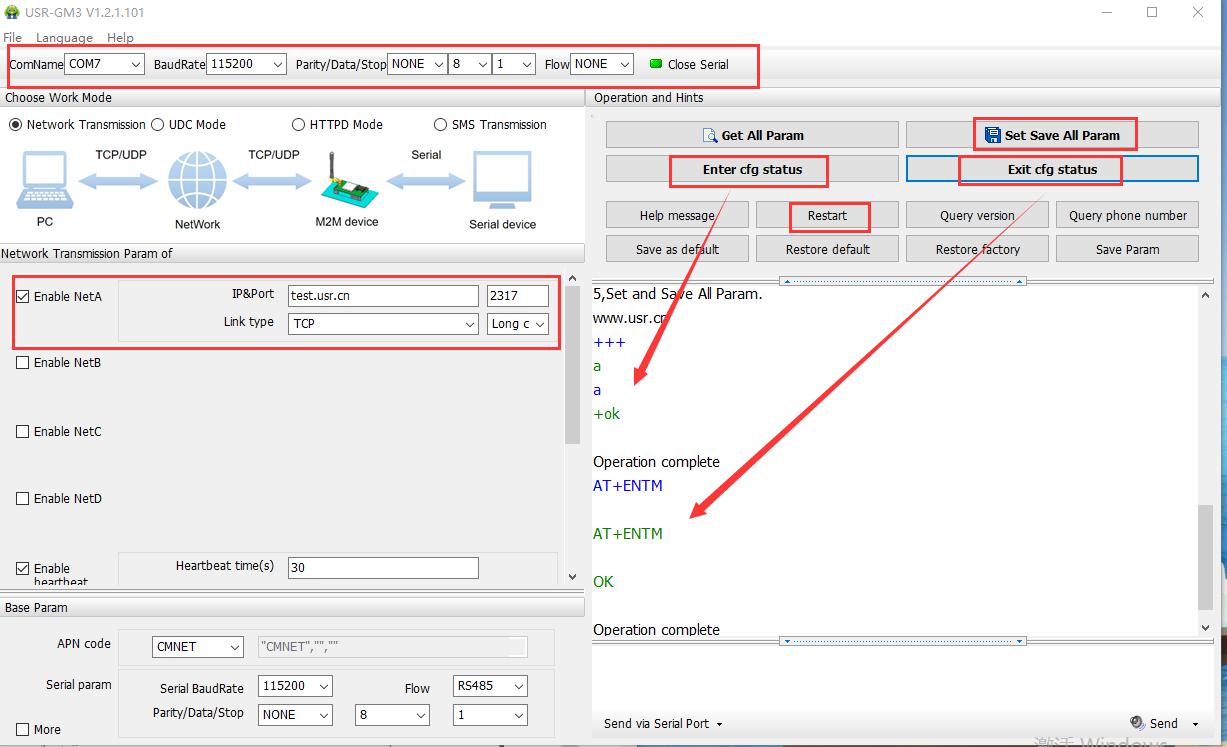
4. Make sure the link light on, now you can send data to server.