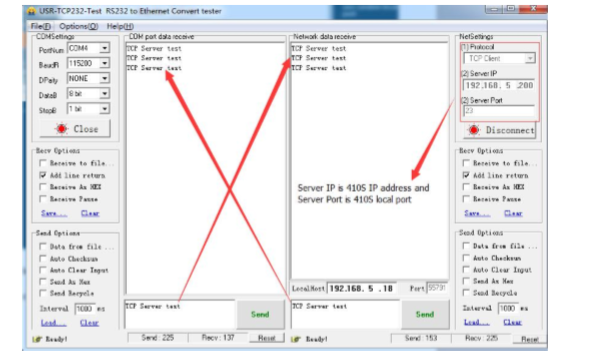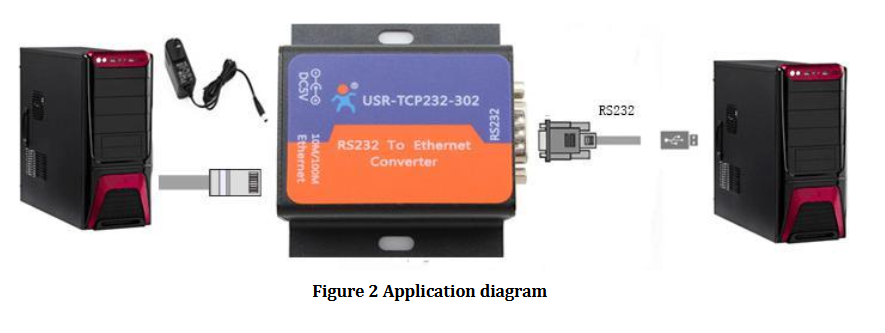Question:
【What is the product model?】: Low-Cost RS232 Serial to Ethernet Converter: USR-TCP232-302
【Is this your first time to use this product? If not how long do you use USR device?】: yes
【What's the firmware version?(You can get firmware version from AT command AT+VER or settings webpage)】: V4016
【How do you connect and configure the USR device?】: i connect a barcode reader to USR-TCP232-302 in my Corporate network, and configure it by manuals in your website, i set it on web server, IP:192.168.137.251, port:80, all of baud rates is 9600,
but in my received data in PC with sample software, we just received 'zero' and 'enter'
【What's your application? What do you want to realize?】: i just use sample software in website, if it work, i want to read data from V-COM port
Answer:
Could you please first try to test the basic connection topology and the data communication? You could please use the USR testing software (https://www.usriot.com/support/downloads/usr-tcp-test-testing-software.html). Basically you have the 302 connected to PC both by a serial line and an Ethernet line (See the picture attached). Please make the PC have a static IP in the same IP segment as 302. After the connection is established, you could get the data you entered on the serial side from the TCP side and vice versa (see the picture attached).
If the above basic scenario works fine, then you could switch the serial side to your actual device and monitor the data from our testing tool.