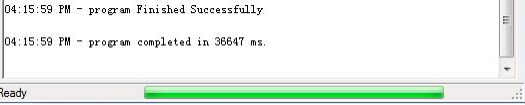This manual introduces the method to upgrade USR-BLE100/101(Bluetooth Serial Module) firmware by serial port.
1.Hardware connection
If USR-BLE100/BLE(Bluetooth Serial Module) has TTL transfer to RS232 peripheral circuit and RS232 interface, user can connect BLE100/101(Bluetooth Serial Module) to PC by RS232 transfer to USB cable. And if USR-BLE100/BLE(Bluetooth Serial Module) doesn’t have TTL transfer to RS232 peripheral circuit, user needs to connect BLE100/101(Bluetooth Serial Module) to PC by TTL transfer to USB cable. After connecting module to PC successfully, user can power the module and start to upgrade firmware.
2.Upgrading firmware
Step 1: Run upgrading software bootloader_host.exe for BLE100/101(Bluetooth Serial Module).
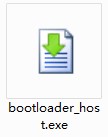
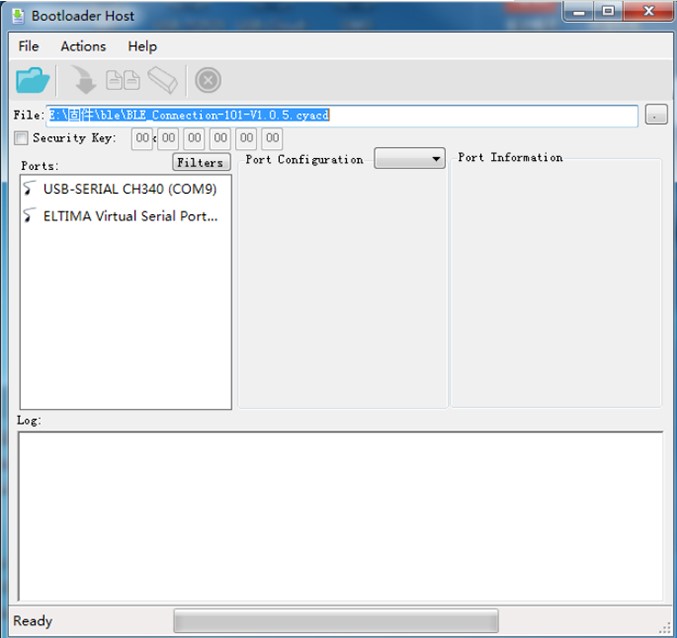
Step 2: Select firmware file(Expanded name of firmware file is cyacd).
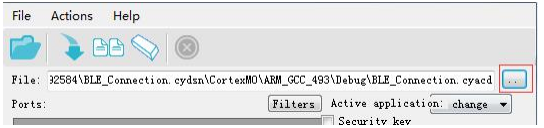
Step3: Select correct COM port and configure baud rate to 115200.(No matter what is the actual baud rate, please configure 115200 as baud rate in software)
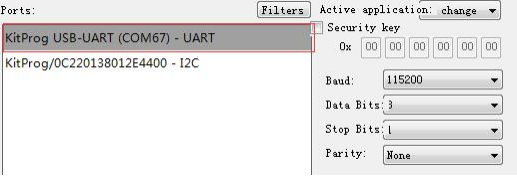
Note: If this COM port is occupied by other software or application, the software will display as follow:
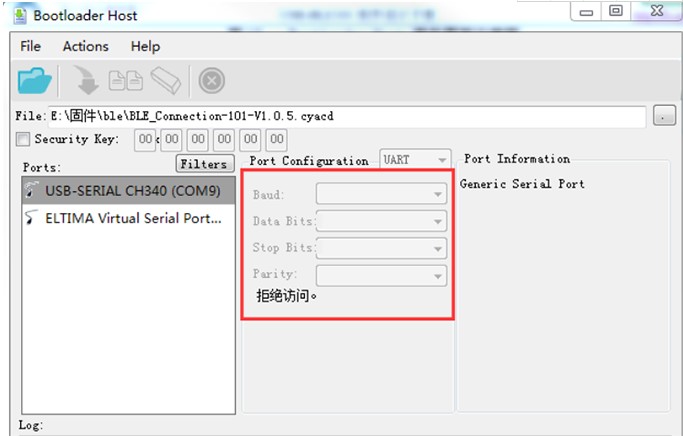
Step 4: Power-up module again or press restart button of BLE device, then press ‘download’ within one second after BLE device restarting.
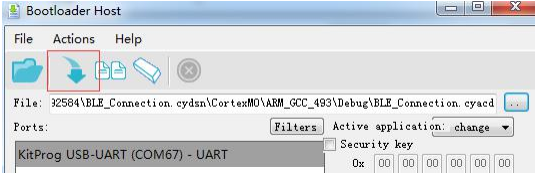
Step 5: If green line on bottom of software start moving forward, it means upgrading process starts successfully. If not, repeat Step 4.
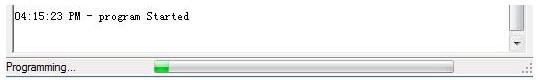
Step 6: After upgrading firmware successfully as follow, please restore module to default settings and restart , then module will work with new firmware.