Overview
This manual introduces the method to upgrade USR-G781(Industrial 4G LTE Modem) firmware by Web Server.
Note:
When user upgrades G781(Industrial 4G LTE Modem) firmware by Web Server, four files may be used: 1.firm.tar.gz, 2.firm.bin, 3.firm.bin, 4.firm.bin. 1.firm.tar.gz doesn’t need uncompress. After upgrading 1.firm.tar.gz, user needs to restart module manually. And after upgrading other three files, user doesn’t need to restart manually.
This method can only be applied in following situation:
- Upgrade from V1.1.05 to V1.2.04. User needs to upgrade three files and follows sequence: 1.firm.tar.gz->2.firm.bin->3.firm.bin.
- Upgrade from V1.1.17 to V1.2.04. User needs to upgrade one files: 4.firm.bin.
After upgrading firmware successfully, user needs to restore module to default settings, write MAC address and decode firmware.
1.Hardware connection
Power G781(Industrial 4G LTE Modem) by DC 12V adaptor and connect G781(Industrial 4G LTE Modem) LAN interface to PC. User also needs to configure PC into DHCP mode to get IP address from G781 to enter G781 Web Server.
2.Upgrade firmware
Enter G781(Industrial 4G LTE Modem) Web Server by entering G781 IP address and log in with username/password.(Default settings: IP address: 192.168.1.1; username and password: both are admin). Then user can upgrade firmware as follow:
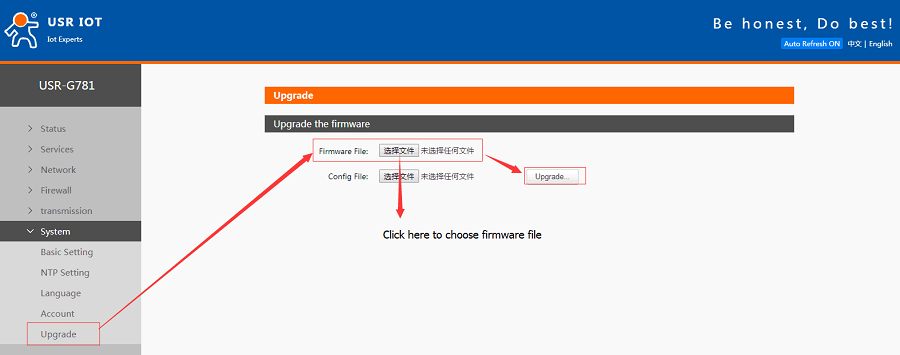
- If user upgrades from V1.1.05 to V1.2.04. User needs to upgrade three files and follows sequence: 1.firm.tar.gz->2.firm.bin->3.firm.bin. 1.firm.tar.gz doesn’t need uncompress. After upgrading 1.firm.tar.gz, user needs to restart module manually.
- If user upgrades from V1.1.17 to V1.2.04. User needs to upgrade one files: 4.firm.bin.
3.Write MAC address and decode firmware
After upgrading firmware successfully, user should write MAC address and decode firmware as follow way:
Firstly, user should restore module to default settings and enter serial AT command mode to write MAC address by sending AT+WRMAC=’MAC address’(MAC address is on the label of G781);
then, user needs to query decoding code by sending AT+USRISBEST and give this code to us;
finally, we will provide user code according to decoding code that gave by user and user should send AT+USRISBEST=xxxxx(xxxxx is code that we provide to user) to decode firmware.
Note: User can refer to https://www.usriot.com/enter-serial-command-mode/ to enter serial AT command mode and send AT commands.











