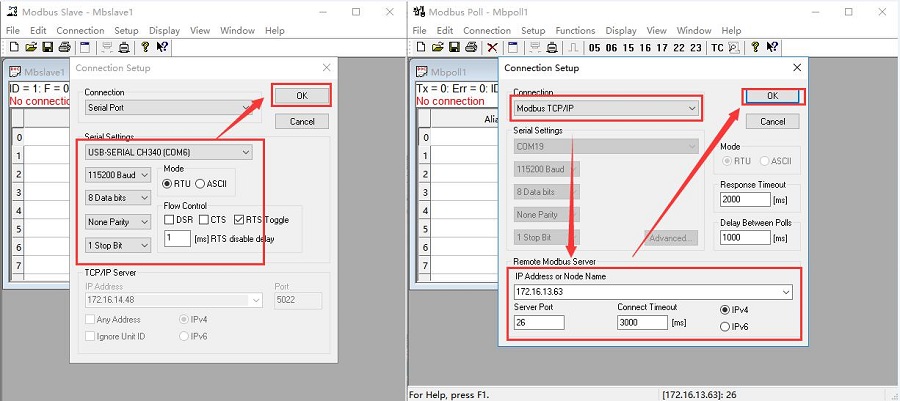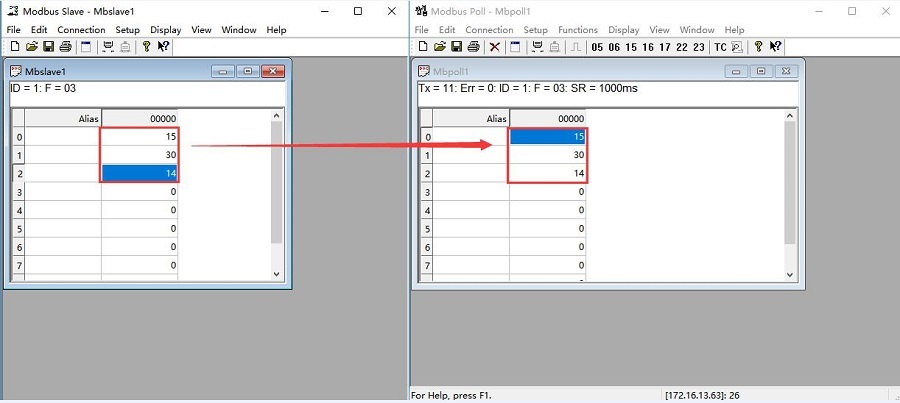This article introduces the basic test for MODBUS RTU to MODBUS TCP function of serial to Ethernet converter USR-TCP232-410S.
Serial to Ethernet converter USR-TCP232-410S:
https://www.usriot.com/products/modbus-serial-to-ethernet-converters.html
TI ARM® Cortex™-M4 serial to Ethernet Converters USR-M4 setup software download address:
https://www.usriot.com/support/downloads/usr-m4-setup-software-v234102.html
USR-TCP232-Test download address:
https://www.usriot.com/support/downloads/usr-tcp-test-testing-software.html
USR-TCP232-410S(Serial to Ethernet converter) factory default is static IP: 192.168.0.7.
If you are using it for the first time, you can set the computer to a static IP address on the same network segment as the 410S for testing.
Note: During the test, please turn off the computer's firewall and anti-virus software, and disable other unnecessary network cards.
1. In this document, I set the 410S to DHCP mode, 410S, after the computer connected to the same router. Then search the device in the M4 setup software:
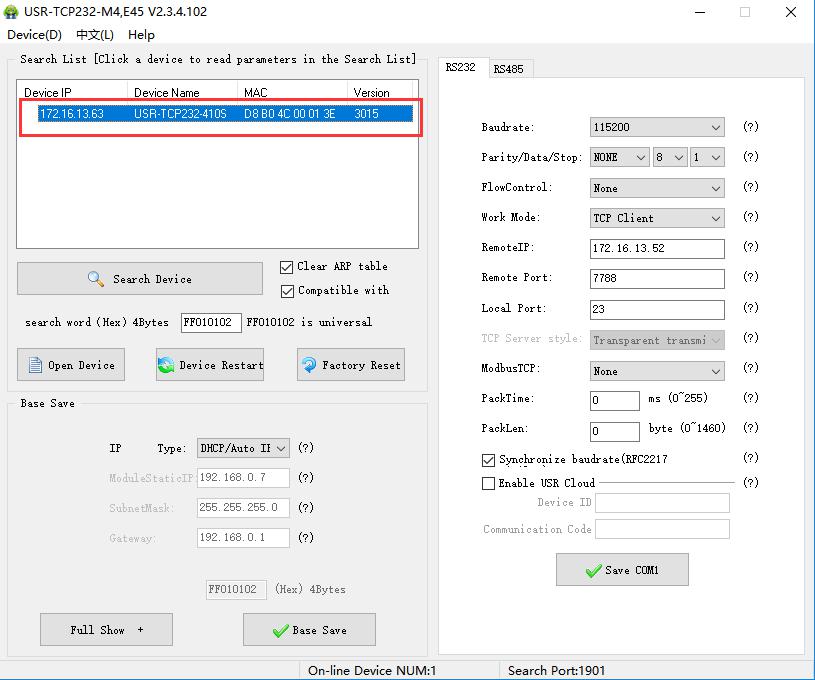
2. Enter the IP address of 410S in the browser, the username and password are both "admin," and you can also enter the 410S's web page to set the parameters.
Click RS232 or RS485, set the serial port parameters. 410S serial port parameters need to be consistent with the serial device server.
Set the work mode of 410S to TCP server, Modbus TCP, the local port is 26.
After that, click Save, then restart the device.
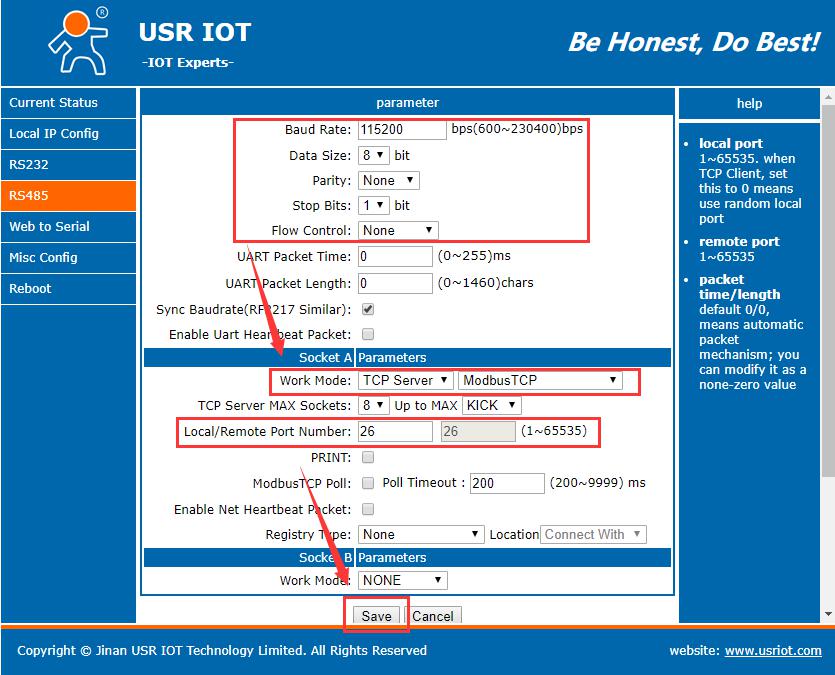
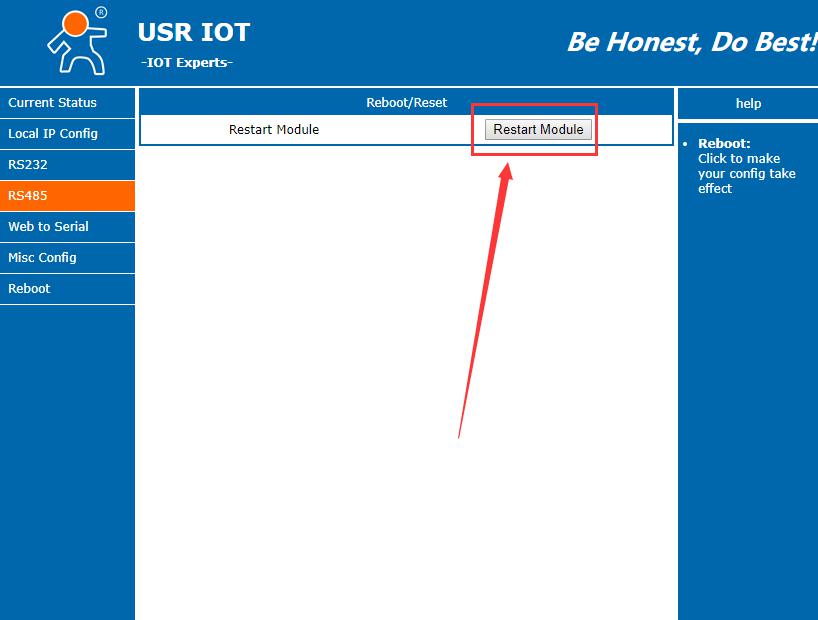
3. After completing the setting, when I send Modbus RTU protocol data from the serial port, the 410S can convert the data into Modbus TCP protocol data and transmit it to the network.
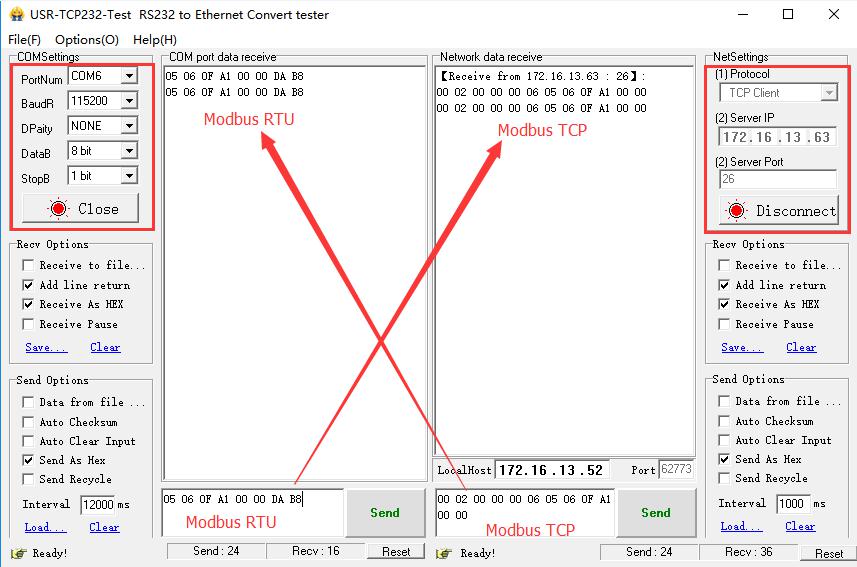
4. Or we can use MODBUS SLAVE and MODBUS POLL software for testing.