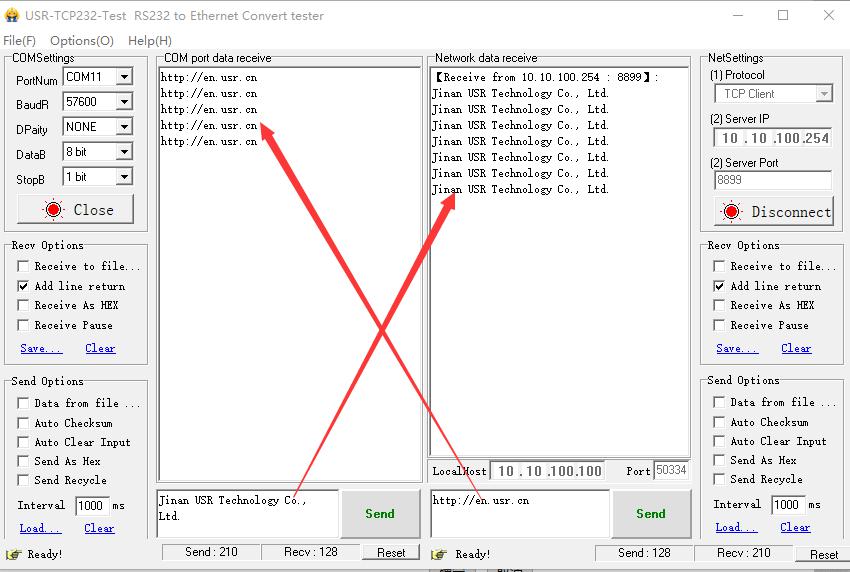1.Hardware Connection of WiFi Module USR-C216
We connect the serial port and network port of the USR-C216 to PC, if PC has no serial port, you can use USB to 232cable. Hardware connection:
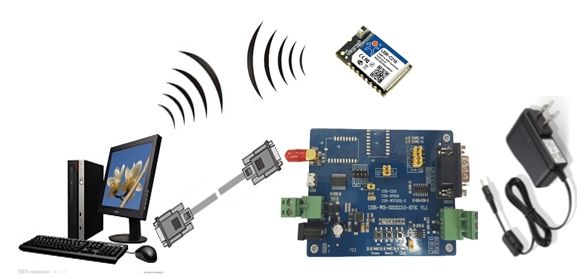
You just need connect RS232 cable and power to C216 as picture shows
2. Net Connection
Search WIFI on PC, connect the WIFI named USR-C216, search SSID

Set the PC DHCP mode, USR-C216 support DHCP server mode, this function is open by default.
3. Data Transmission Test
The default parameters:
| Name | Parameters |
| SSID | USR-C216 |
| Encryption mode | Open, none |
| Serial port | 115200, 8, 1, none, nfc |
| Network | TCPS, 8899, 10.10.100.254 |
| IP | 10.10.100.254 |
Steps :
1.Open”USR-TCP232-Test.exe”, COM11 represents the serial number of C216,set the baud rate 115200,then open the serial port;
2.Choose TCP Client mode, IP:10.10.100.254,the server port is 8899,then click connect.
The data from serial port to net is: serial port of PC->serial port of C216->C216->network port(or wifi) of C216->PC;
The data from net to serial port is: PC-> Ethernet (or wifi) of C216->C216->serial port of C216->serial port of PC
Data transmission test