N668 Cannot Transmit Data
2020-09-10
1. Hardware:
- Whether the power supply is normal, it is recommended to use our company's power adapter for power supply.
- Check whether the DIP switch on the back of the device is correct, and default is RS485 mode.
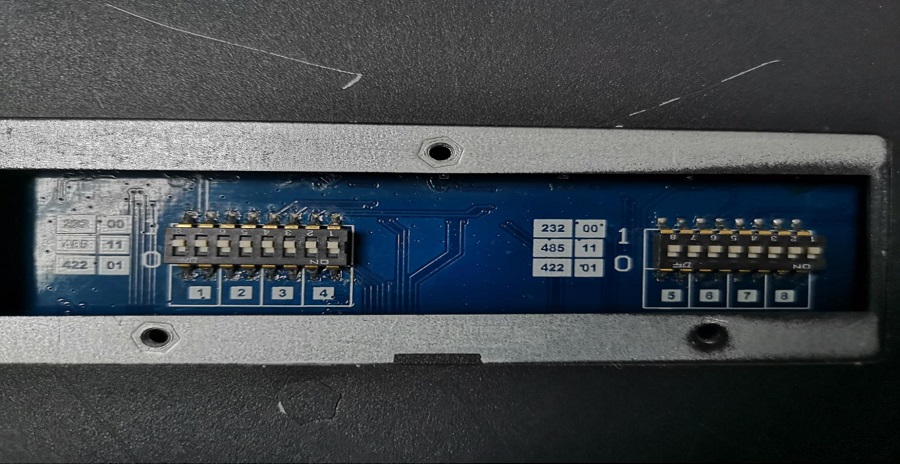
- Check whether the serial port extension cable is normal, or please replace a serial cable to test.
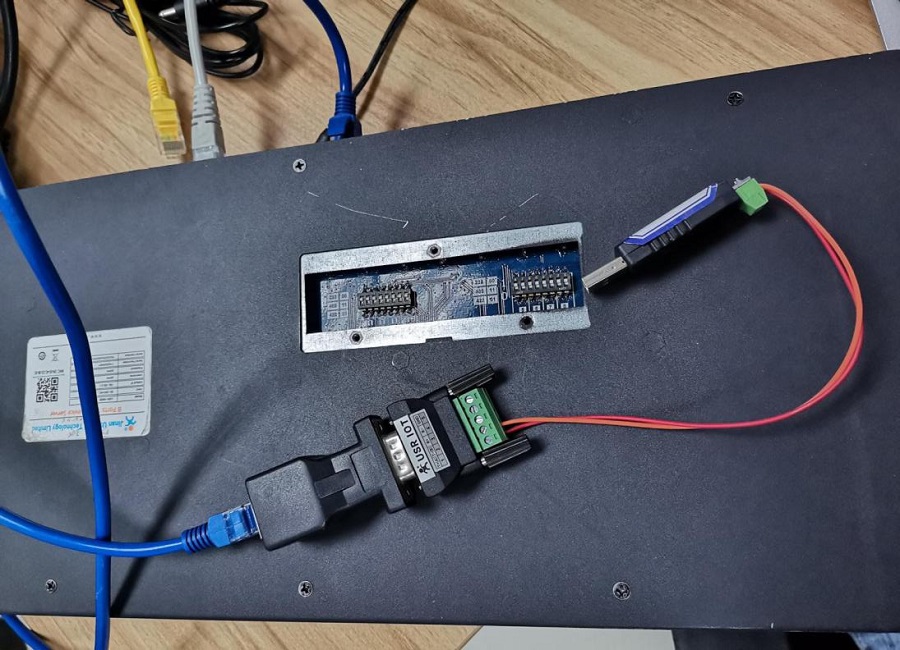
2. Serial parameters:
Serial port parameters(Band rate, parity, data bit, stop bit) should be consistent with the real serial device. Default is 115200, none, 8, 1.
3. Network parameters:
- If N668 works as TCP Client, whether the parameters of the set TCP server are correct.
- If N668 works as TCP server, local port cannot be set to 0.
- You can connect the serial port of N668 to the computer through a serial port to USB cable for data transmission test.
4. Others
Please turn off the firewall and anti-virus software of computer, and disable other redundant network cards during the test.











