Overview
This manual is to introduce UDP Server mode and UDP Client mode.
1.Introduction
1.1.UDP Server mode
In UDP Server mode, module will change Remote IP every time after receiving UDP data from a new IP/Port and will send data to latest communication IP/Port.
UDP Server mode is usually applied to the situation that several network devices need to communicate to module and requirement of data transmission rate is high(TCP transport protocol maybe not suitable).
Data transmission diagram as follow:
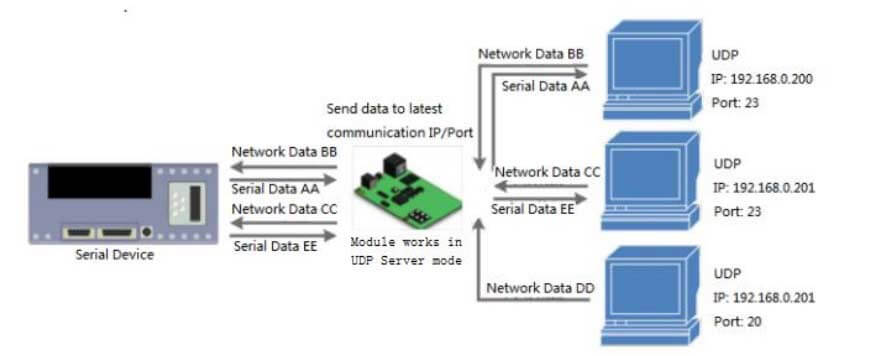
Figure 1 UDP Server mode
1.2.UDP Client mode
UDP Client mode provides simple and unreliable communication services. No connection connected /disconnected. User only needs to configure Remote IP/Port then can realize data transmission.
In UDP Client mode, module will only communicate with Remote IP/Port. If data don’t from Remote IP/Port, it won’t be received by module.
In UDP Client mode, if user configures Remote IP to 255.255.255.255, module can achieve UDP broadcast to all network segment and receive broadcast data. User can also configure Remote IP to xxx.xxx.xxx.255 to realize UDP broadcast in same network segment.
UDP Client mode is usually applied to the situation that data packet is small, data transmission rate is high, requirement of packet loss rate is low and data need to be sent to assigned IP.
Data transmission diagram as follow:
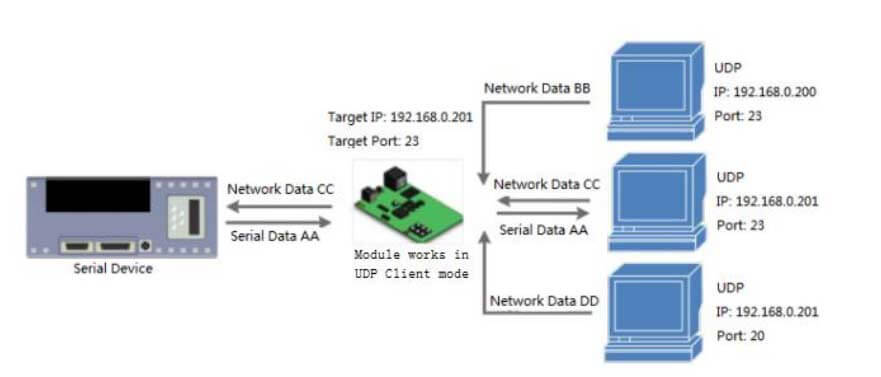
2.Configuration and test
We take USR-TCP232-410S (USRIOT Serial to Ethernet Converter)as an example to configure and test. We configure 410S by Web Server and test data transmission by software USR-TCP232-Test-V1.3.exe.
2.1.UDP Server mode
When user configures module to work in UDP Server mode, user needs to configure parameters as follows:
- Work mode
- Local port
Configure 410S by Web Server as follow(410S connects to same router as PC which do the data transmission test, and to communicate with PC, 410S’IP has been changed to 192.168.5.200 to in same network segment as PC):
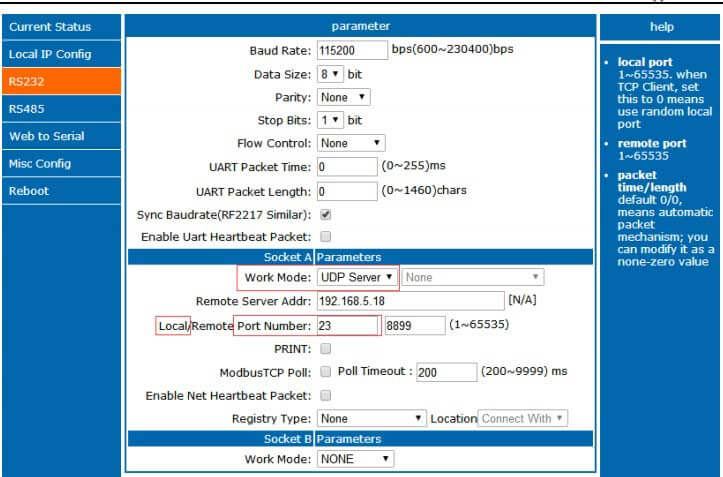
Figure 4 UDP Server mode configuration
Test data transmission by USR-TCP232-Test-V1.3.exe as follow:
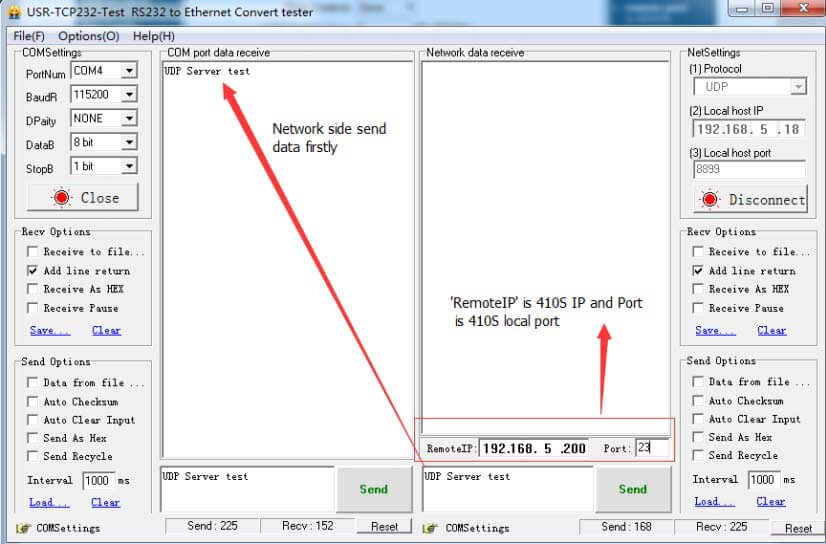
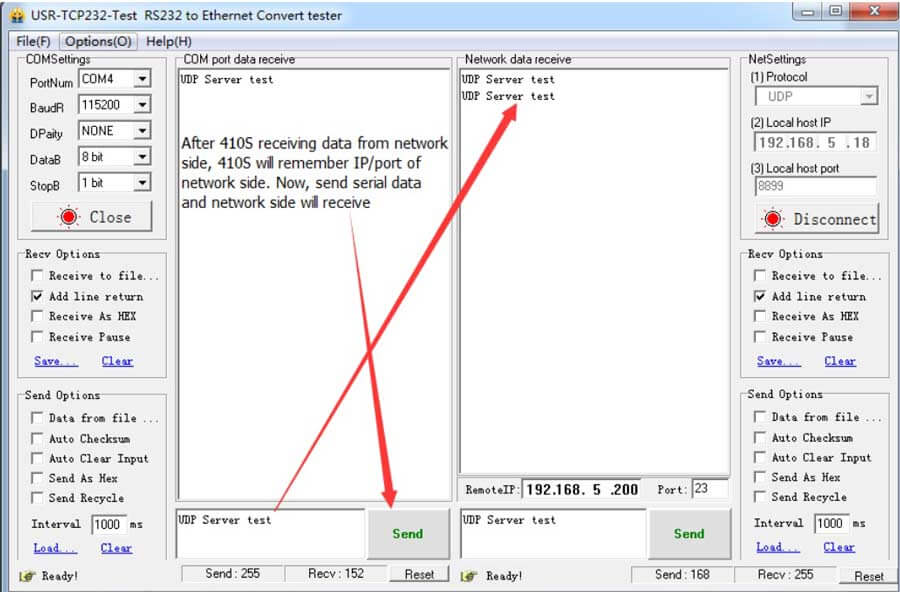
Figure 5 UDP Server mode data transmission
2.2. UDP Client mode
When user configures module to work in UDP Client mode, user needs to configure parameters as follows:
- Work mode
- Remote port
- Remote IP
- Local port
Configure 410S by Web Server as follow:
Configure 410S by Web Server as follow:
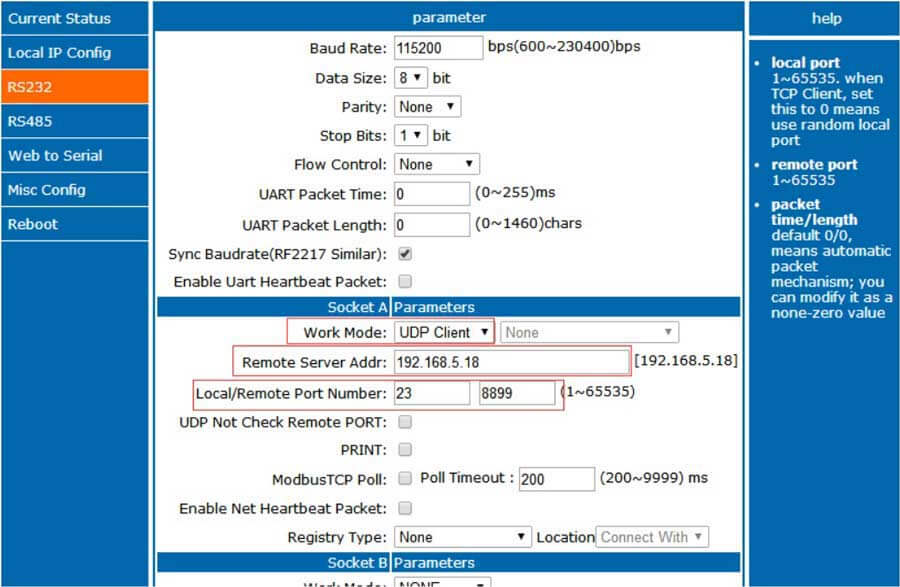
Figure 6 UDP Client mode configuration
Remote Server Addr is network side device address(Here is PC’s IP: 192.168.5.18).
Test data transmission by USR-TCP232-Test-V1.3.exe as follow:
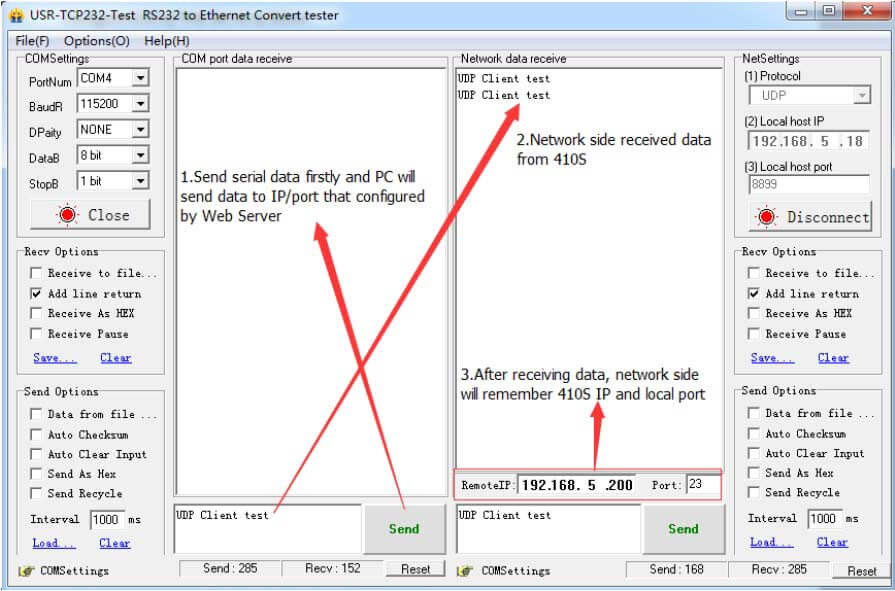
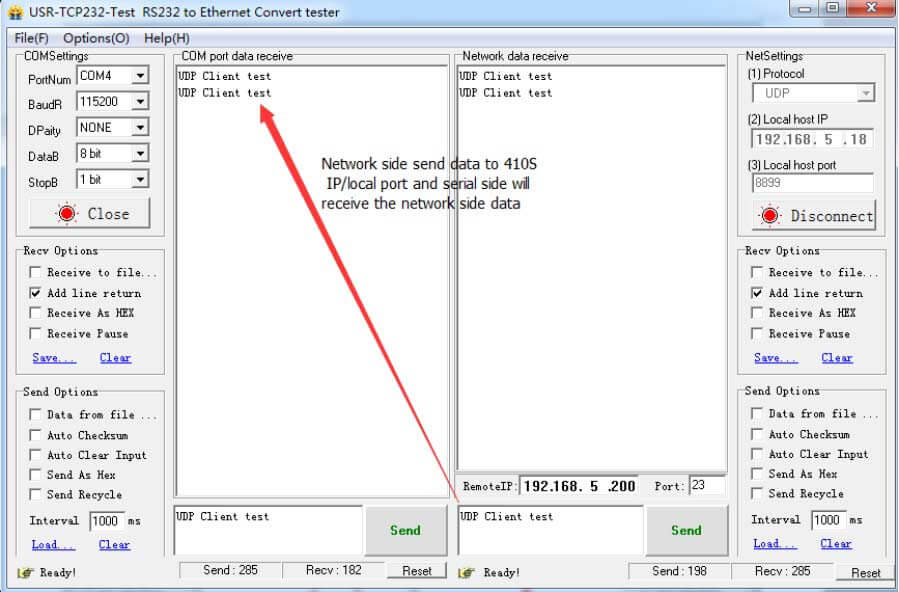
Figure 7 UDP Client mode data transmission











