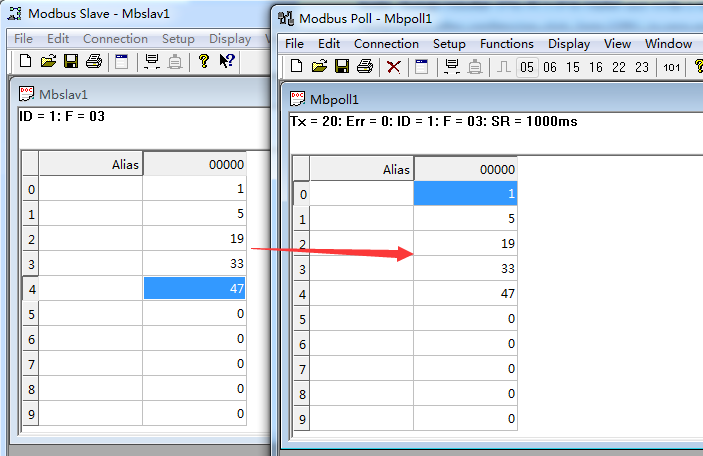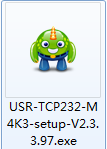Overview
This manual is to configure Serial to Ethernet Converters USR-N5xx(include USR-N510/USR-N520/USR-N540) to realize communication between Modbus RTU Master and Modbus TCP slave.
1.Configuration
In this manual, we test with USR-N510.(Serial to Ethernet Converter) Connect USR-N510(USRIOTSerial to Ethernet Converter) to PC by RS232 cable and also connect USR-N510(Serial to Ethernet Converter) to PC or same router as PC by Ethernet cable.
Firstly, run setup software for USR-N510(Serial to Ethernet Converter) to configure module.
Then, configure N510(Serial to Ethernet Converter) as follow:
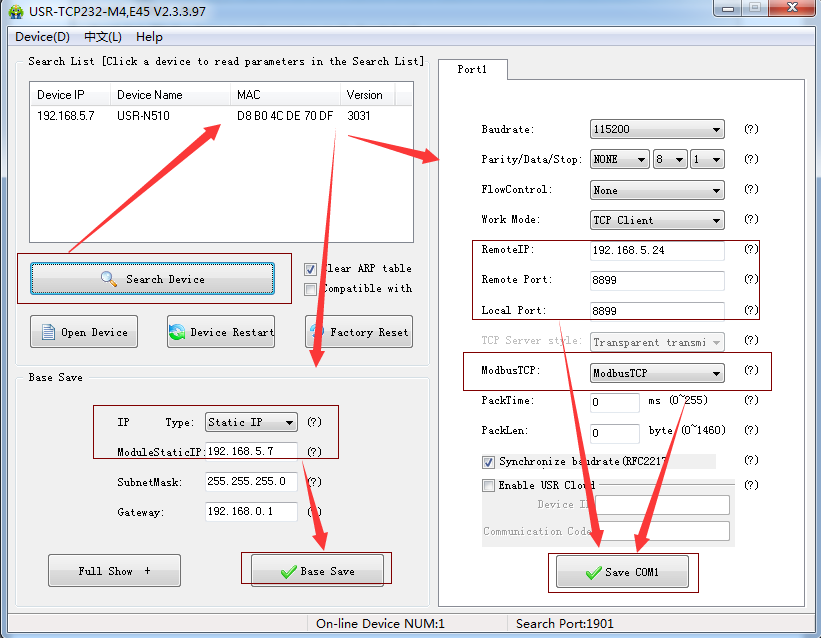
Step 1: Click ‘Search Device’ to search N510(Serial to Ethernet Converter) in LAN.
Step 2: Change module static IP to in same network segment as PC(We connect N510(Serial to Ethernet Converter) to same router with PC which has gateway 192.168.5.1, so configure N510 static IP to 192.168.5.7) and click ‘Base Save’ to save and reset.
Step 3: After resetting module, search device again and configure Port1 parameters: Choose TCP Client as work mode, change remoter IP to PC’s IP in router and write a remote port which is available on PC; enable ModbusTCP. After configuring, click ‘Save COM1’ to save and reset.
After configuring N510(Serial to Ethernet Converter) , run Modbus Slave software and Modbus Poll software to simulate Modbus TCP slave and Modbus RTU Master as follow:
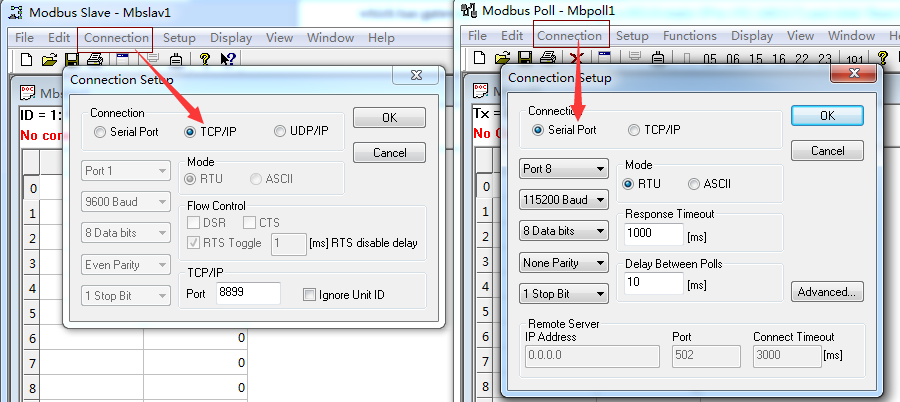
After configuring, change value in Slave, values in master will also change.