Overview
This manual introduces the method to upgrade USR-G781(Industrial 4G LTE Modem) firmware by USB cable.
1.Hardware connection
For hardware connection, user need to prepare three short-circuiting caps, one USB cable and one DC 12V adaptor. Hardware connection as follow:
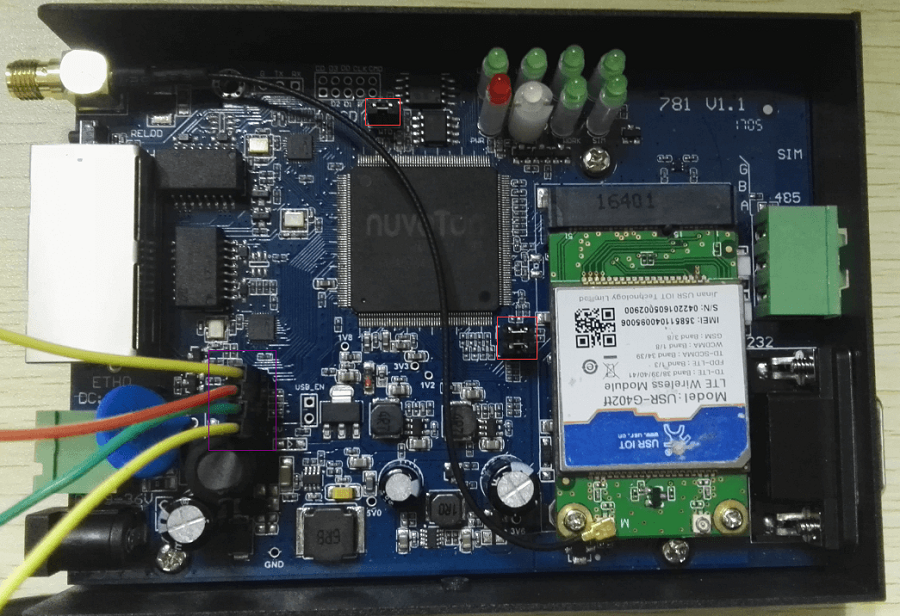

In first figure, two red lines are three parts where need connect short-circuiting caps.
User can refer to first and second figures to connect USB cable. User should make four USB cables as sequence red line(VDD) green line(DATA+), white line(DATA-), black line(GND) and connect them as first figure(Connect four USB cables from bottom to top as red, green, white, black. That’s to say red line to 5V, green line to DATA+, white line to DATA-, black line to G which means GND).
After connecting short-circuiting caps and USB cable, user can power G781 with DC 12V adaptor and start to upgrade.
2.Upgrade firmware
Step 1: Run WinUSB4NuVCOM_NUC970.exe in Tools folder and setup it.
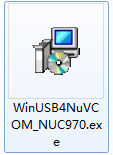
Step 2: Run NuWriter.exe in follow folder and click ‘Continue’ to start upgrading.
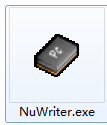
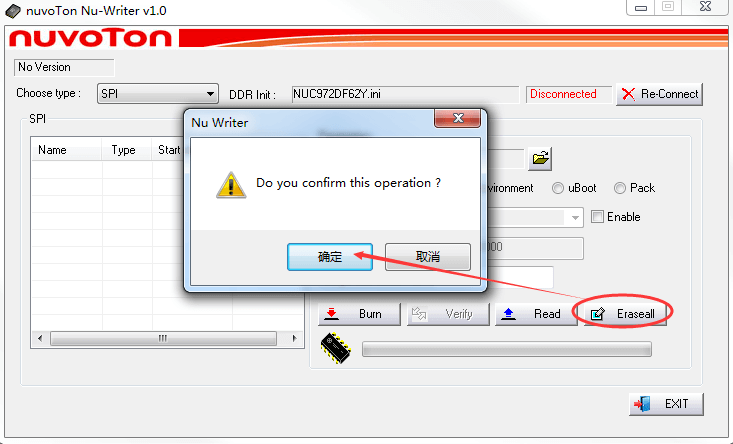
Step 3: Click ‘Eraseall’ and click ‘确定‘(means OK). After displaying ‘Erase successfully’, click ‘确定‘(means OK) to continue.
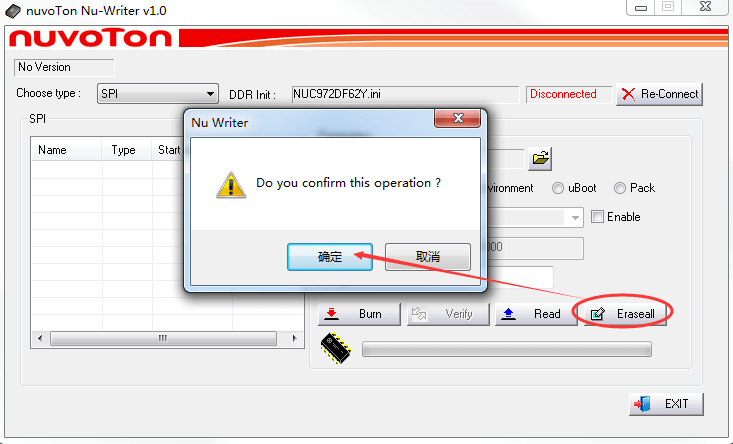
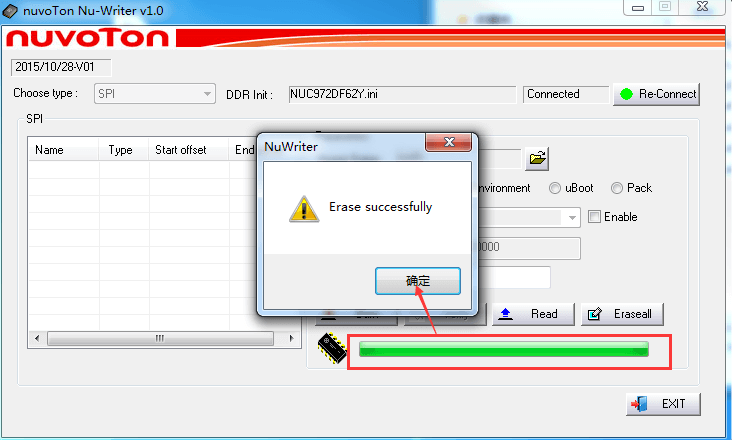
Step 4: In ‘Image Name’, choose firmware .bin file. Then choose ‘DATA’, write 0 into ‘Image start offset’ as follow second figure and click ‘Burn’ -> ’确定‘(means OK) to upgrade firmware.
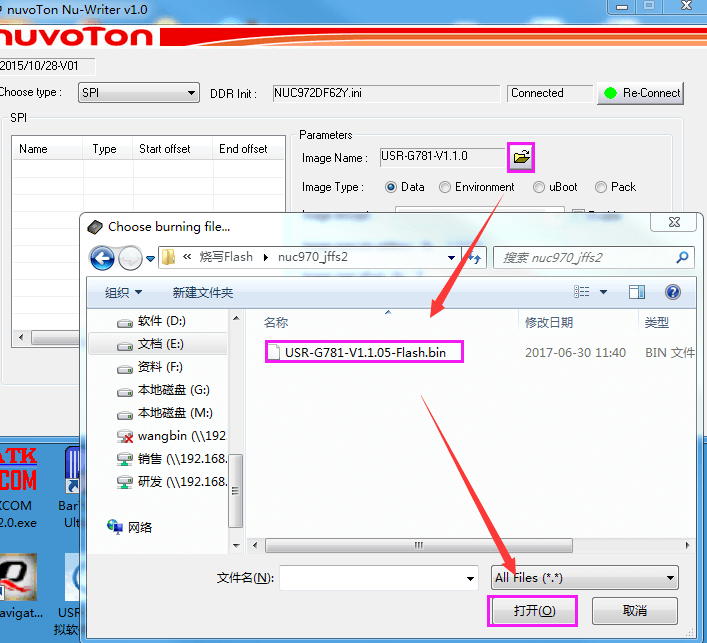
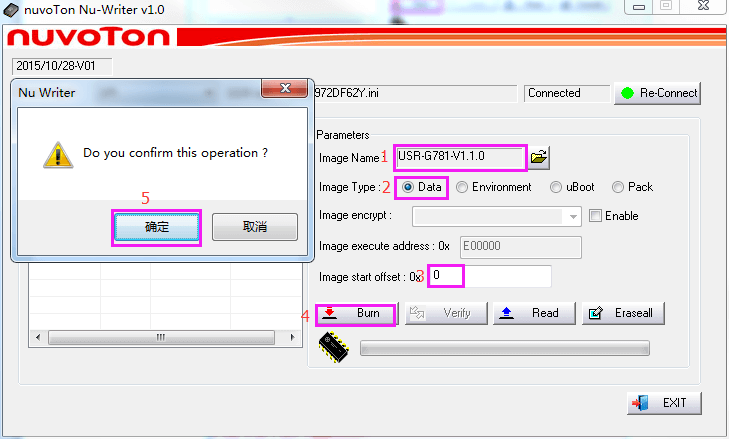
Step 5: Finally, display ‘Burn successfully’ means upgrading successfully.
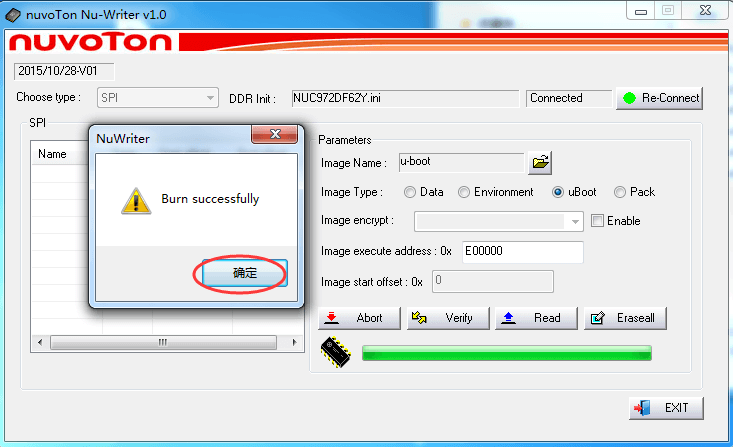
Step 6: Write MAC address and decode firmware.
After upgrading firmware successfully, user should take down three short-circuiting caps and also needs to write MAC address and decode firmware as follow way:
Firstly, user should restore module to default settings and enter serial AT command mode to write MAC address by sending AT+WRMAC=’MAC address’(MAC address is on the label of G781);
then, user needs to query decoding code by sending AT+USRISBEST and give this code to us;
finally, we will provide user code according to decoding code that gave by user and user should send AT+USRISBEST=xxxxx(xxxxx is code that we provide to user) to decode firmware.
Note: User can refer to https://www.usriot.com/enter-serial-command-mode/ to enter serial AT command mode and send AT commands.











