Overview
This manual introduces the method to upgrade USR-GPRS-730/USR-GPRS-734(GSM modems) firmware through ‘Update’ interface.
1.Hardware connection
User needs to use special cable to connect USR-GPRS-730/USR-GPRS-734(GSM modems) ‘Update’ interface and PC, then power the 730/734 and start upgrading firmware.
2.Upgrading firmware
Step 1: Run upgrading software download_english.exe for USR-GPRS-730/USR-GPRS-734(GSM modems).

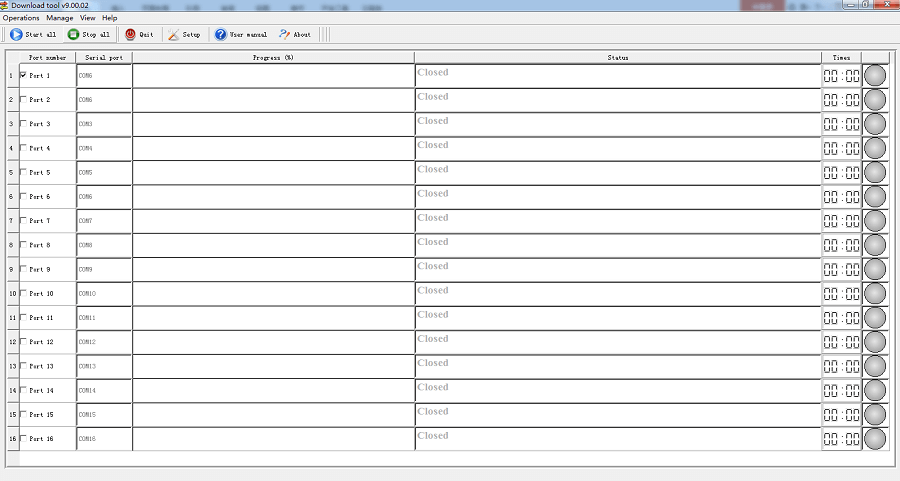
Step 2: Select firmware file(Expanded name of firmware file is .lod).
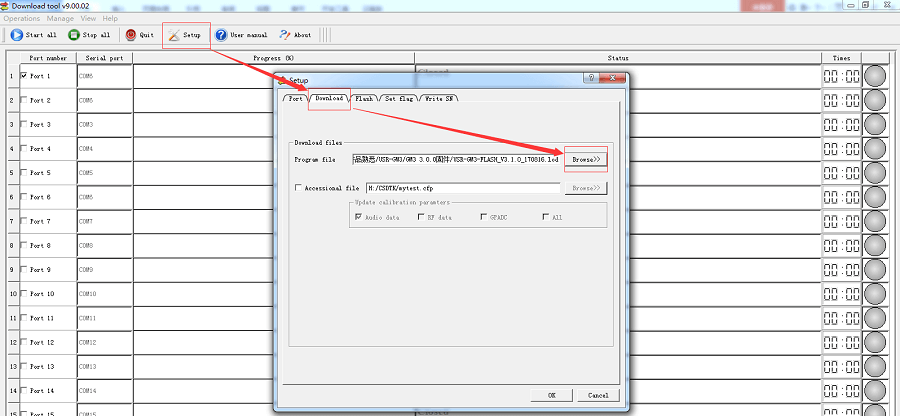
Step3: Select correct COM port and configure baud rate to 921600. Then click ‘OK’ to save.
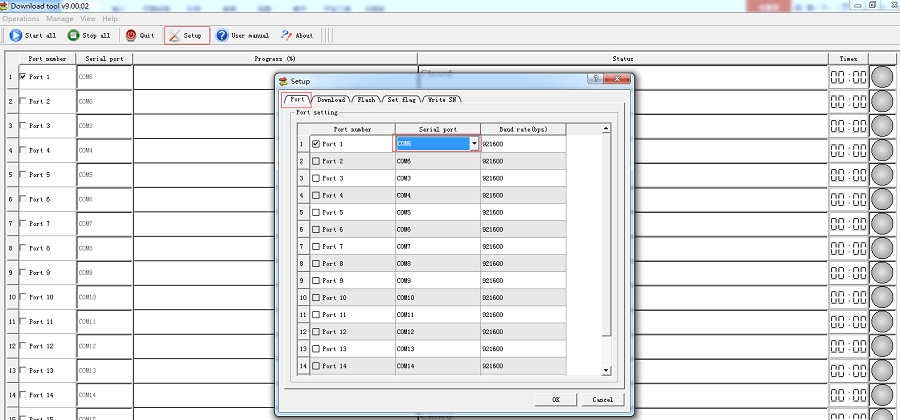
Step 4: Click ‘Start all’ to start upgrading.
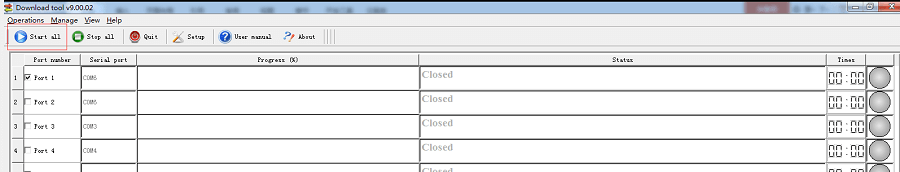
Step 5: After upgrading firmware successfully as follow, please restore module to default settings and restart,
then module will work with new firmware.
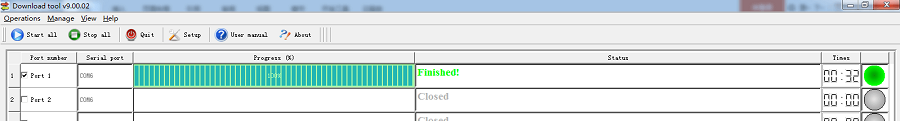
Note: After upgrading firmware successfully, IMEI code and SN code maybe become zero and user needs to write them again by AT commands. User can also contact to our technical support for help. (730 new product shell has SN code and IMEI code; as for 734 and 730 old product shell, SN code and IMEI code are on internal GPRS module).











