Wifi610 send data to V-COM
2020-05-16
Your PC should contact the same WIFI-A with WIFI610 module.
1. Set your PC join WIFI-A, and check the IP of PC.

2. Set your PC join the WIFI of 610 module, then open the webpage of 10.10.100.254;
Mode : STA
Join wifi: WIFI-A
LAN setup: IP 192.168.10.1(in the same network segment with PC)
Work mode: server
Port : 8899
Then save and reload the module.
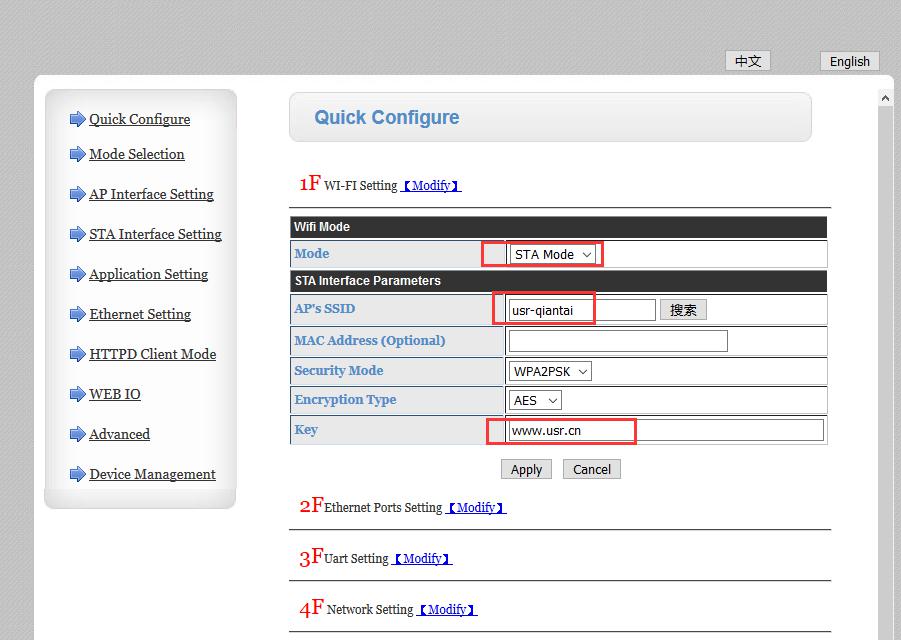
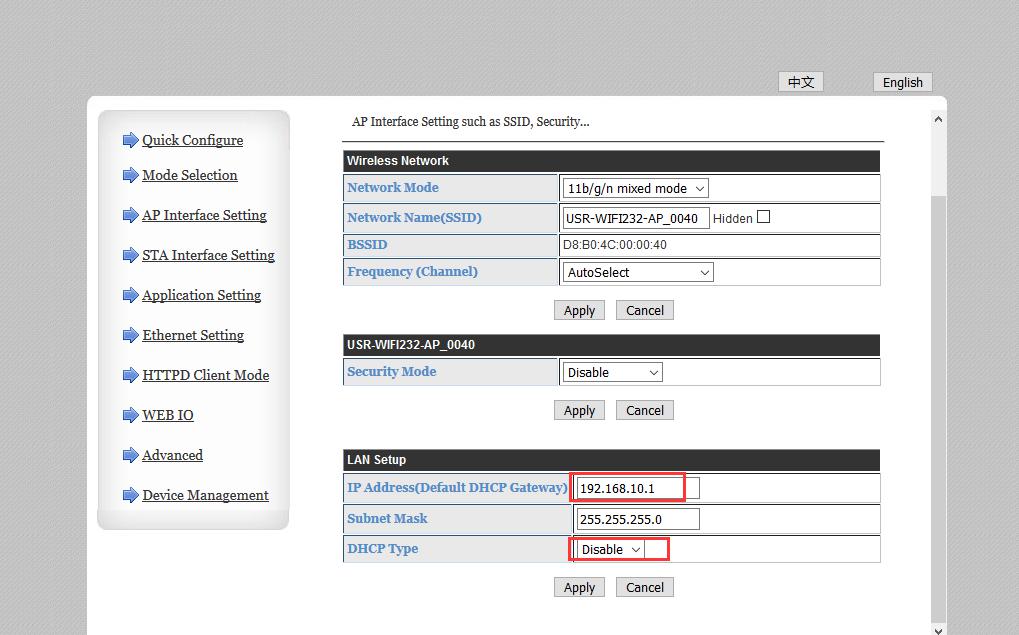
3. Add a V-COM, and set the PC join the WIFI-A
Work mode: client
IP: 192.168.10.1(IP of WIFI610 module)
Port: 8899(port of WIFI610 module)
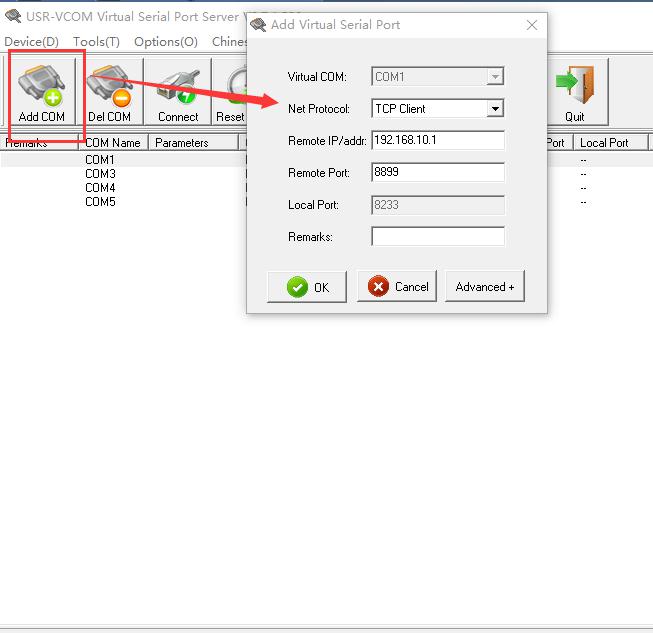
4. Now you can send data.
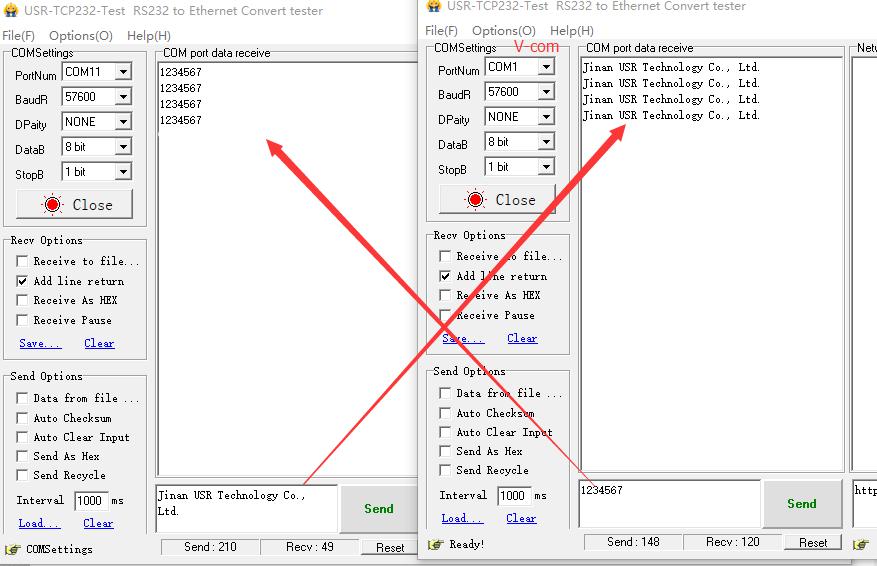
Because I have no sensors, I connect the serial port (COM11) of WIFI610 to the PC.











