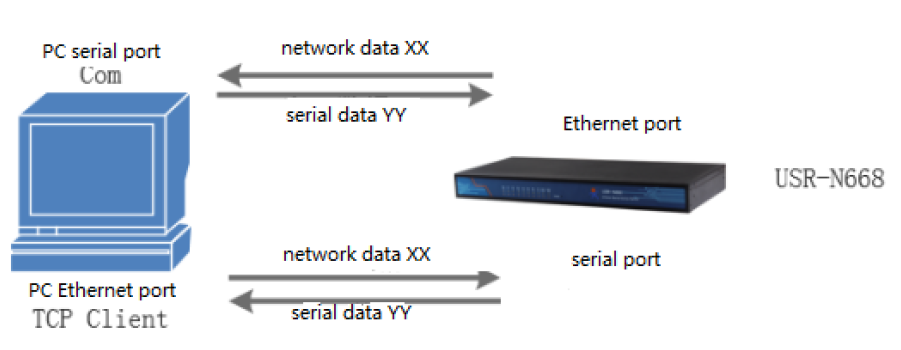Hardware Test of 8-port Serial to Ethernet Converter USR-N668
2020-05-11
1. Hardware Preparation
You need:
1. serial device server USR-N668 for one;
2. Pow er cord (85V~265V)for one;
3. Female to female serial cable for one;
4. DB9 M to RJ45 for one;
5. Network line for two;
6. PC(with RS232,or USB to 232)
2. Hardware Connection
For test the communication conversion between serial port and network , you should connect the USR-N668 to PC with serial cable(or USB to serial cable),connect the Ethernet port of USR N668 and PC with network.
Make sure the connection is correct , then power ALL the c onnecting line s form USR IOT; The test only for RS232, f actory default setting for RS232;
Check the d ial up settings window ,make sure USR N668 work at c orrect pattern .(See the details in Hardware introduce -->Dial up)
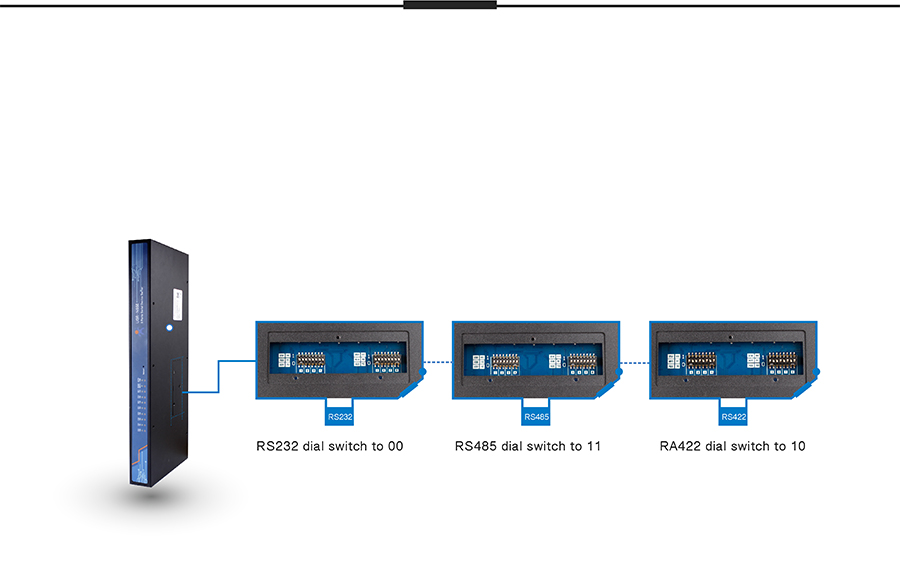
N668 serial port 1 -->network -->DB9 M to RJ45 -->mother to mother serial cable -->PC s erial port
serial port connection between N668 and PC

The above is the hardware connection diagram of RS232 for t ransparent transmission. when use RS485/RS422,you can connect the corresponding signal line. line.(see the details in Hardware introduce
Serial port pin definition
Note: the standard configuration of DB9 M to RJ45 is only one, if you need more, you need separate purchase
The overall hardware connection and data flow are as follows