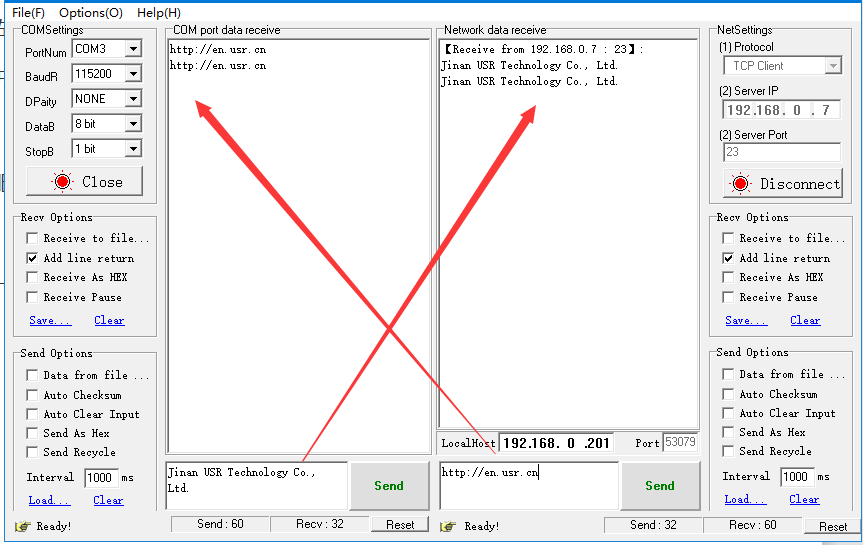What is Serial to Ethernet Converter?
Serial to Ethernet Converter is a kind of serial communications interface (SCI) device that realizes the transparent data transmission between the serial port and the Ethernet network.
How to configure the serial to Ethernet converters
Step 1: Device Connection.
Connect the RS232 interface of serial to Ethernet converters with the female serial port cable, and then connect the serial port device to the other end of the serial port cable. Connect the Ethernet cable and power supply to the serial to Ethernet converters. Make sure that the serial to Ethernet converters is enabled under normal networking conditions, and check whether the working indicator light of the serial to Ethernet converters is in normal state.
Step 2: Parameter configuration of serial to Ethernet converters.
The serial to Ethernet converters can be configured by setup software, or online webpage setting.
"Setup Software" Method of Serial to Ethernet Converters
Since the IP of the serial to Ethernet converters USR-TCP232-410S is: 192.168.0.7, the IP of the serial device should be set as the same network segment: 192.168.0.100, and the default gateway is set as 192.168.0.1.
Open the setup software of the serial to Ethernet converters 410s to configure parameters. Open the setup software to search the device, and the device IP, device name, MAC address and version number can be seen. Double-click the product information of the serial to Ethernet converters, then the current information of the product can be read, and the current port parameters of RS232 and RS485 can be seen.
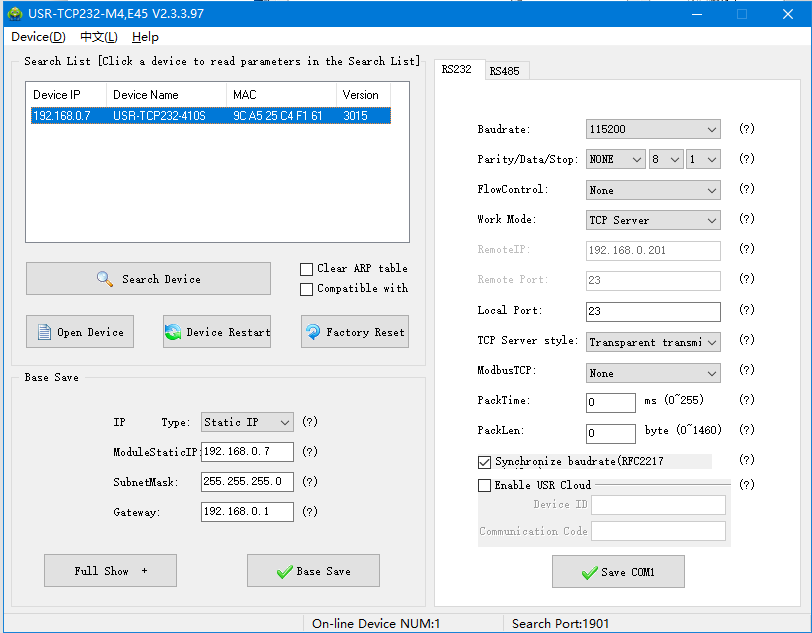
"Webpage Setting" Method of Serial to Ethernet Converters
Click the "open device" button in the setup software or find the webpage setting address in the manual. Enter the account number admin and password admin to log in and click the command on the left to view the local IP setting and RS232 or RS485 port setting. You can set baud rate, data bits, parity bits, stop bits, work mode, polling time, remote port number, TCP Sever maximum connection number, etc.
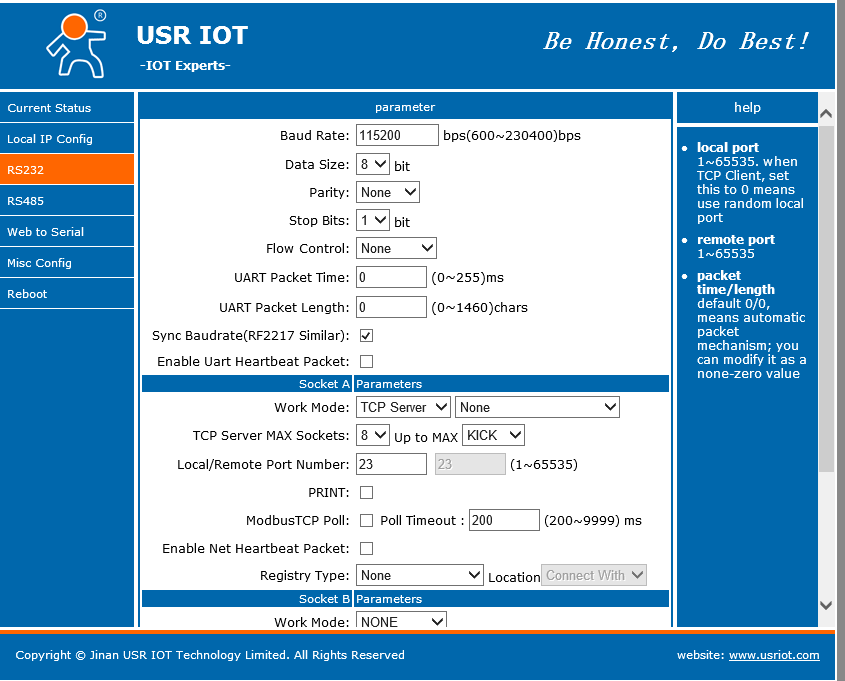
Serial to Ethernet Converters Debugging Method
After the serial to Ethernet converters is searched through the above methods, set up the interface tests of RS232 and RS485 respectively.
The baud rate of RS232 port is 115,200, and the work mode is TCP Sever. Set the local port as 23 and the TCP Sever style as "transparent transmission". Click "RS232", and the test software will be used for the test after the setting is completed.
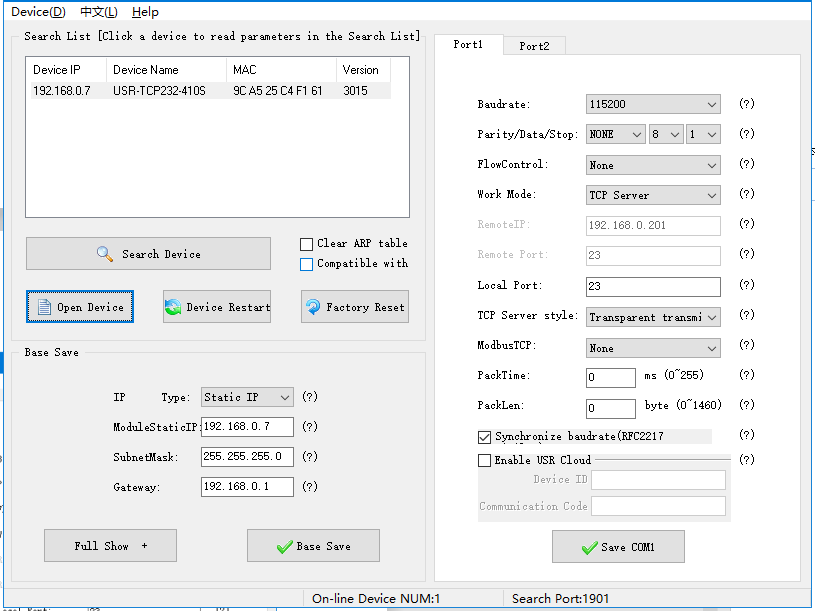
Download the test software "USR-TCP232-Test" from the 410s page and the download address is:
https://www.pusr.com/support/downloads/usr-tcp232-test-V13exe.html
After opening the software, select the serial port number "COM3" of RS232 port on the left, and set the baud rate as 115,200. Click "Open" to open the window.
On the right, the computer network protocol TCP Client, the server IP address is 192.168.0.7, and the number of the server port is 23. Click "Connect".
Then send data on two ports of "COM port data receive" and "Network data receive" respectively to see whether the other port can receive data normally. If the data can be received normally, the debugging is successful.