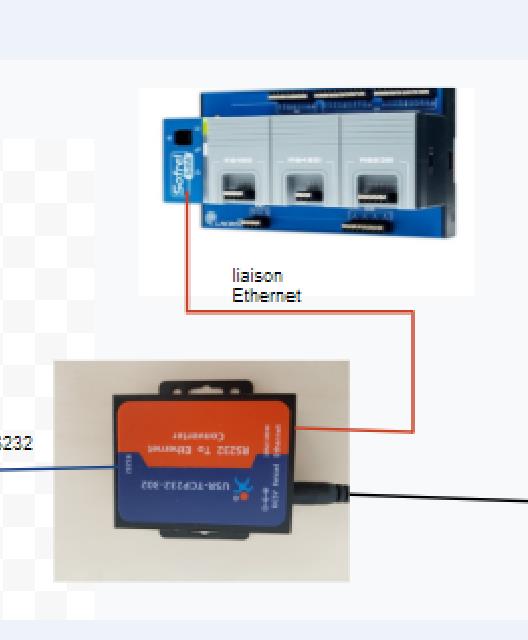Question:
【What is the product model?】:
serial to Ethernet Converter USR-TCP232-302
【What's the firmware version?(You can get firmware version from AT command AT+VER or settings webpage)】:
V4018
【How do you connect and configure the USR device?】:
I connect it using Ethernet and "USR-M0"
【What's your application? What do you want to realize?】:
I want to put two products connected by RS232.
I've got a product from my company, connected to the USR by Ethernet, then I want the two TCP connected together via Ethernet and on the other end the USR connected by Ethernet to another product from my company. You can find a file explaining it better.
Is it possible?
Answer:
The serial ports of the two USR-TCP232-302 can be connected directly.
Does your device have an IP?
Can your device establish a TCP connection?
Question:
Yes my device has an IP, it is in the same network as the USR-TCP232-302;
Yes it can establish a TCP connection.
Answer:
USR-TCP232-302 and the IP of your network device should be on the same network segment.
USR-TCP232-302 is the TCP server. Your network device is doing TCP client
Establish a TCP connection.
Another USR-TCP232-302 and another network device, in the same way, establish a TCP connection