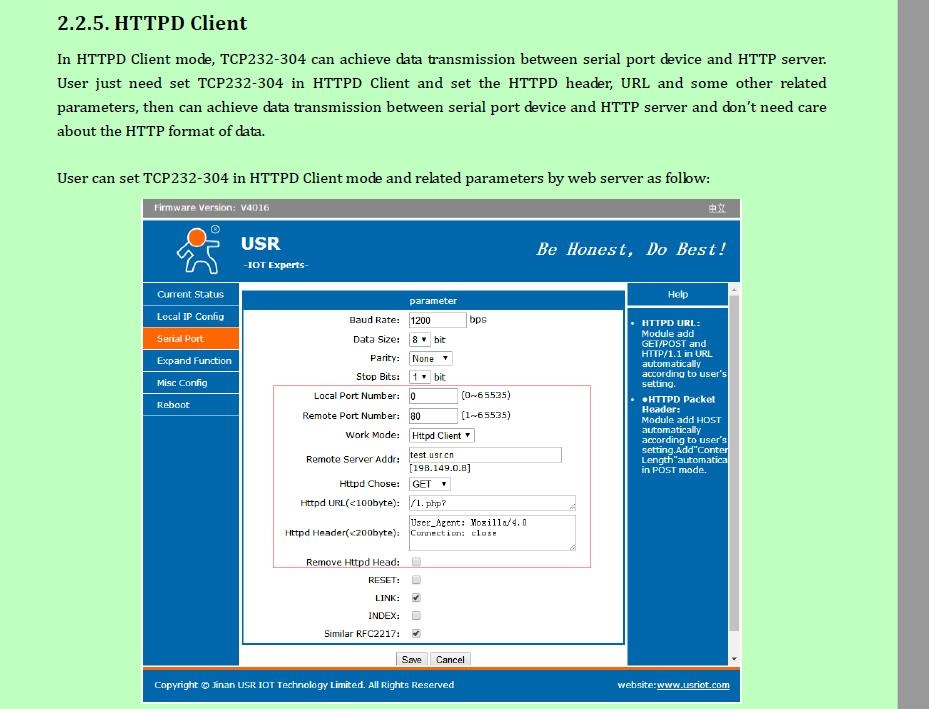Question:
【What is the product model?】: Serial device server/RS485 serial to Ethernet converter USR-TCP232-304
【Where do you purchase the products?】: USR IOT Shop https://en.usr.cn
【Is this your first time to use this product? If not how long do you use USR device?】:
【What's the firmware version?(You can get firmware version from AT command AT+VER or settings webpage)】:
【How do you connect and configure the USR device?】:
【What's your application? What do you want to realize?】:
I am using device "usr-tcp232-304", in "httpsd client" mode with settings
Localurl: 80;
httpsd chose: get;
https url (<100byte):/1.php?
how do I access device data from the server?
The device returns "404 - file not found".
Answer:
https://www.usriot.com/support/downloads/user-manual-usr-tcp232-304-user-manual.html