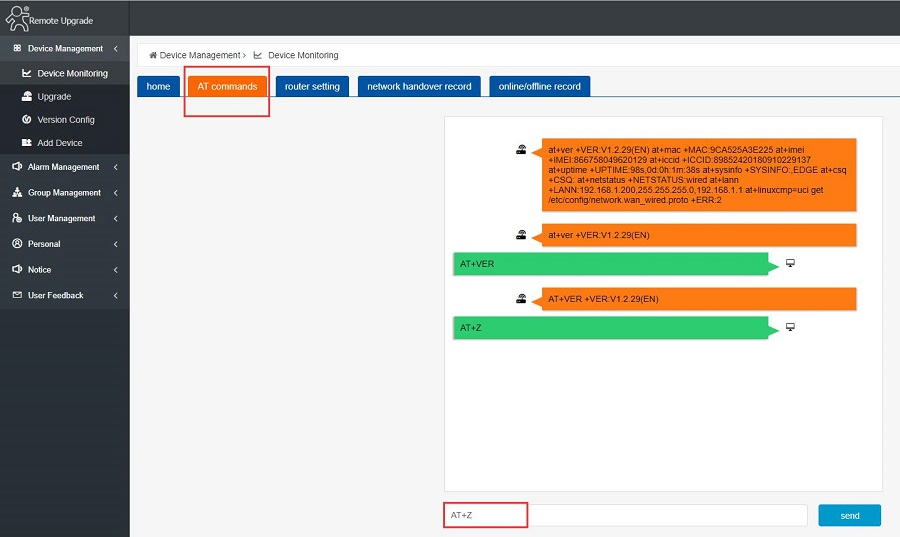1. The modem needs to be connected to the network before it can connect to our remote management platform. After connecting the WAN port of the device to a higher-level router, or inserting a SIM card, the computer can connect to the G781's LAN port to enter the G781's built-in web page. The username and password are both “admin”. Then we need to configure some parameters.
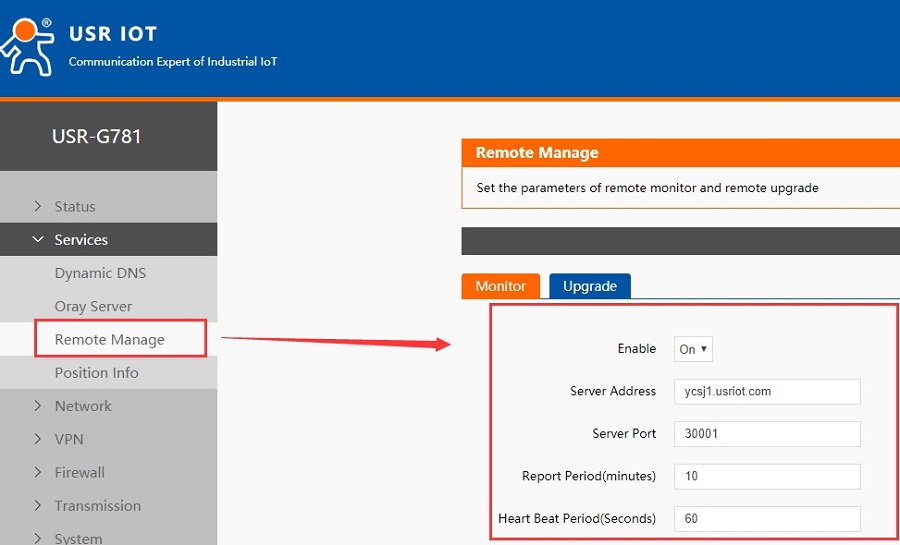
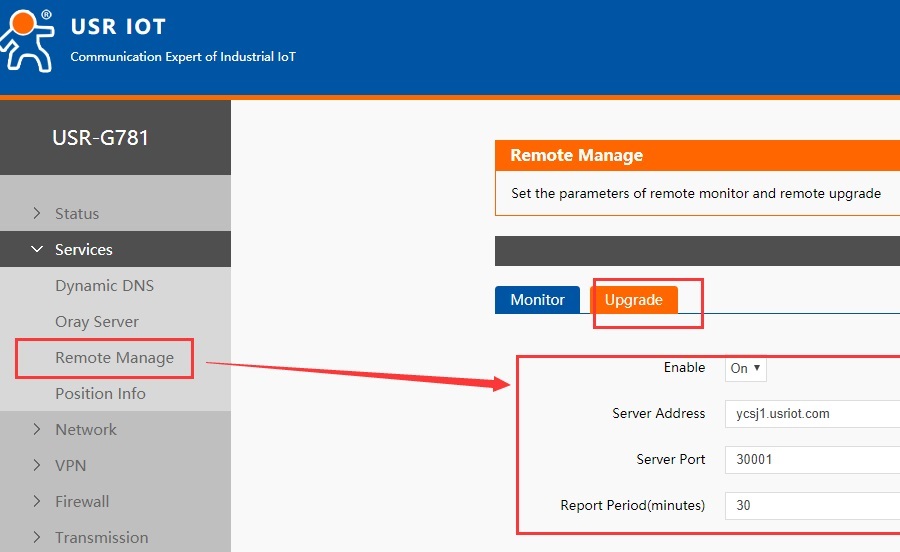
2. Restart the industrial modem to take the parameters to affect.
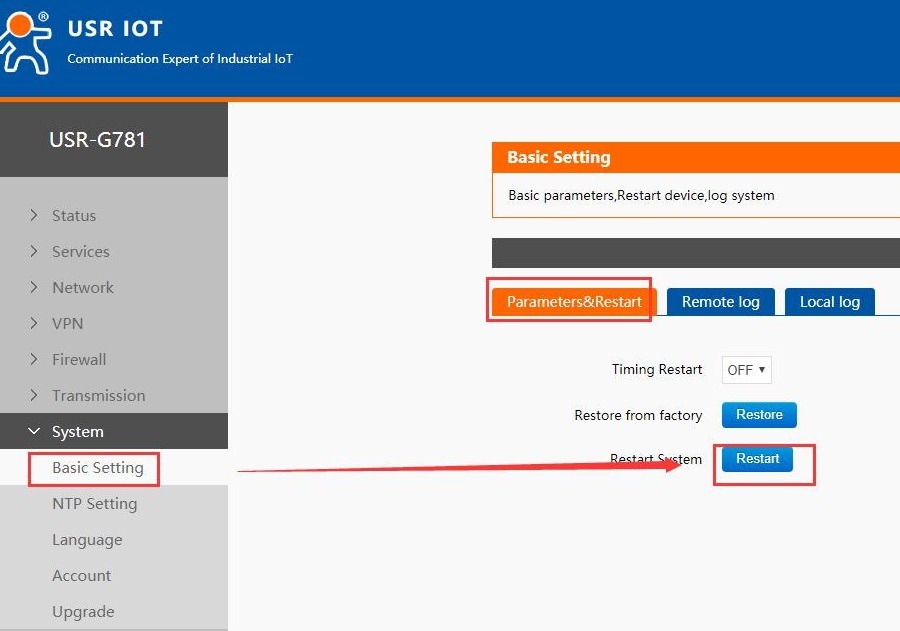
3. Remote management platform address: ycsj1.usriot.com. After your account is successfully registered, please contact us. We need to review the account. After that, we can log in to the remote platform.
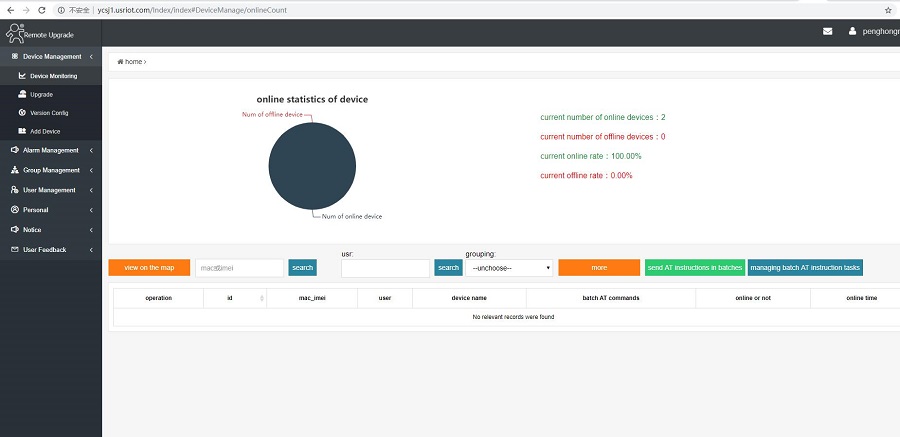
4. Click Add Device. Enter the MAC of the device and select the product model. Lowercase letters are required when entering the MAC. Then click Add.
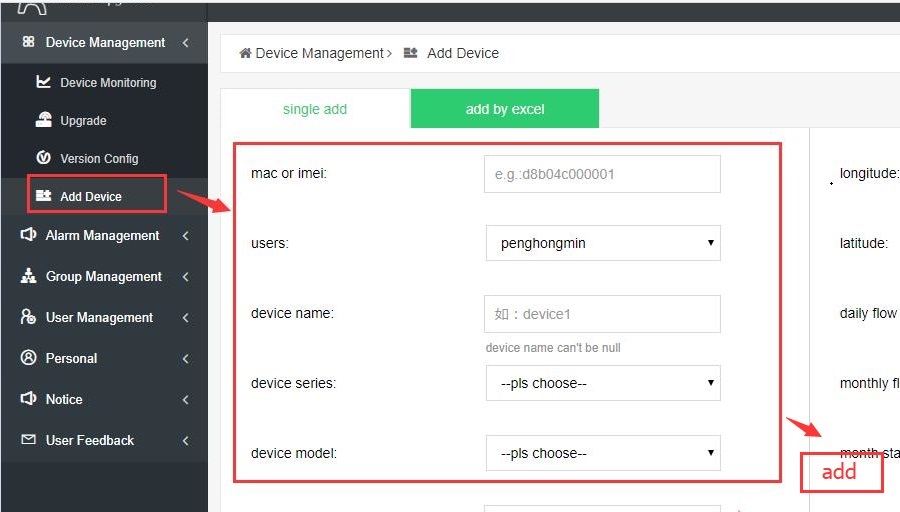
5. Then we can see the online device in Device Monitoring.
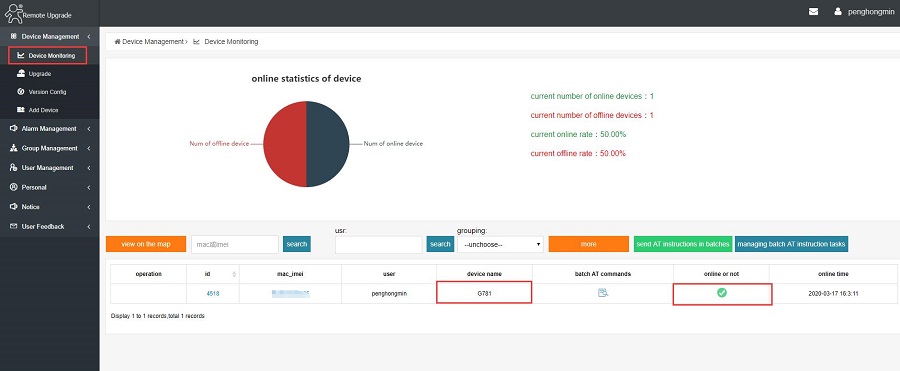
6. Click the MAC of the device.
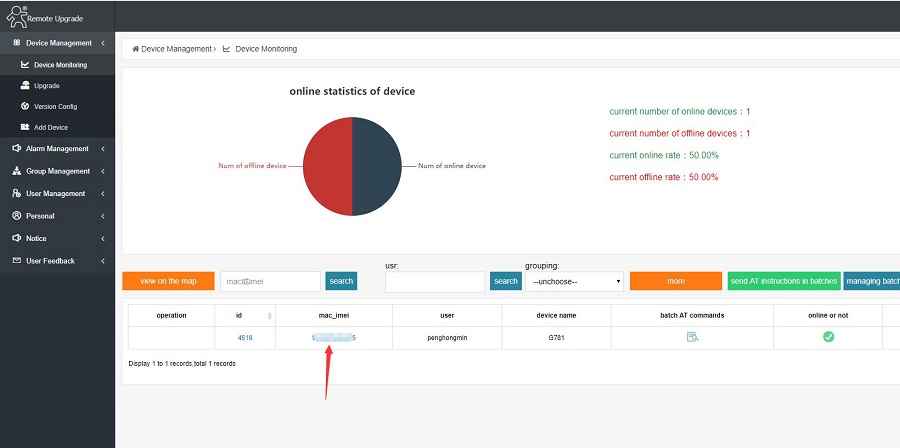
7. In AT commands, we can send AT command to query the firmware version or restart the device. (AT+Z)