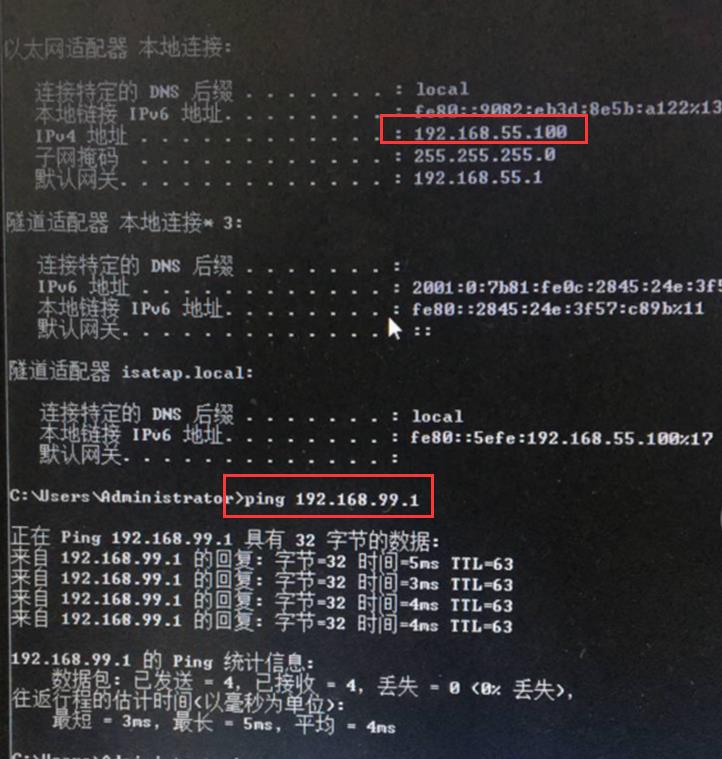How to Set Up PPTP Client of Cellular Modems?
VPN connection that supports PPTP. The basic set up steps of industrial modem USR-G781 are as follows:
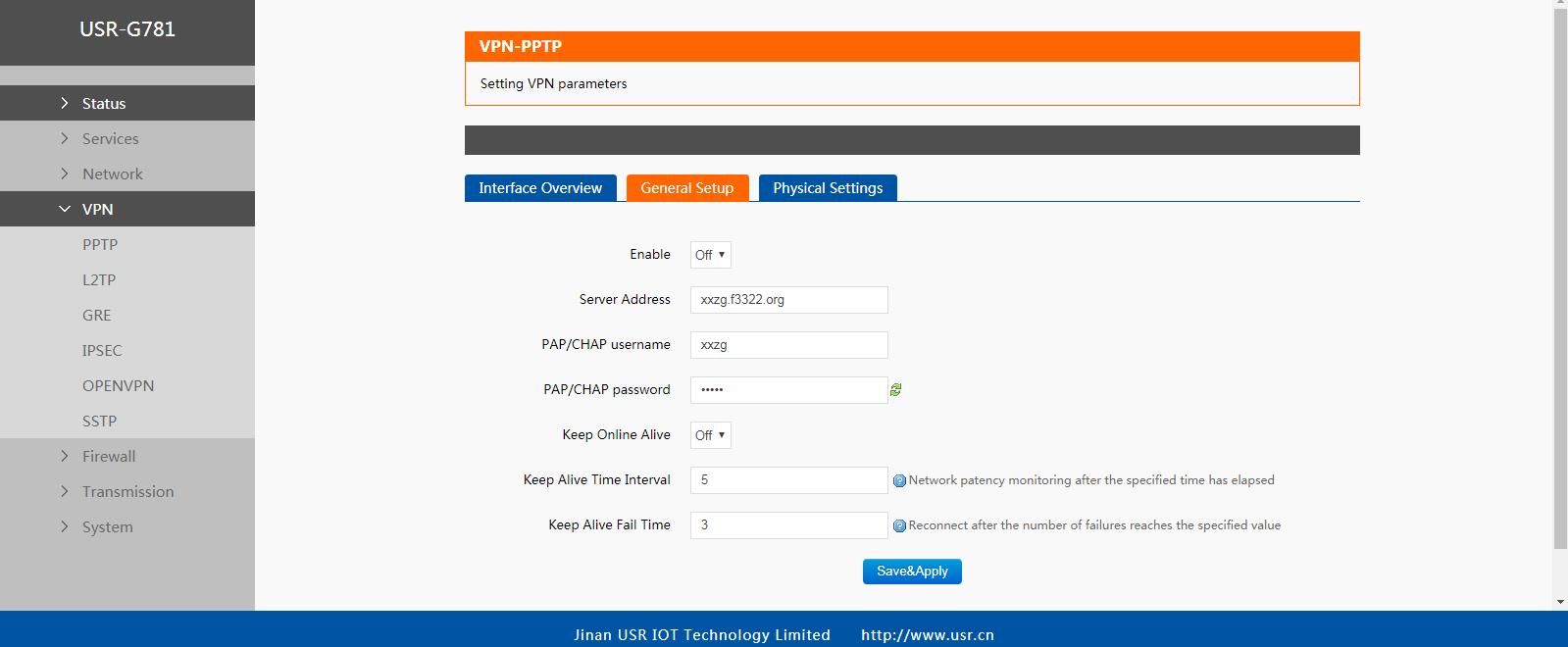
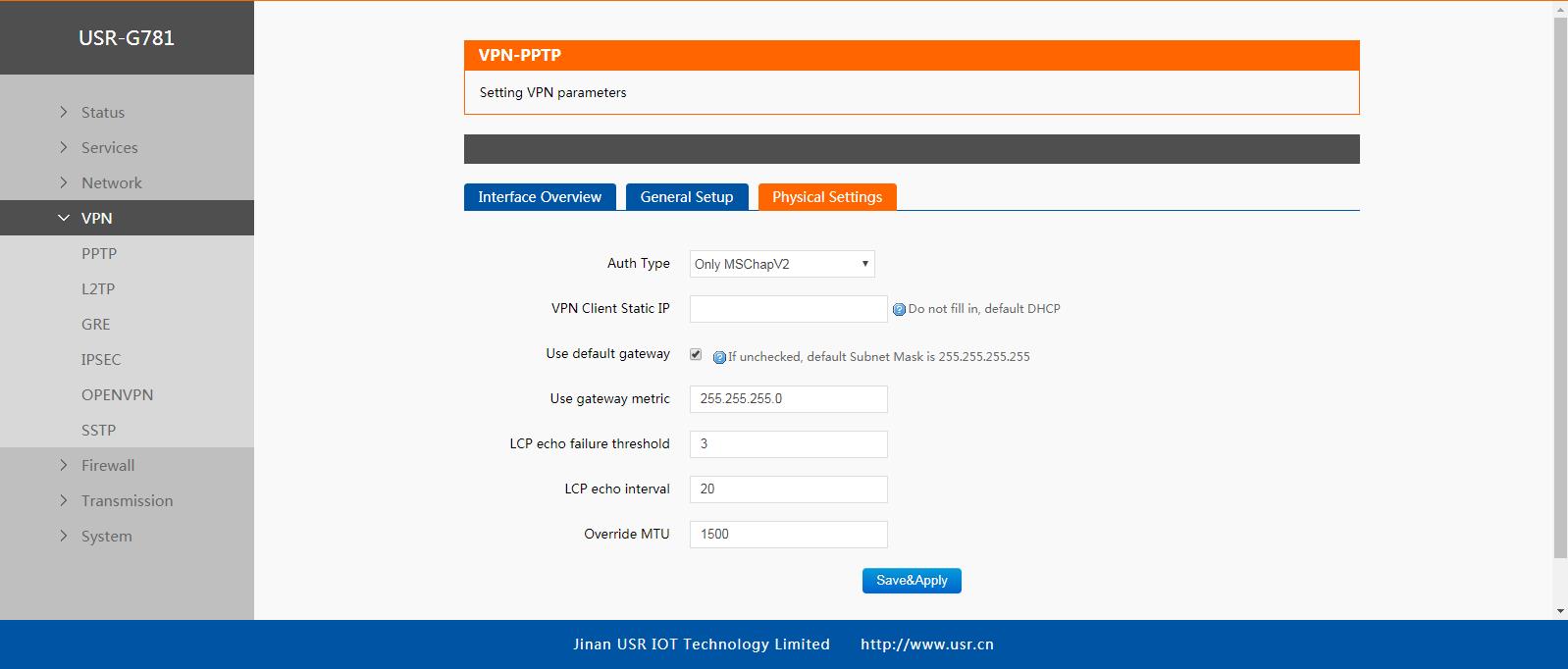
The server address, user name, and password are basic parameters; advanced parameters such as authentication methods can be set.
Identity authentication: Only MSChapV2 means that only MPPE encryption is supported; MSChapV2 EAP PAP CHAP means support for MPPE encryption and multiple authentications; others indicate no processing, default state, by default only CHAP authentication;
VPN static IP: support static IP
LCP response interval: the heartbeat interaction interval under the link idle time, the default is 120 seconds;
LCP response failure threshold: a threshold for sending a fault reconnection for a link;
MTU: Maximum transmission unit, default 1500, can be reduced as required;
After the device is restarted, the PPTP-VPN virtual NIC is displayed, indicating that the PPTP-VPN has been established.

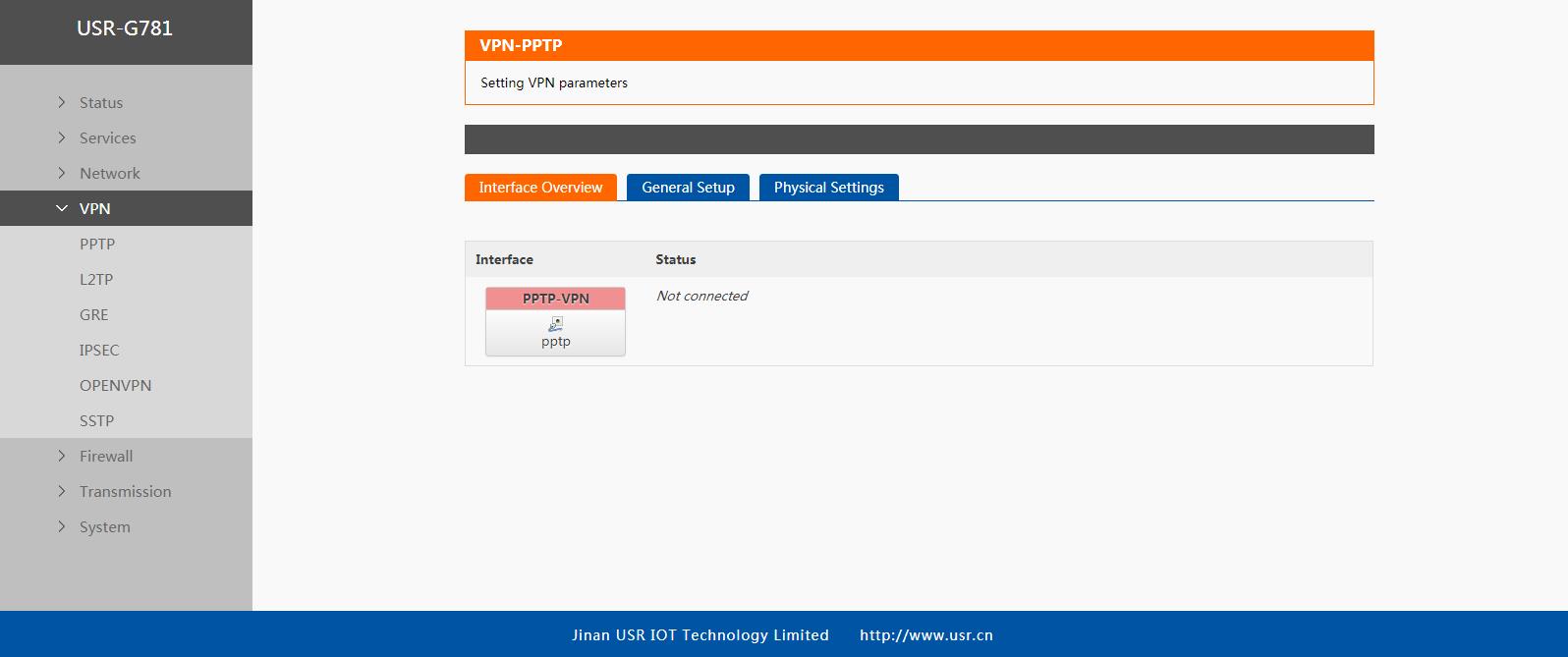
USR-G781(Industrial modems) device LAN port device can ping the PPTP server virtual address.