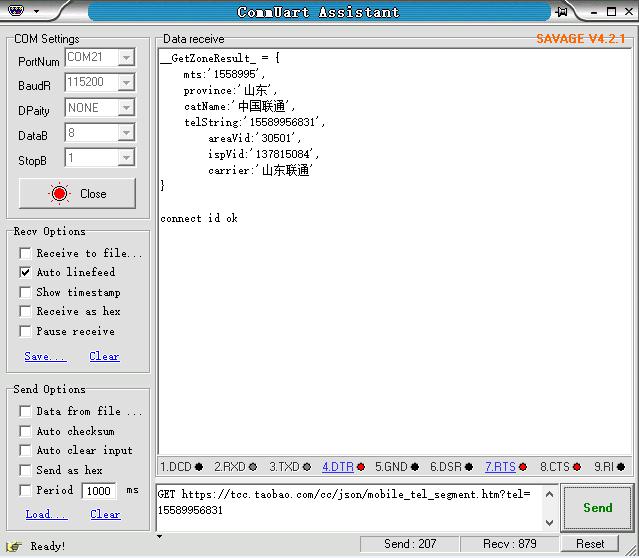SSL (secure sockets layer) and TLS (transport layer security) are security protocols that provide security and data integrity for network communication. TLS and SSL encrypt network connections at the transport layer.
Support:
l SSL V3.0
l TLS V1.0
l TLS V1.1
l TLS V1.2
SSL Type:
1. No Certification
The device does not need to verify the certificate during the connection process. After directly negotiating with each other, the information is encrypted and transmitted. Is the simplest application method of SSL.
2. One-way Certification
SSL / TLS one-way Certification. One-way authentication refers to that only one object verifies the validity of the peer's certificate. Usually the client verifies the validity of the server, so the client needs a ca.crt.
3. Two-way (ALL) Certification
Both parties will authenticate each other, that is, the two will exchange certificates.
In this mode, the client needs to load the server certificate, and also needs to load the client certificate and client key.
TCP+SSL:
This example connects to Alipay: https://www.alipay.com/
1. View website certificate encryption type and encryption method:

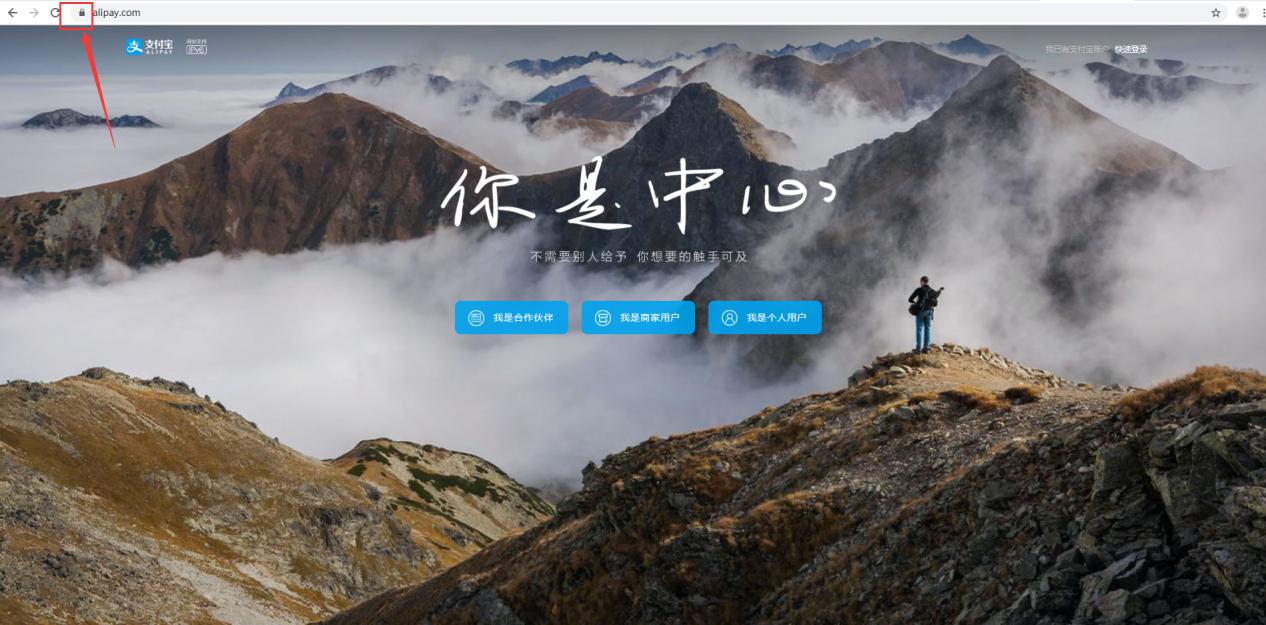
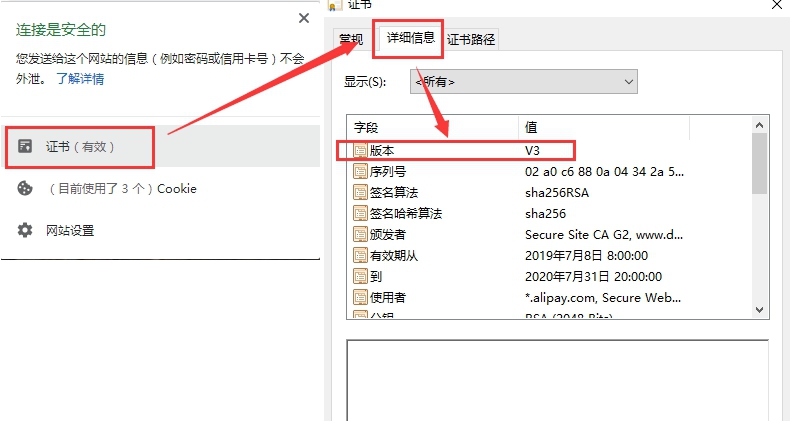

On the certificate information page, the certificate version is "V3" (ie SSLV3).
2. Configure K7 SSL parameters:
Enter K7's built-in web page, click Socket, set the work mode to TCP Client.
Enable SSL, SSL mode: SSLV3.0.
SSL Type: NONE CER (Certificates sent from the server are not verified).
Remote server address: www.alipay.com. Remote port number: 443.
After setting the parameters, click Save and restart the module.

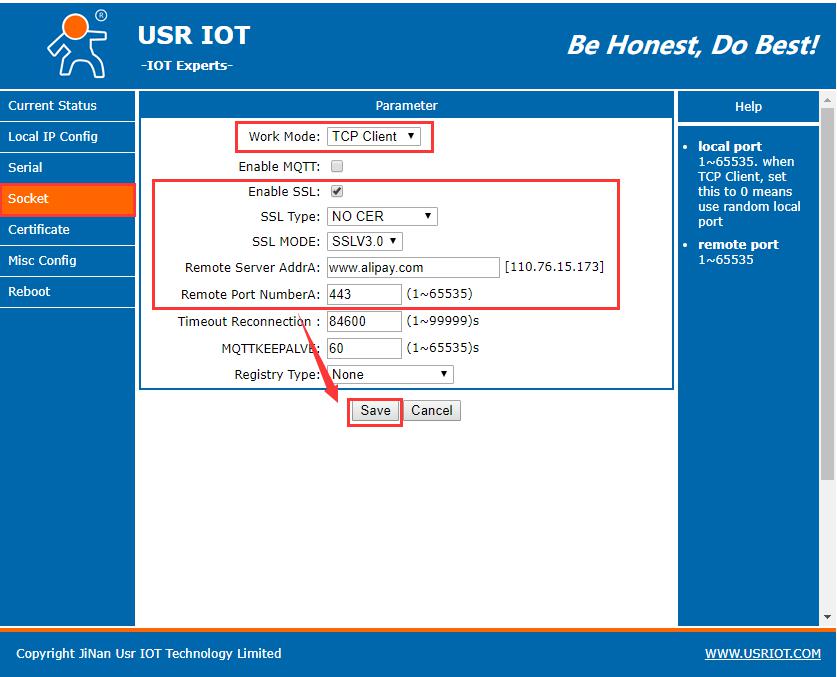
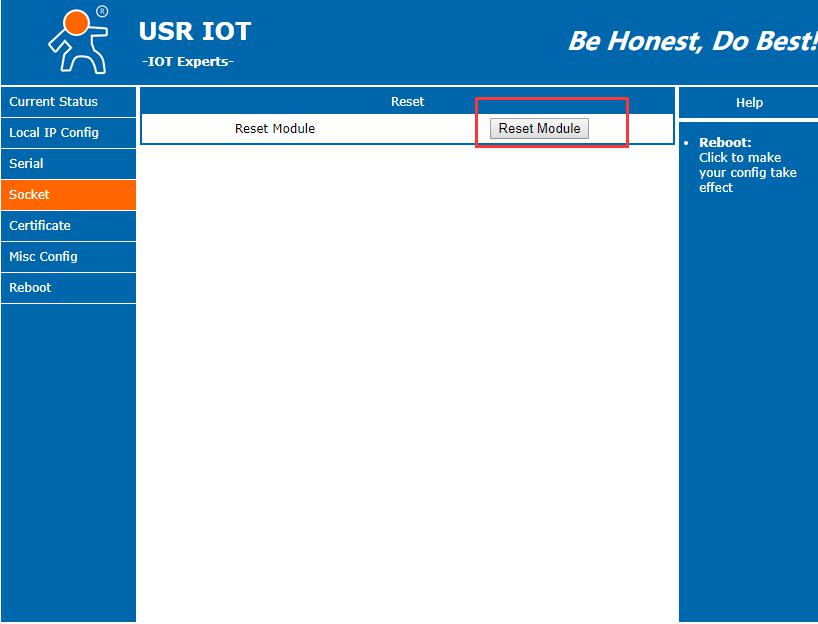
3. Send data from serial port to get server data
Serial port sending:
GET https://www.alipay.com/\r\n
User-Agent: Mozilla/4.0 \r\n
Host: www.alipay.com\r\n
Serial port receiving:
The data is as follows: Homepage data of www.alipay.com:

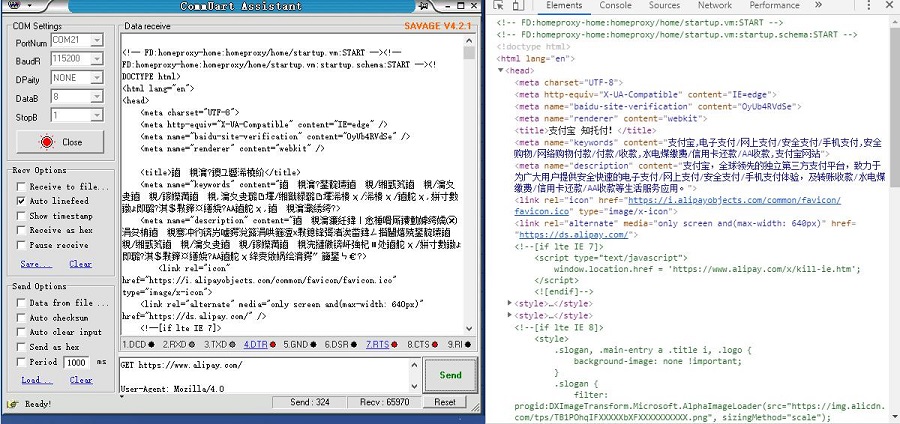
TCP+TLS:
This example connects to taobao: https://www.taobao.com/
1. Configure K7 TLS parameters:
Enter K7's built-in web page, click Socket, set the work mode to TCP Client.
Enable SSL, SSL mode: TLSV1.2.
NONE CER (Certificates sent from the server are not verified).
Remote server address: tcc.taobao.com. Remote port number: 443.
After setting the parameters, click Save and restart the module.

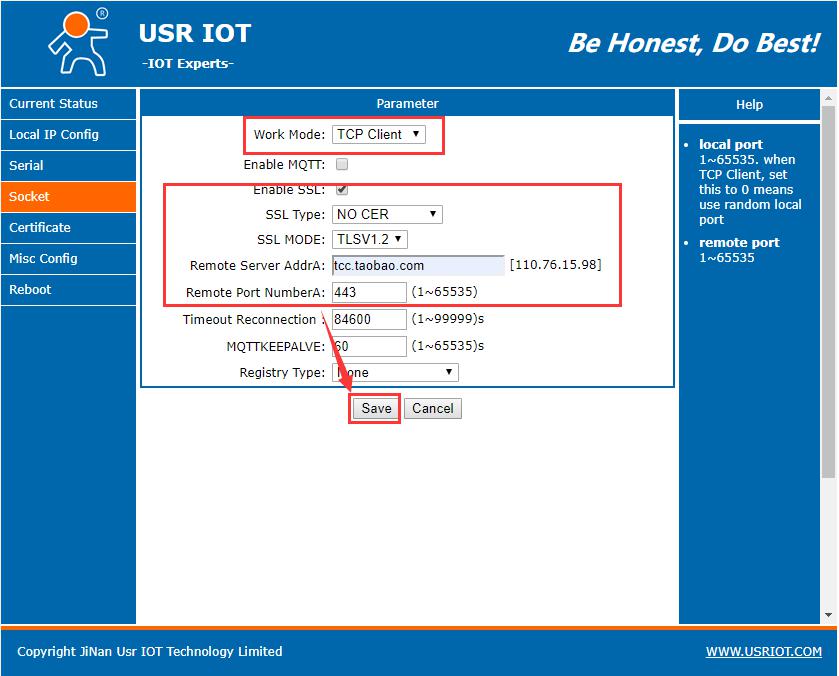
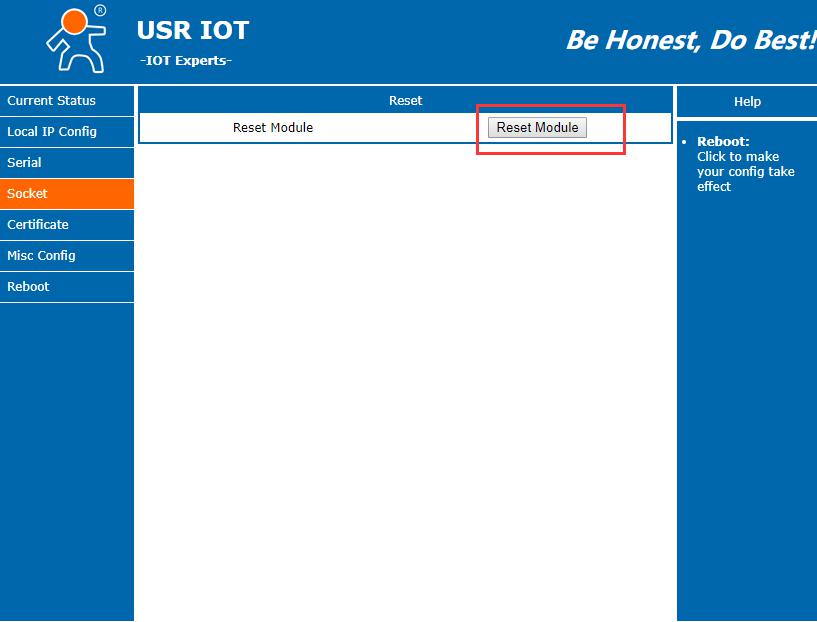

2. Send data from serial port to get server data
Serial port sending:
GET https://tcc.taobao.com/cc/json/mobile_tel_segment.htm?tel=15589956831\r\n
User-Agent: Mozilla/4.0 \r\n
Host: tcc.taobao.com\r\n
Serial port receiving:
The data is as follows: