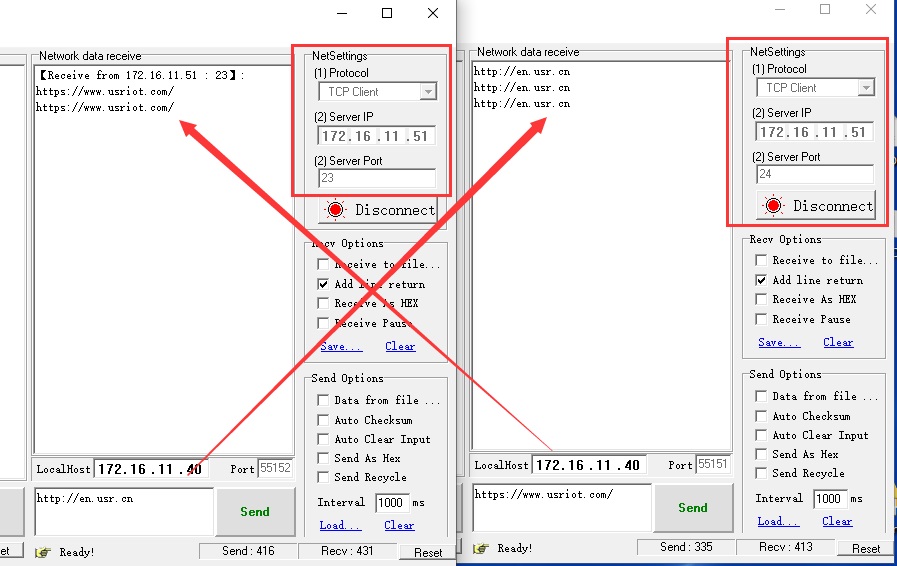This article is to introduce the self-testing of multi-port serial device server. USR-N5XX series serial to Ethernet converters includeUSR-N510, USR-N520 and USR-N540
.

Content
1. Introduction 3
1.1 Environment test 3
2. Get started 3
2.1 Environment built 3
2.1.1 Connect serial port 3
2.1.2 Connect internet 4
2.2 QT(Quick Test) 4
2.2.1 One client and one server test 5
2.2.2 Double client test 6
2.2.3 Double server test 7
1. Introduction
1.1 Environment test
In order to let the customer better understand, and operate the multi-purpose server, I specially write this case
2. Get started
2.1 Environment built:
Overall flow chart:
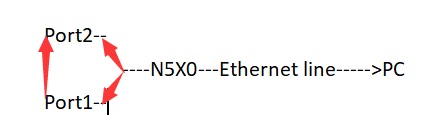

2.1.1 Connect serial port
Using an RS422 port line with double head short connect with port1 and port2.


2.1.2 Connect internet
Connect directly to your computer and device with a network cable, or connect to the same router.

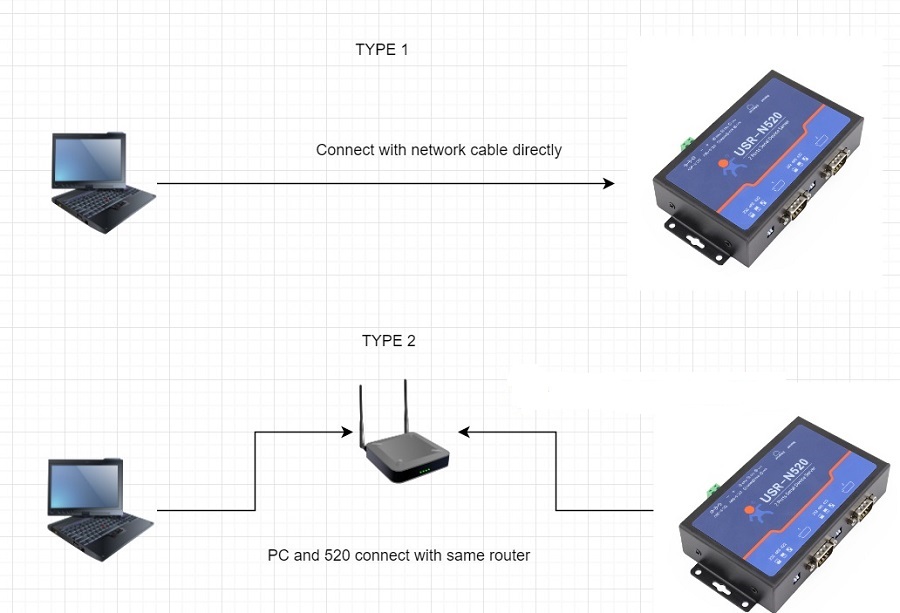
Note:
In first type PC and N520 need both set static IP and make sure the N520 is on the same network segment as the computer.
In the second type PC and 520 is both DHCP mode to get IP from the router.
2.2 QT(Quick Test)
Open m4 set-up software search the IP and login built-in web page.
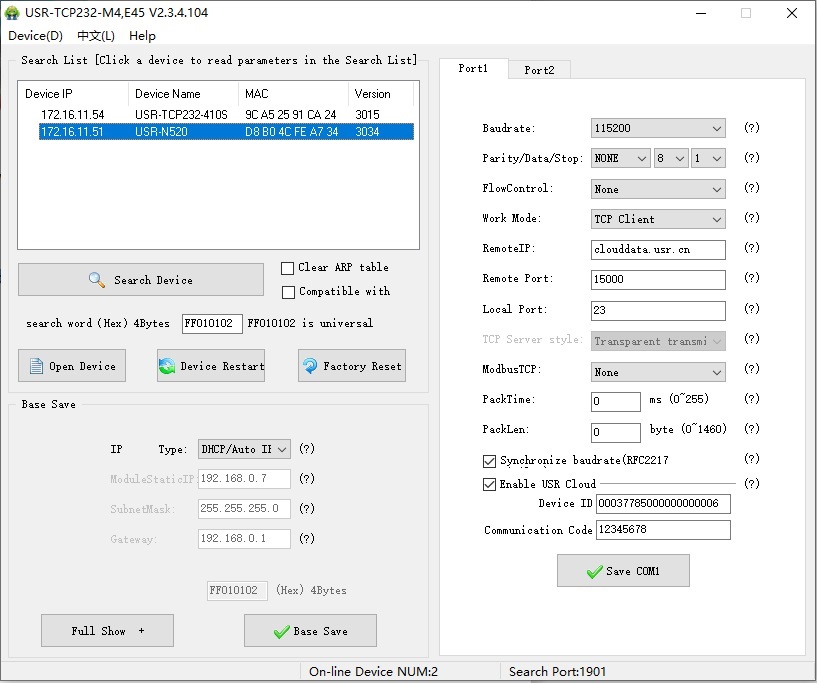
Note:You can refer to the specification for specific IP and parameter Settings
2.2.1 One client and one server test
Log in the built-in web page and set the parameters of port 1 and port 2. Choose 422 for both serial mode and work mode is one Client and one Server.

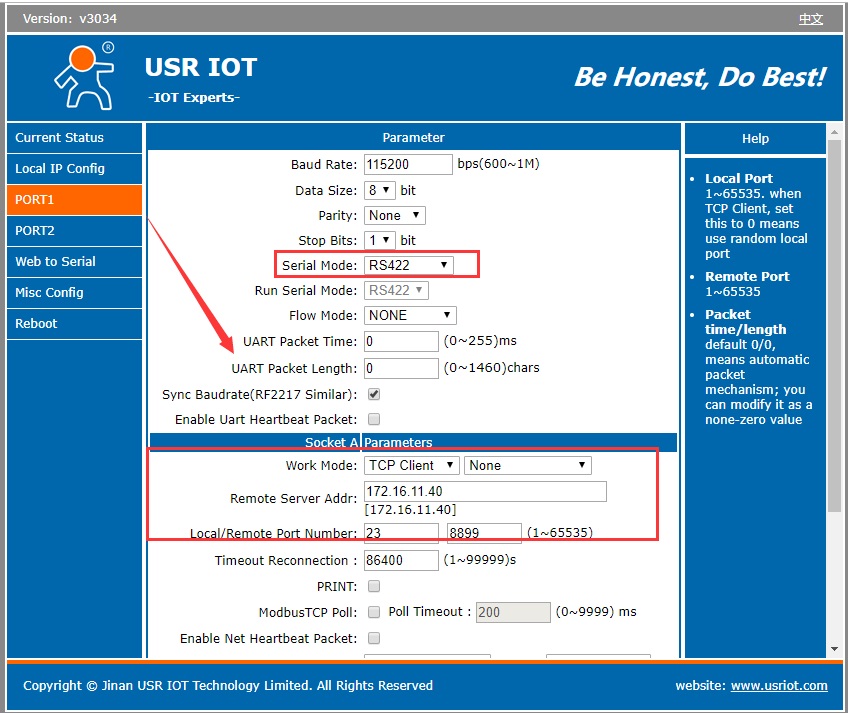
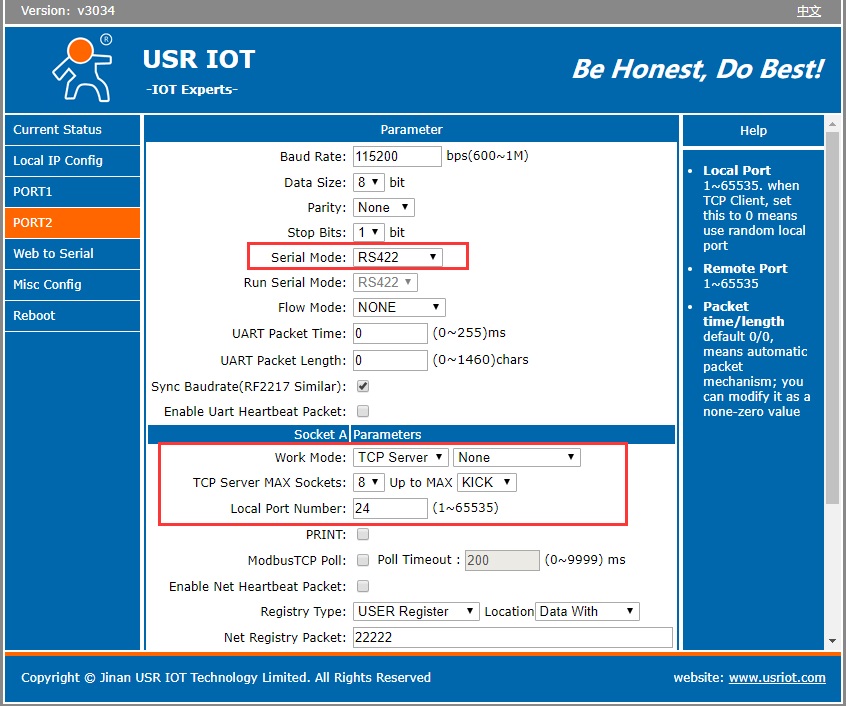
Open two serial port test software and establish TCP connections on port 1 and port 2, respectively
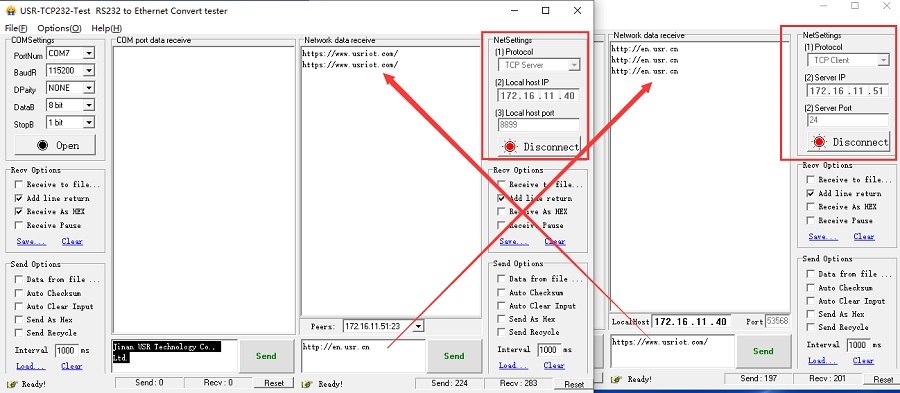
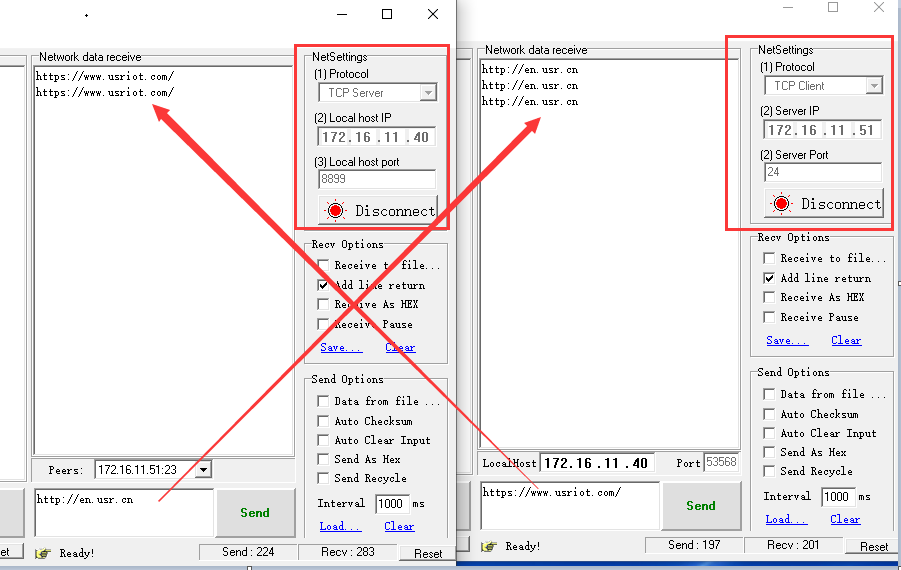
2.2.2 Double client test
Log in the built-in web page and set the parameters of port 1 and port 2. Choose 422 for both serial mode and work mode is both TCP Client.
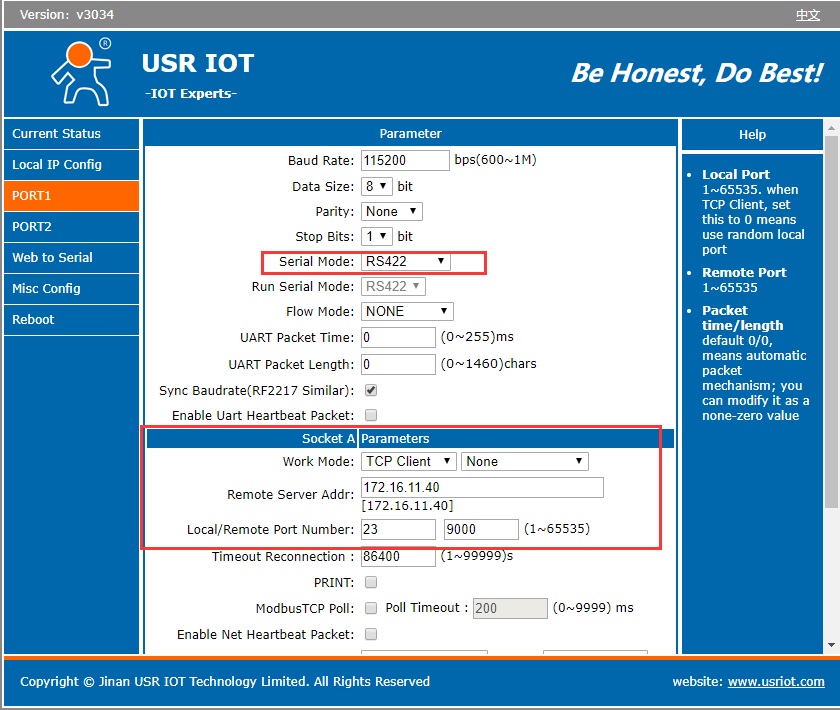
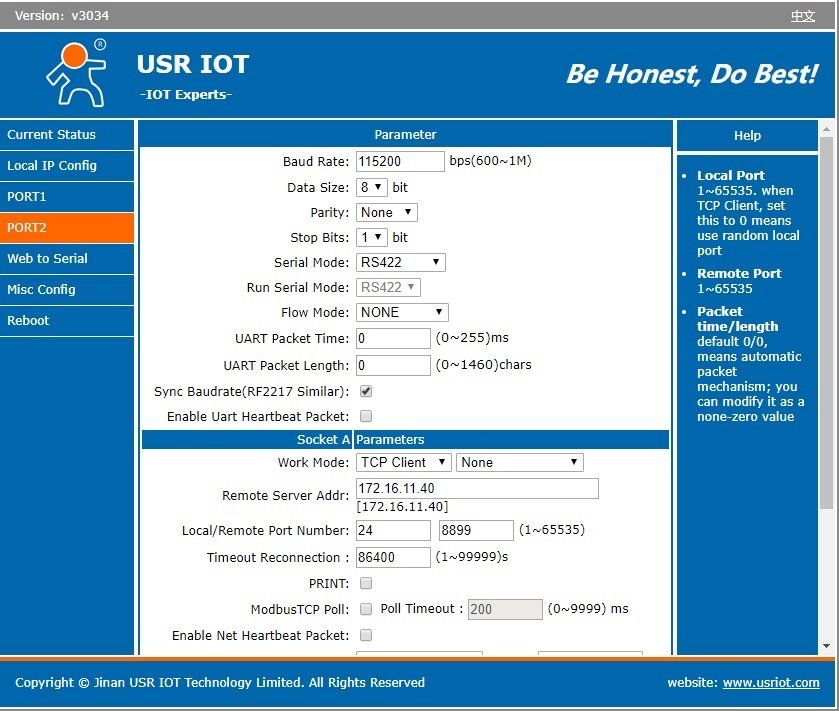
Open two serial port test software and establish TCP connections according the parameter about port 1 and port 2 in built-in web page, respectively
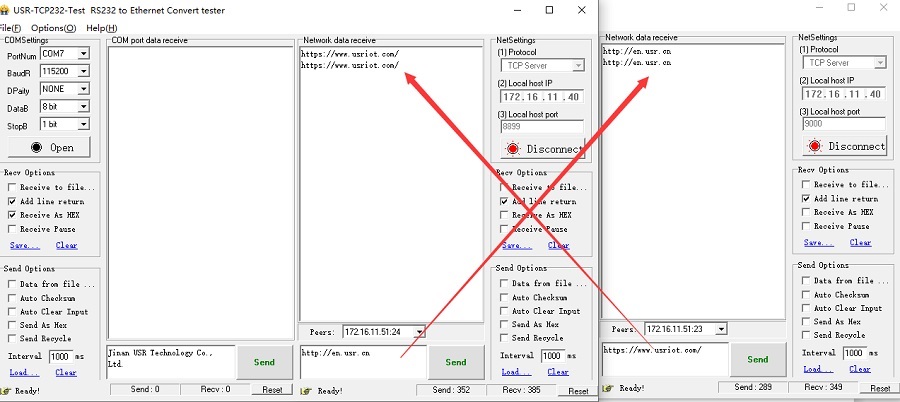
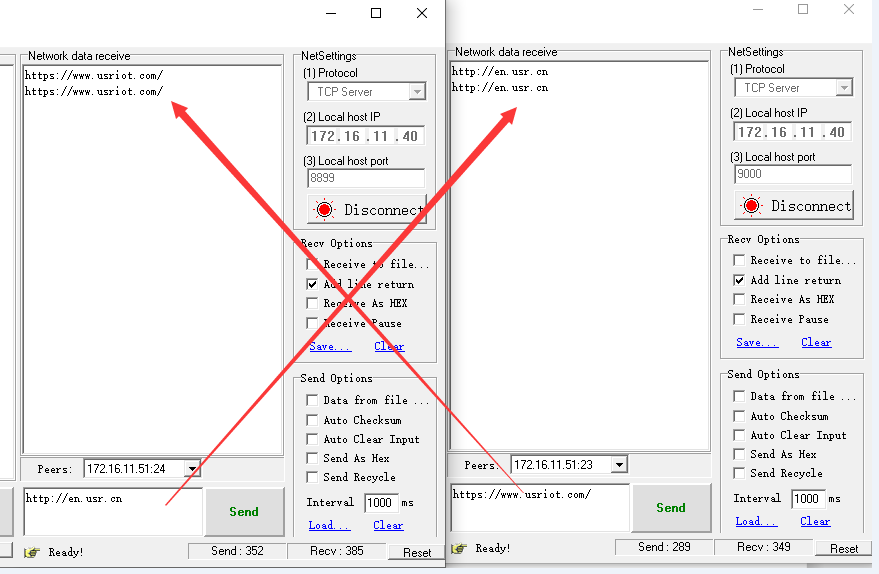

2.2.3 Double server test
Log in the built-in web page and set the parameters of port 1 and port 2. Choose 422 for both serial mode and work mode is both TCP server.


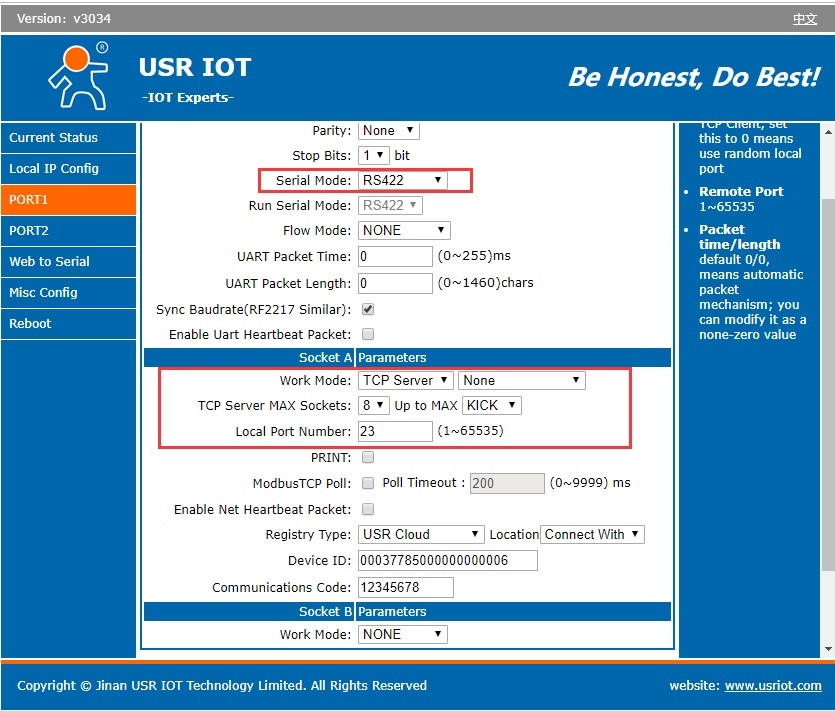
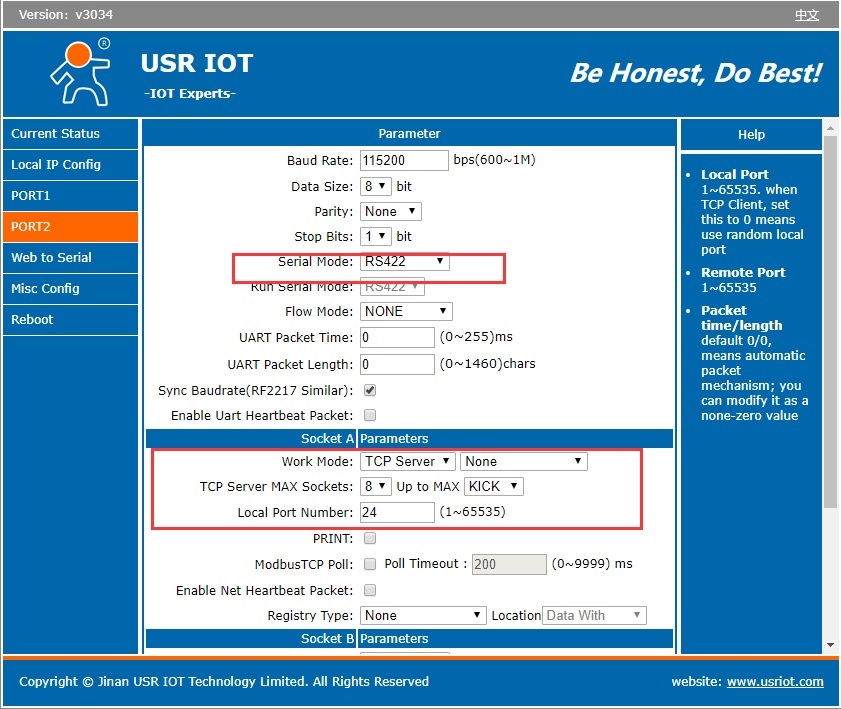
Open two serial port test software and establish TCP connections according the parameter about port 1 and port 2 in built-in web page, respectively