1. Hardware:
● Whether to use the power adapter provided by our company for power supply.
● Whether the network port indicator of USR-TCP232-302 is normal, or please replace a network cable. Under normal circumstances, the green light is always on, and the yellow light flashes.
● If the device is the default static IP 192.168.0.7, then need to set the computer to the static IP of the same network segment as 302, and connect directly through the network cable.
● If the device is in DHCP mode, you need to connect the computer and 302 devices to the same switch or router.
2. Software:
● Check the parameter settings of USR-TCP232-302, if 302 works as TCP Client, then need to set VCOM to TCP Server. And if 302 works as TCP Server, then VCOM is TCP Client.
● Please create a virtual serial port manually.
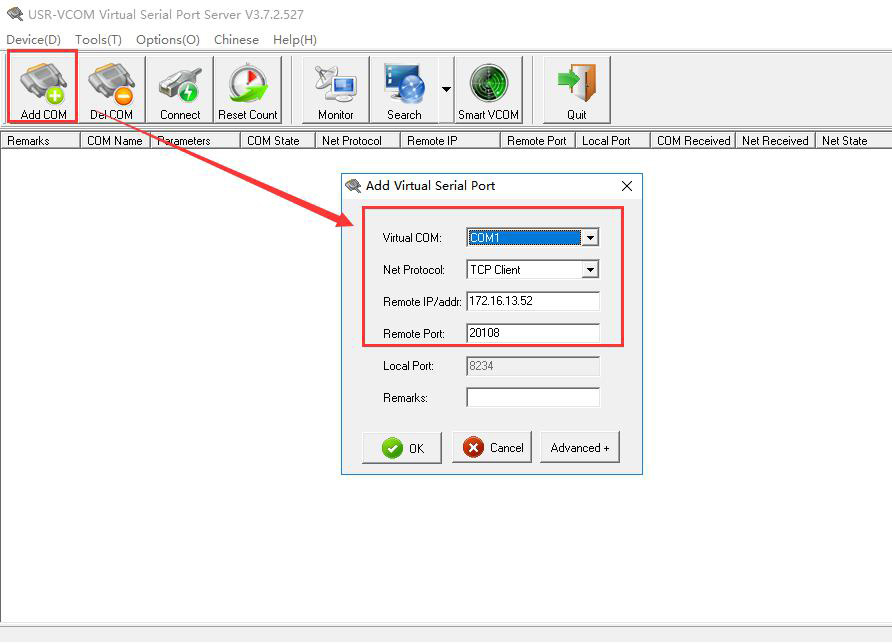
3. Others:
● Please disable the computer's anti-virus software and other network cards during the test, turn off the firewall.
● Pins of RS232 serial port of 302 should correspond to the pins of the serial device: RX to TX, TX to RX, GND to GND.











