Overview
This manual is to introduce the application of G806 port forwarding function.
1.Introduction
If G806 has a static public IP, external network devices can access G806 LAN interface(wired LAN interface or WiFi interface) device by accessing G806 public IP and specific port. To achieve this application, user needs to use G806 port forwarding function.
2.Configuration
User can connect to G806 wired LAN interface or WiFi interface and then enter G806 Web Server to configure Firewall->Port Forwards parameters to realize accessing G806 LAN interface(wired LAN interface or WiFi interface) as follow:
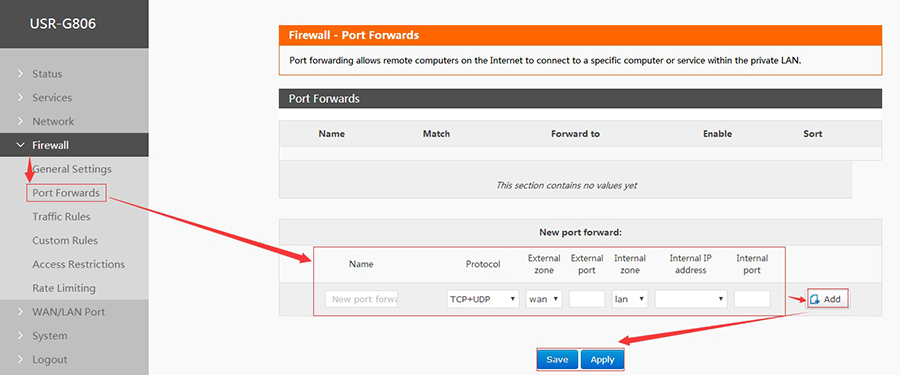
- Name: Name of new port forward.
- Protocol: Include TCP, UDP, TCP+UDP, other.
- External zone: Choose ‘wan’.
- External port: The port to access G806 LAN interface(wired LAN interface or WiFi interface) device from external network device. This port should be free and user can try to configure this port above 2000.
- Internal zone: Choose ‘lan’.
- Internal IP address: Assigned IP address of G806 LAN interface (wired LAN interface or WiFi interface) device.
- Internal port: Port of G806 LAN interface(wired LAN interface or WiFi interface) device.
For example, if G806 has a static Public IP address 192.168.111.31 and a IP camera connects to G806 and get the IP address 192.168.1.10 from G806, user can add two new port forward:
- External port: 15000; Internal IP address: 192.168.1.10; Internal port: 80(Camera Web port).
- External port: 34567; Internal IP address: 192.168.1.10; Internal port: 34567(Camera TCP port).
- Then user can enter 192.168.111.31:15000 to access IP camera Web interface.











