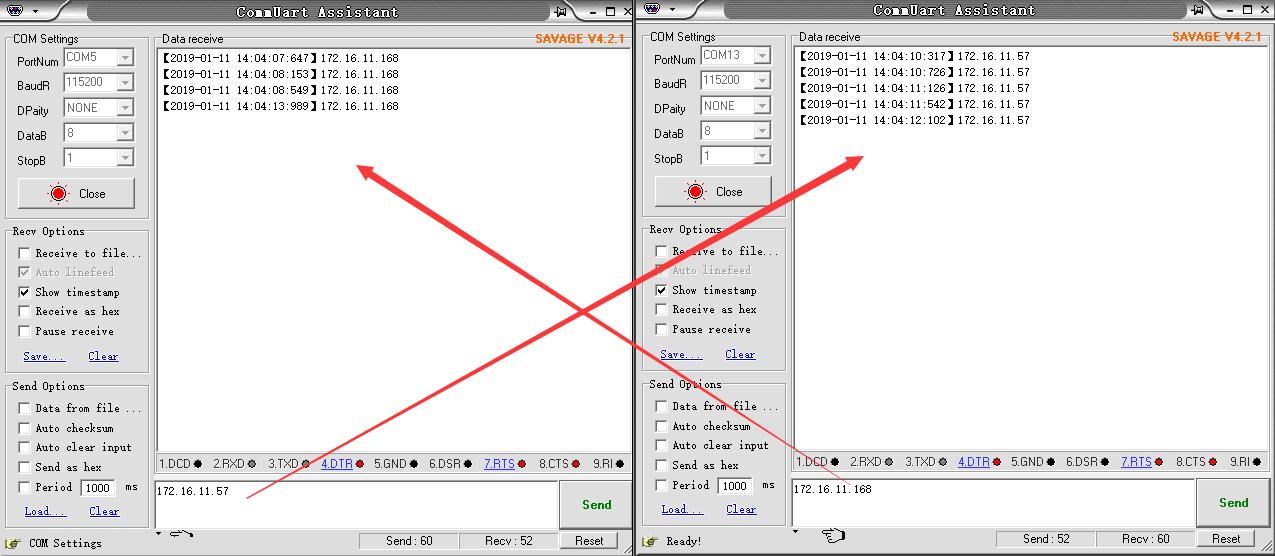Question:
Dear USR IOT Technical Support I have an instrument installed at the roof top. This instrument must be connected to a PC at the first floor. For this purpose, I have bought two usr-tcp232-306 devices to connect the instrument to the PC. The wiring diagram is as follow.
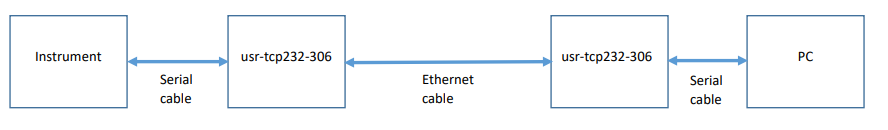
I have built this project but it did not work. Therefore I would like to have your suggestion how to get this project works well. I look forward to your help.
Answer: First connect 306 and computer with RS232 and network cable,search through M0.exe.
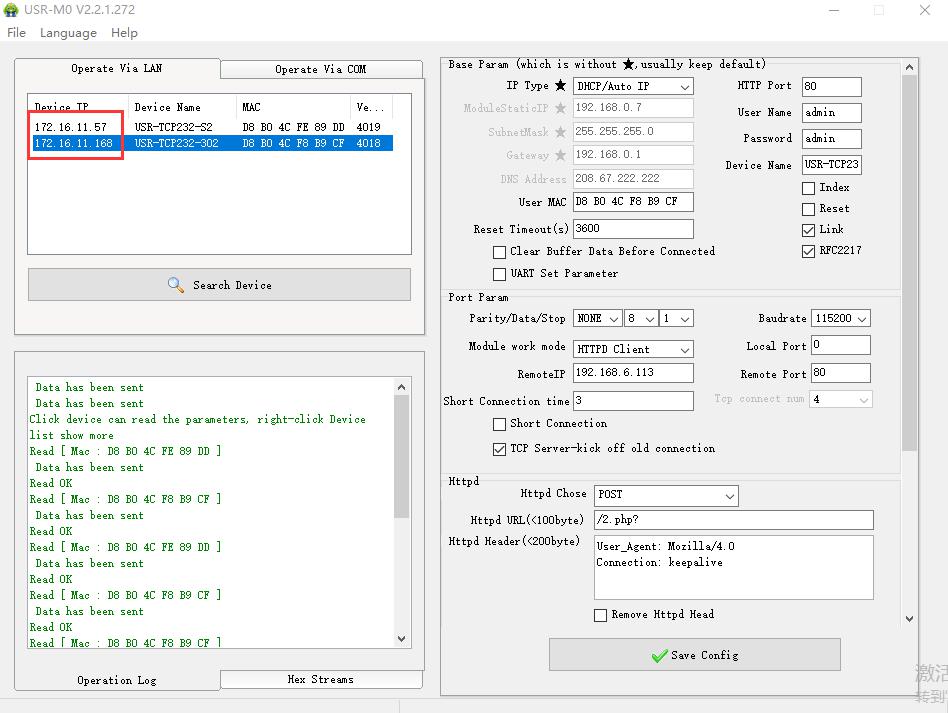
The IP of this two 306 should be in the same network segment, u and set it work at DHCP/STATIC mode;
Set one(A) work at TCP server
Another work at TCP Client mode, the remote IP and remote port are the IP/port of A
Note:
Same baud-rate, stop bit, data bit, parity
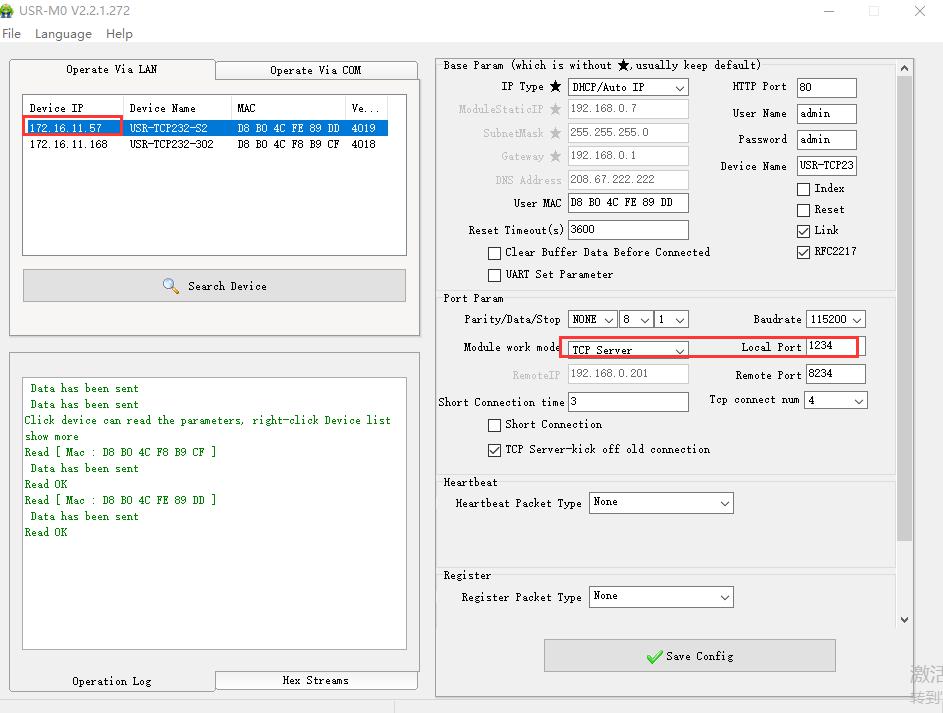
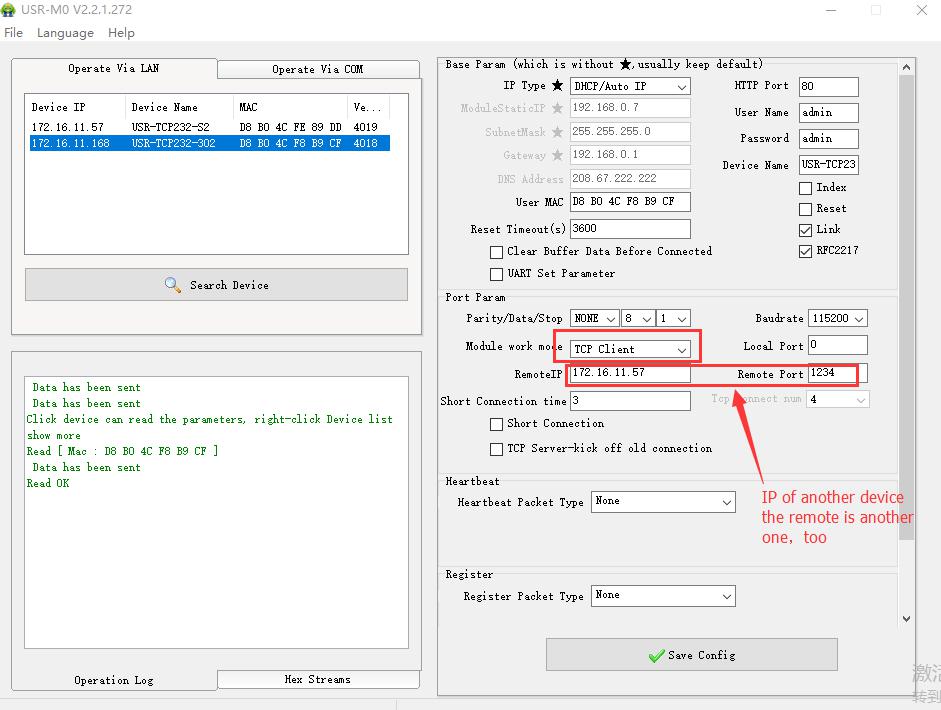
Then connect this two 306 with network cable.