Cellular Modem USR-DR504 cannot Connect to the Network
2020-05-16
This FAQ introduces the reasons for industrial modem USR-DR504 cannot connect to the network.
When the cellular modem USR-DR504 is registered to the network, the “NET” light will stay on.
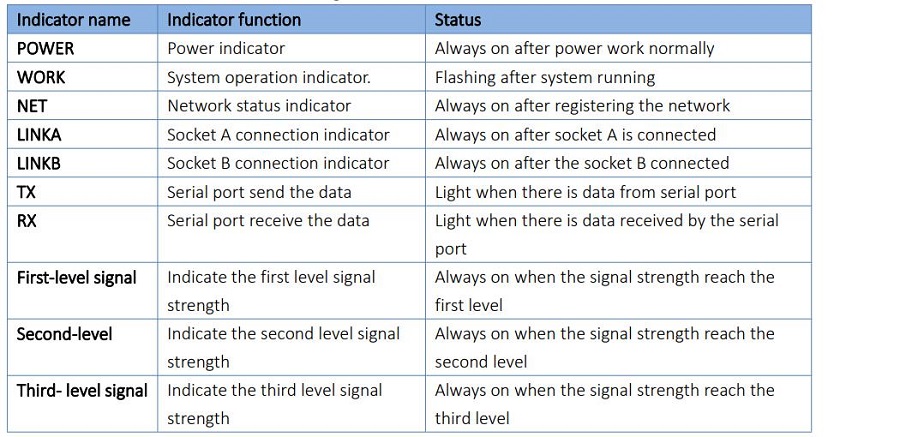
1. Check that the SIM card if it is inserted in the correct direction.
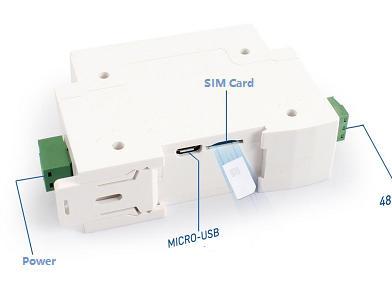
2. Check whether the frequency band of the SIM card matches the frequency band of the cellular modem USR-DR504. At least two frequency bands match.
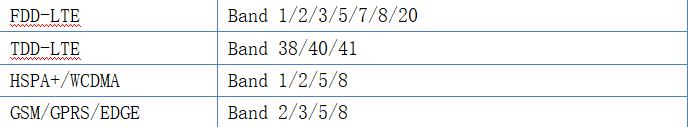
3. If the SIM card is an APN card, please set the APN address, username, and password in the setup software.
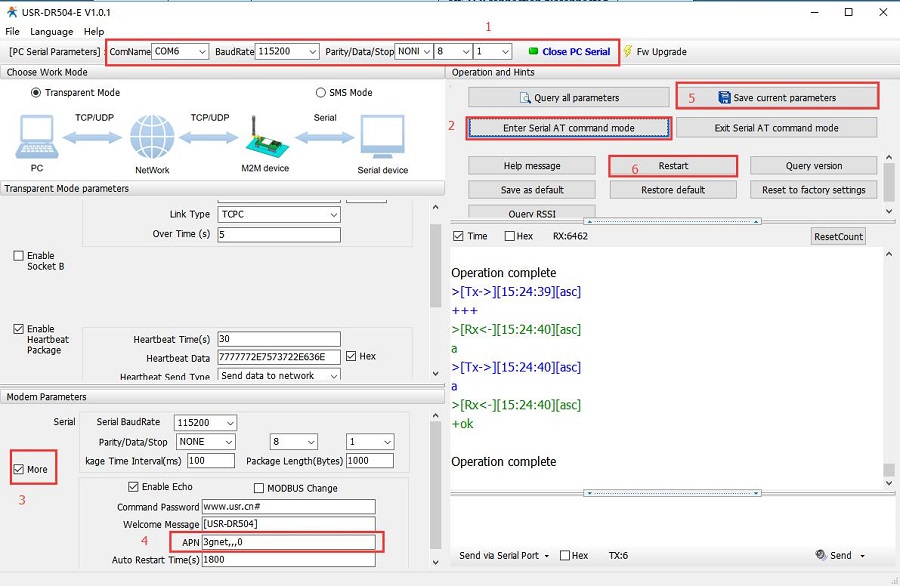
4. Whether a 4G antenna of the cellular modem is inserted.
5. Send AT command from serial port: AT+CSQ, AT+SYSINFO
Query the signal strength and network status.











