Default Parameter Test of 8 Ports Serial to Ethernet Converter USR-N668
2020-05-11
Default Parameter Test of 8 Ports Serial to Ethernet Converter USR-N668
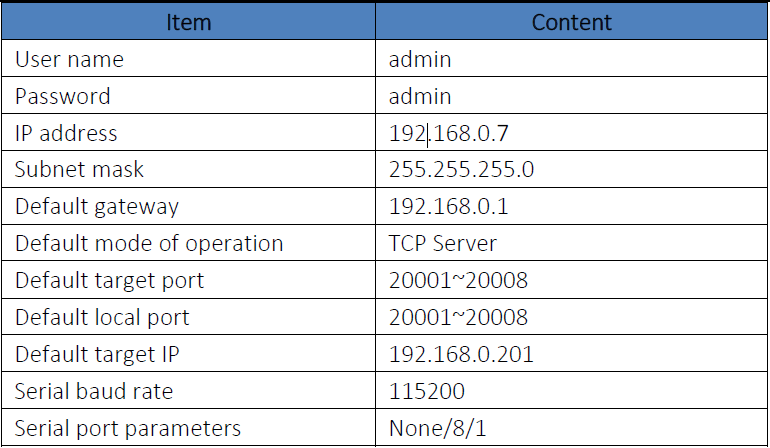
After confirmation
You can carry out the bidirectional between the serial port and the Ethernet port.
Communication procedures are as follows:
1) Open the testing software” USR TCP232 Test.exe ””,connected hardware
2) The default mode of operation is TCP Server, f irst port serial port monitor 20001 port So choose TCP client mode at the network setup end of the software ,IP:192.168.0.7,target port 20001,then click the connect. The serial baud
rate is 115200, The serial port parameter is set to None/8/1,chick open.
3) Send data for test, the data flow form serial port to Net is: PC serial port -->668 serial port -->668 Ethernet port -->PC
network; the data flow form Net to serial port is: PC network -->668 Ethernet port -->668 serial port -->PC serial p ort.
The specific demo is shown below.
data transmission test
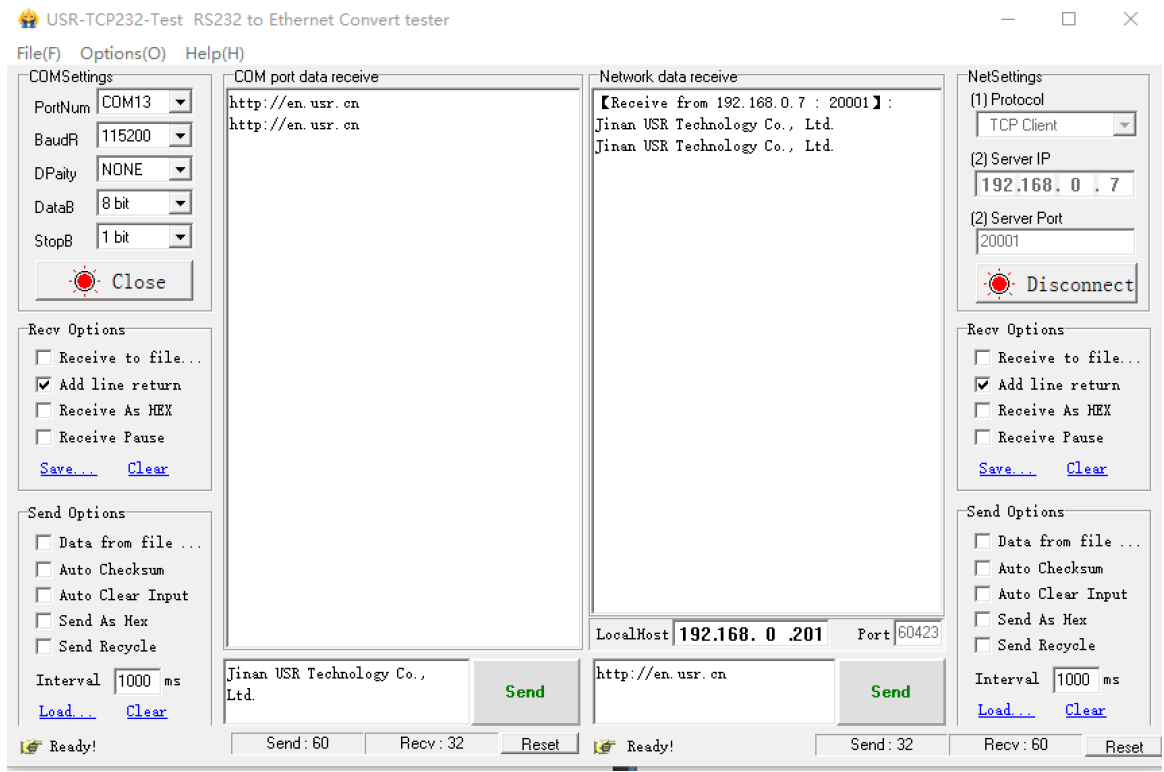
The USR
TCP232 Test.exe d ownload links
https://www.usriot.com/support/downloads/usr tcp test testing software.html











