Question:
【What is the product model?】:1 port Serial to Ethernet Converter USR-N510
【What's the firmware version?(You can get firmware version from AT command AT+VER or settings webpage)】:3031
【How do you connect and configure the USR device?】:ethernet to pc, rs485 to kwh meter. configured with USR-TCP232-M4K3 Setup Software V2.3.3.97
【What's your application? What do you want to realize?】:rs485 comms
it will not communicate with the rs485 device. We don't need any special protocol, just to ModbusTCP. The PC will interrogate the RS485 device
my questions are:
1. What is the "RemoteIP" field? Does that mean the USR will communicate only with this IP and ignore queries from other hosts? If yes, how can I disable this feature
2. What re local and remote port fields? The master app will communicate on standard Modbus 502 port, should we put these fields to 502?
3. We don't want the USR to access any gateway, can we disable this feature?
Our setup screen attched
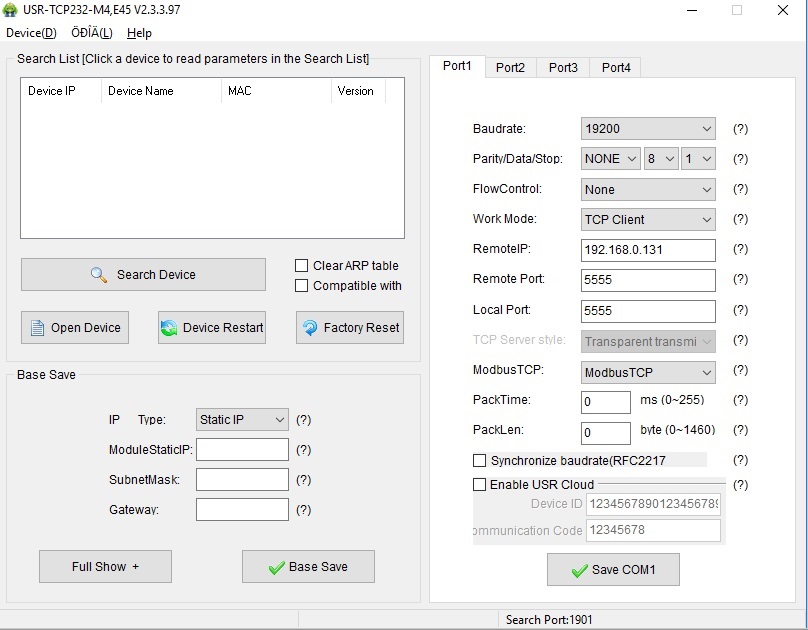
Answer:
1. The local address and port are the address and port of the device itself.
2. The remote address and port are the server address and port to which the device is connected.
3. USR-N510 set up the TCP server, only need to set the local port.
The remote client can establish a connection with the USR-N510.
4. The USR-N510 sets up the TCP client and connects to the remote server. You need to set the remote address and port number.
5. The port number is set according to your application.
If you use any port, change it to the port you need to set.
[User Manual]USR-N510-User-Manual-V1.0.8 : https://usriot.com/support/downloads/USR-N510-User-Manual-V108.html











