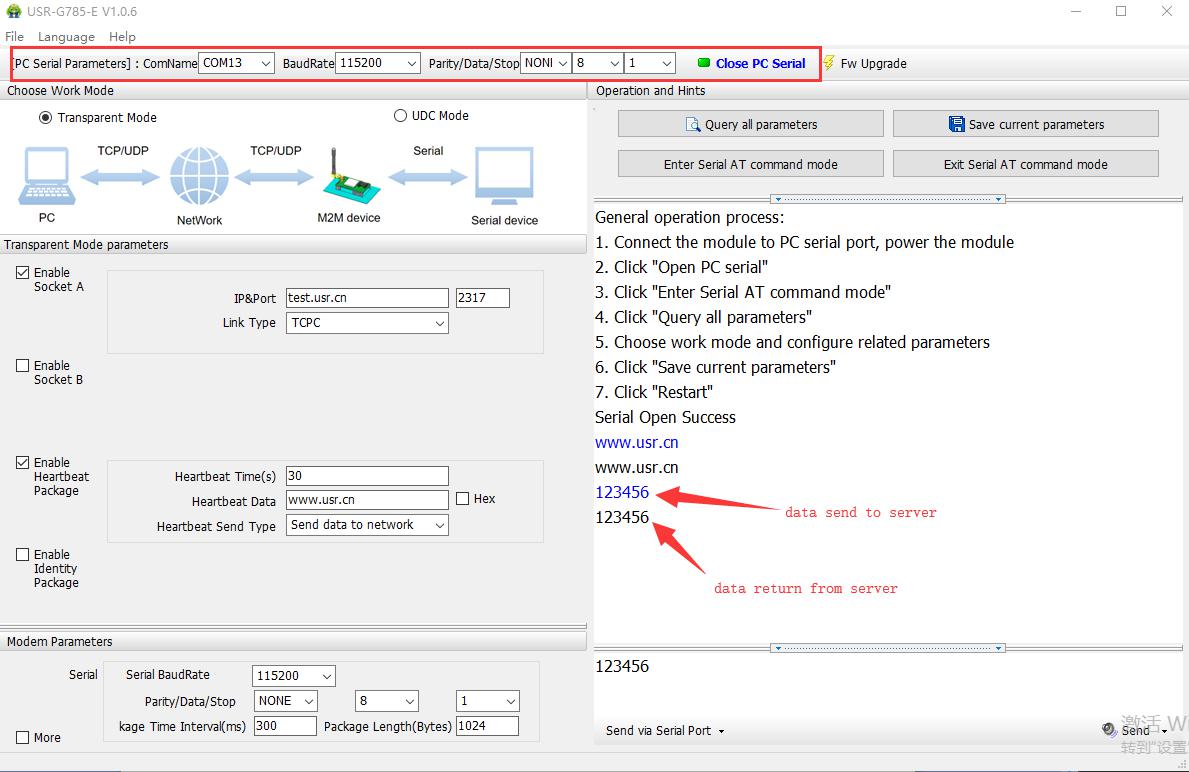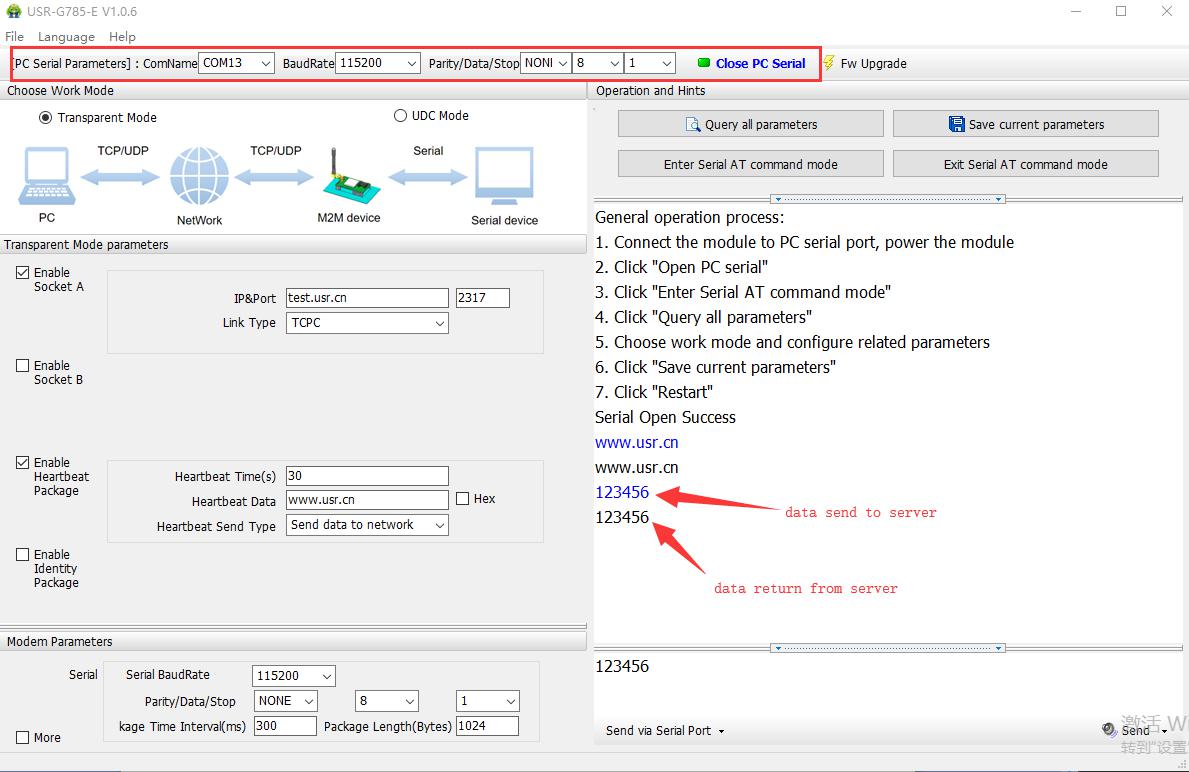Data Transmission Test of Industrial Modem USR-G785-E
Initial Parameters
|
Work mode
|
Network data transmission
|
|
Server address
|
test.usr.cn
|
|
Server port
|
2317
|
|
Serial parameters
|
115200,8,1,None
|
|
Command port
|
RS232
|
1. Connect to the computer serial port with the above connection mode. To set up the software, first select RS232's serial number, baud rate and other parameters, and open the serial port.
Note: please keep the factory parameters during this test.
2. Power supply USR-G785-E with the power adapter configured by our company. POWER lights turn on, WORK lights flicker, wait for GPRS and LINKA lights to turn on, proceed to the next step. Please refer to the following chapters for instructions.
3. When the LINKA lights up, send data to the module through RS232 serial port, for example, send "www.usr.cn", later in the software receiving window, receive "www.usr.cn", which is returned by the test server, the test is successful.
Set up software