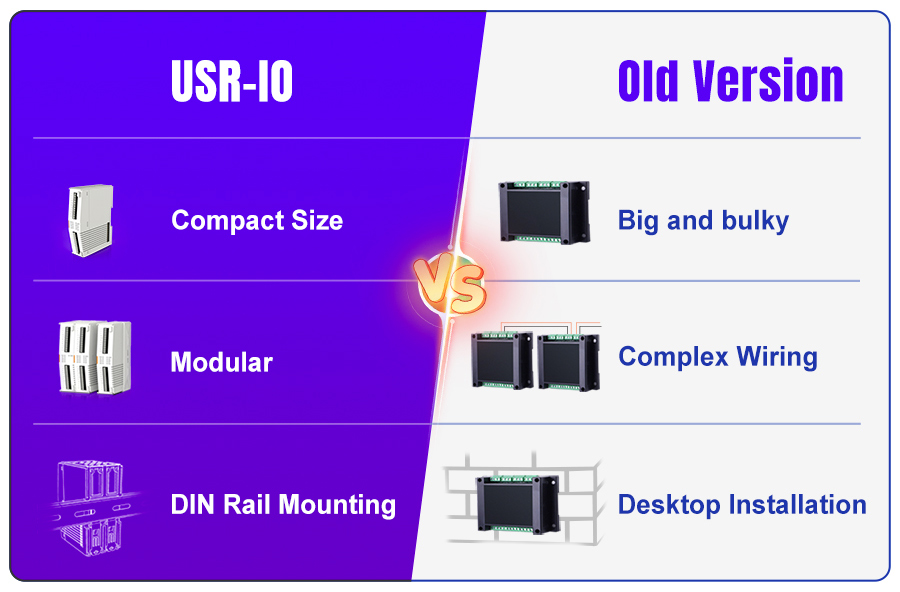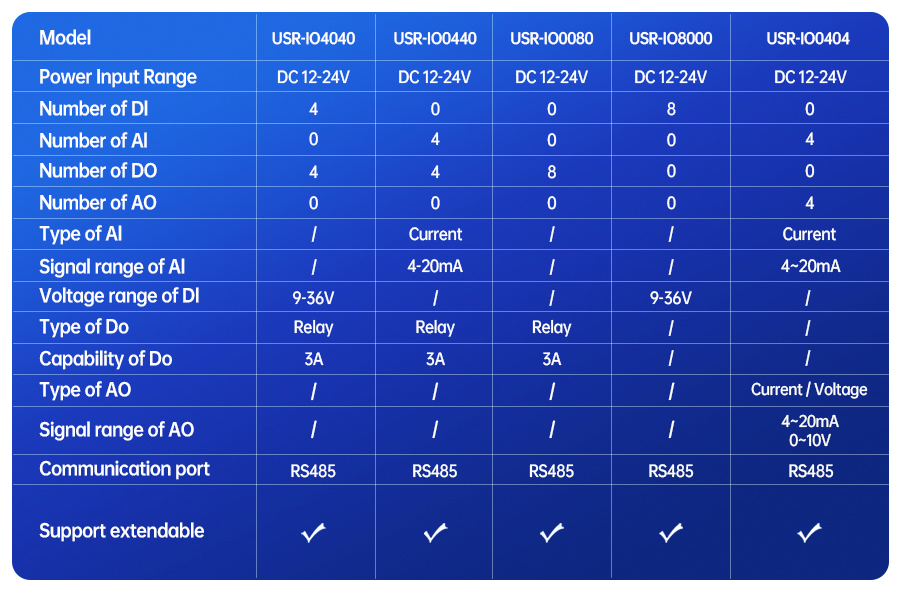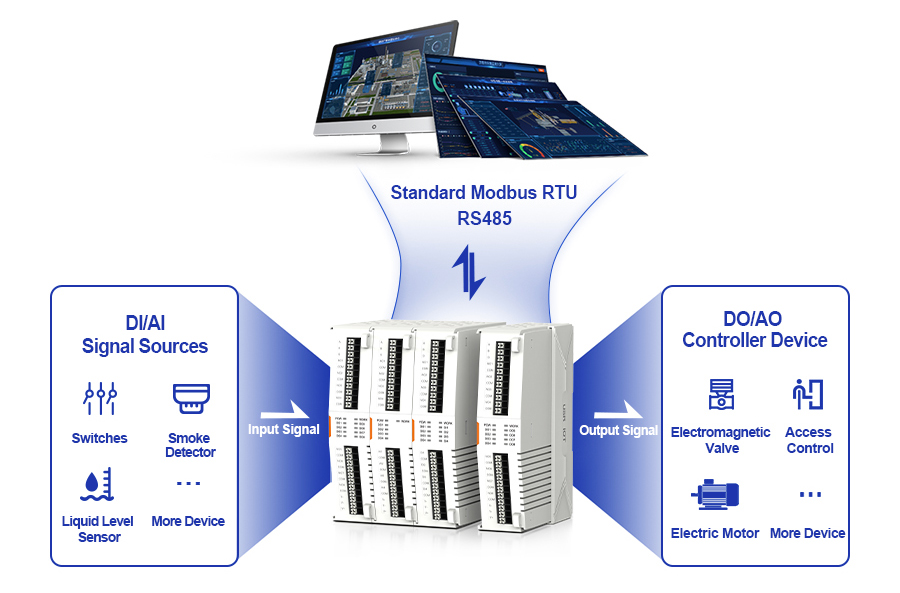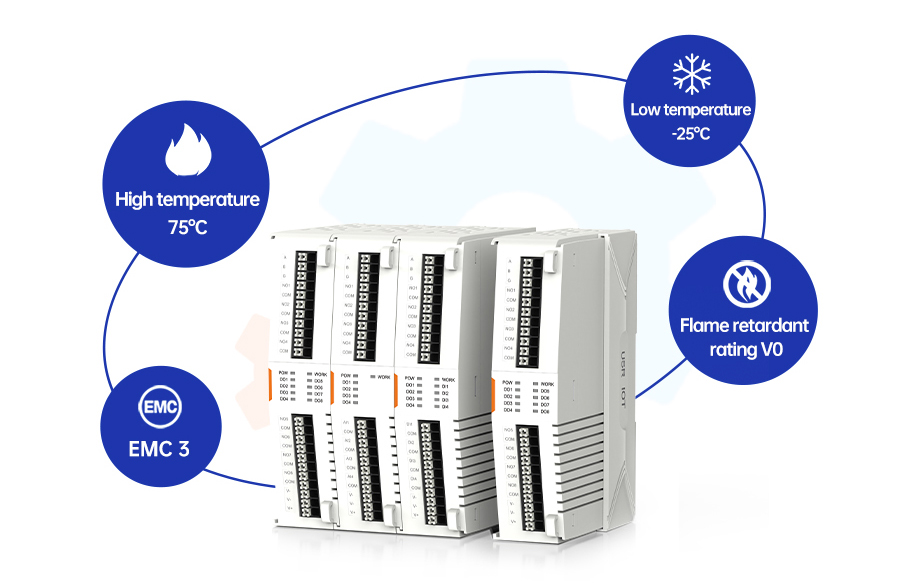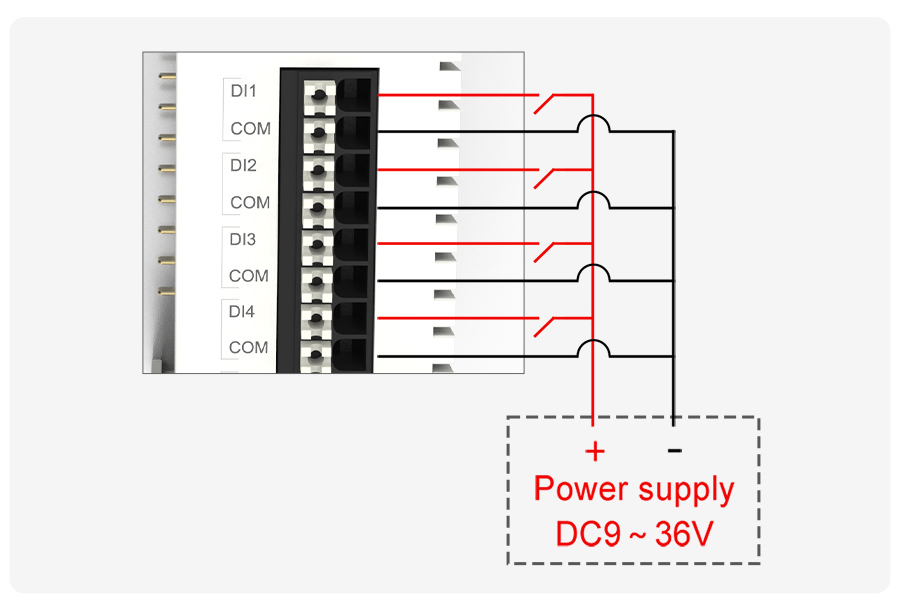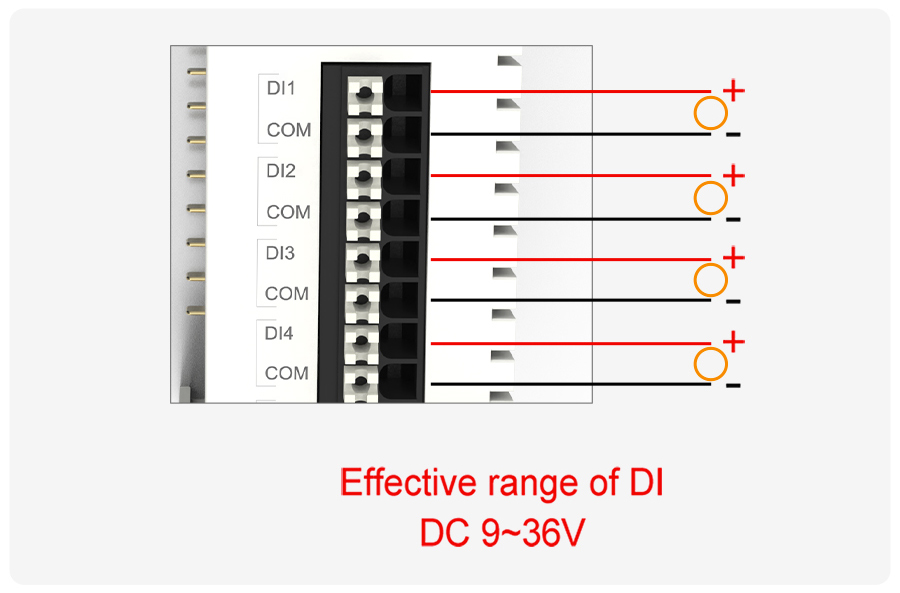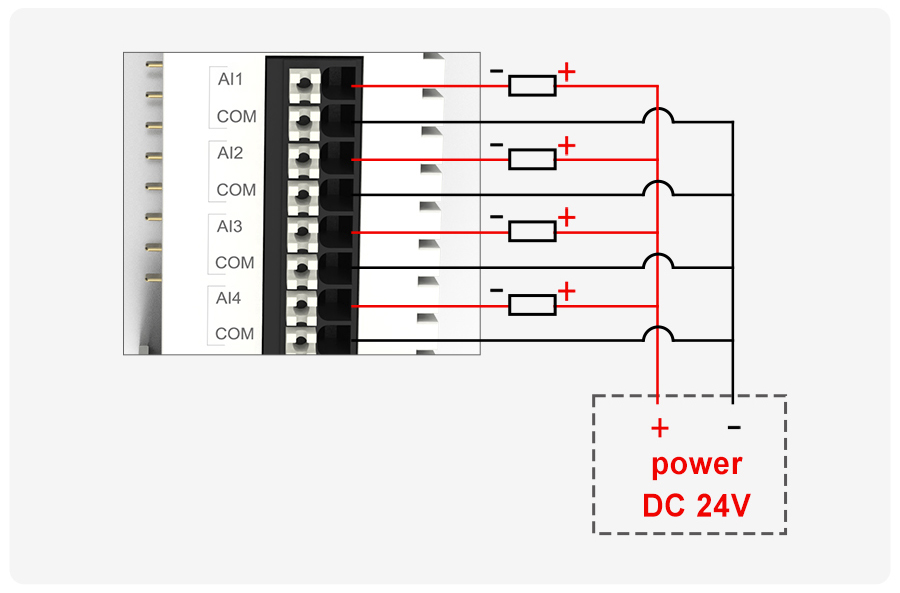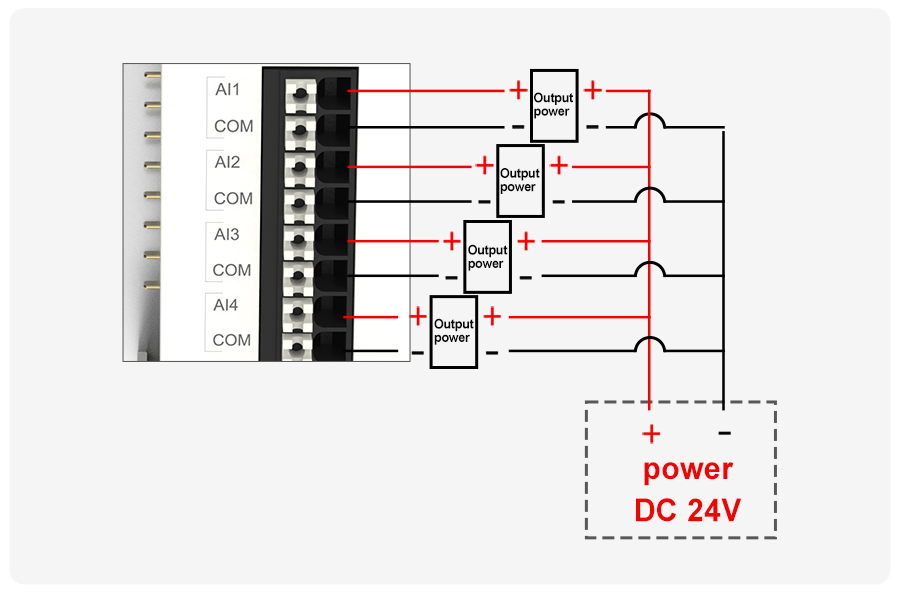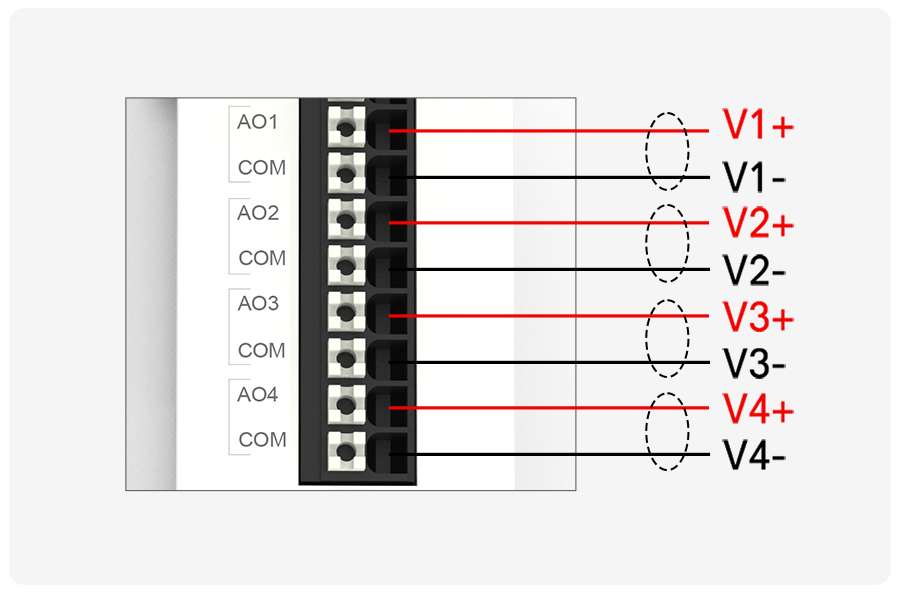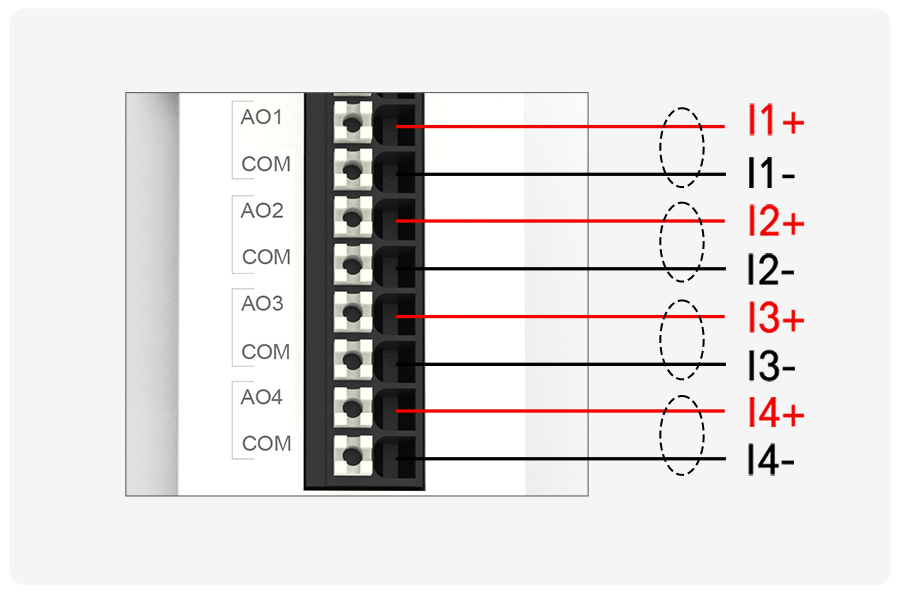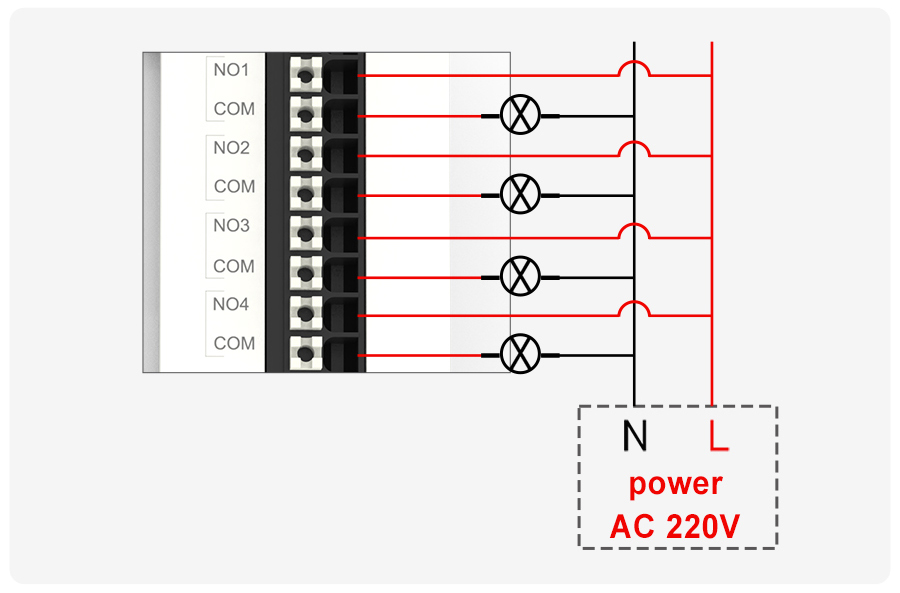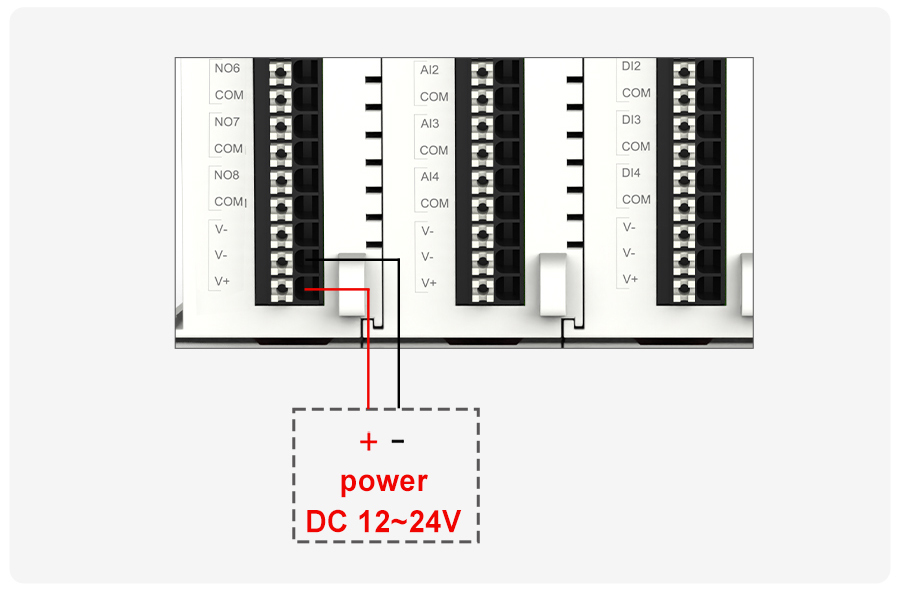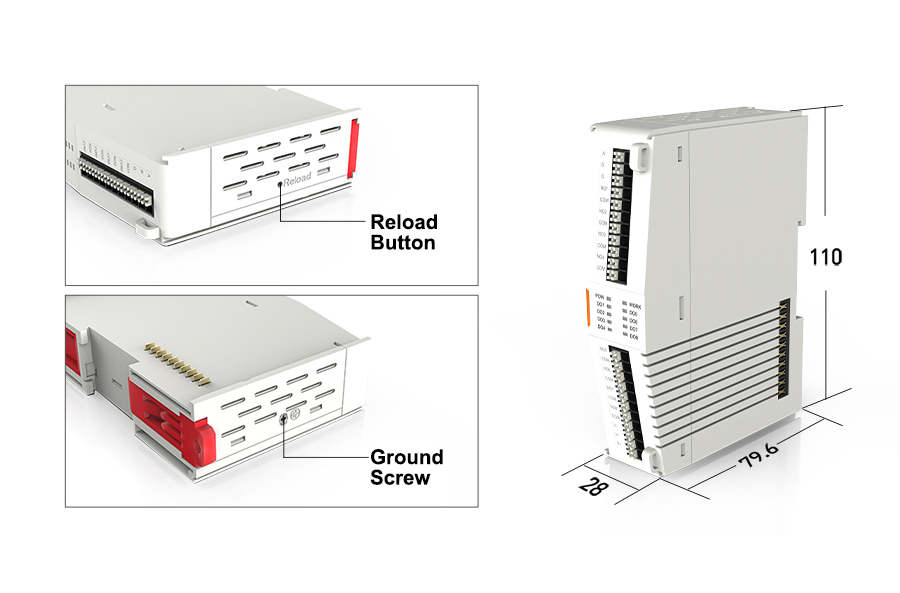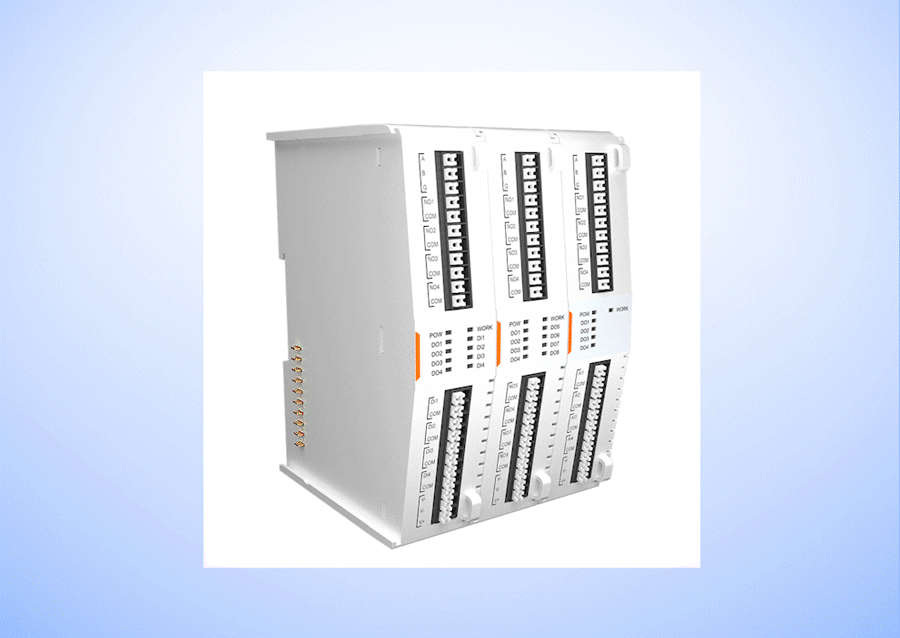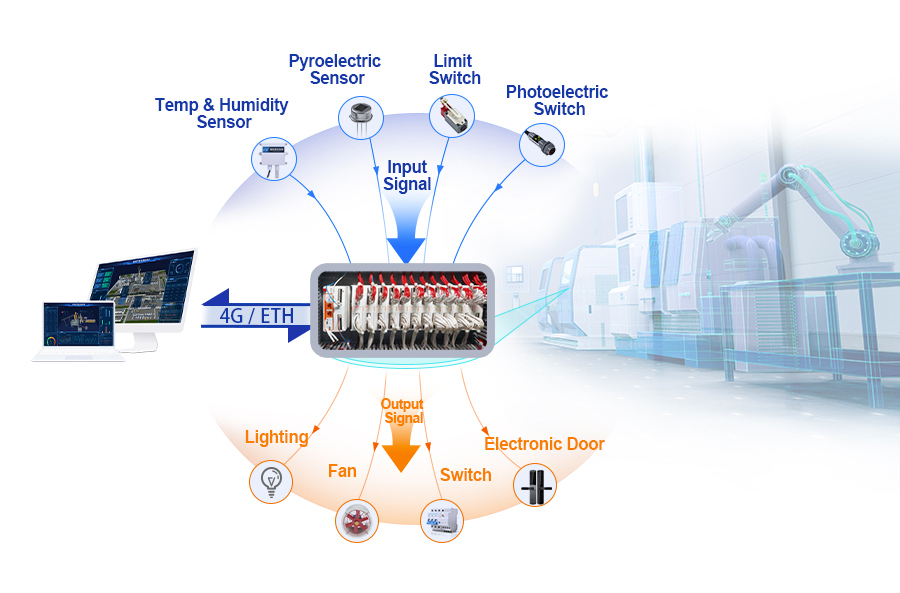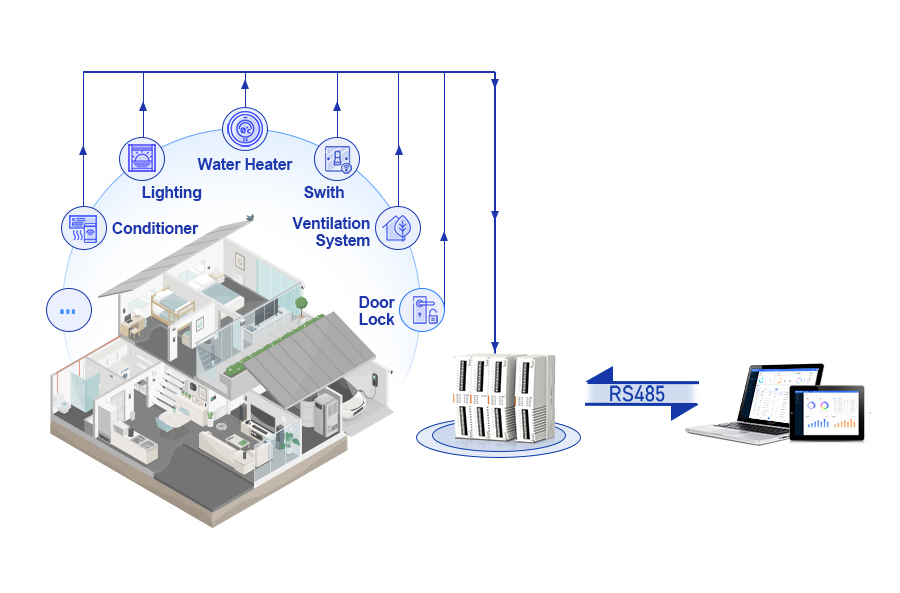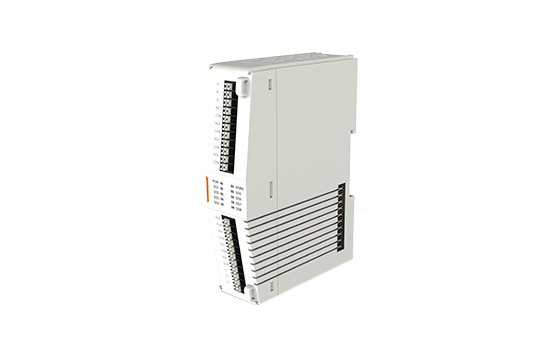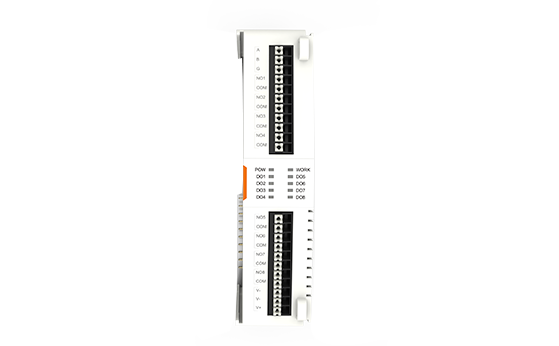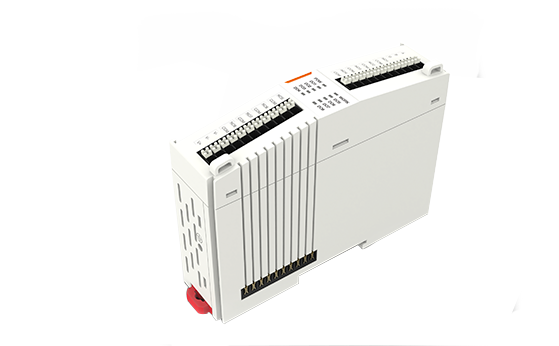USR-IO Controller | Eatendable Remote I/O Module The USR-IO series is an advanced and expandable I/O controller lunched by PUSR, allowing for the desired quantity of I/O through combinations of the different model. When used with PUSR's M100 or M300, it enables remote control of IO devices. With its unique hardware design, it saves time on installation or removal, featuring push-in terminals that allow users to connect on-site without the need for tools. All these designs makes it an ideal solution for a variety of industrial data acquisition applications.
Ordering Guide PUSR provides 5 different models of expansion units for users to choose from, please see the table for specific differences between different modules.
Modbus RTU Supported The USR-IO modular controller supports standard Modbus RTU for data acquisition and control, making integration into control systems extremely straightforward.
Industrial Grade Design
- EMC Protection: Level 3, IEC 61000
- Wide Operating Temp: -25℃~+75℃
- Hardware Watchdog: Supported
- Flame retardant rating: V0, burning stops within 10 seconds on a vertical part allowing for drops of plastic that are not inflames.
Cable Wiring Diagram-Dry Contacts for DI For dry contacts device, users need to connect the USR-IO's power in the whole circuit to detect the status of IO devices, such as detecting the status of switches, buttons, etc.
Cable Wiring Diagram-Wet Contacts for DI For wet contact devices, they output voltage signals such as high and low levels, pulses, etc. These devices already have an internal power source and do not require additional power supply. They can be directly connected to the terminals of the USR-IO controller, such as infrared detection, liquid level detection, smoke detection, etc. For the USR-IO controller, the input voltage range is 9-36V. If it exceeds this range, the device's status cannot be detected correctly.
Cable Wiring Diagram for 2-wire 4-20ma Sensor For two-wire 4-20mA sensors, the sensor itself only has 2 wiring terminals: power + and signal -. These terminals serve both as power supply and signal transmission channels. In this scenario, connecting the sensor's power + to the USR-IO's power + and the sensor's signal - to the USR-IO's AI interface, while connecting USR-IO's COM to the power -, completes the setup.
Cable Wiring Diagram for 4-wire 4-20ma Sensor For two-wire 4-20mA sensors, the sensor itself only has 2 wiring terminals, serving as both power supply and signal transmission channels. In this scenario, connecting the AI terminal to the power supply circuit enables the detection of the analog signal.
Cable Wiring Diagram for Analog Output(0-10V) In the AO loop, there is no need to connect to a power source.
Cable Wiring Diagram for Analog Output(4-20 mA) In the AO loop, there is no need to connect to a power source.
Cable Wiring Diagram for DO Applicable when the current is less than 3A. If connecting high-power loads, replace the lighting fixture in the diagram with a relay or an AC contactor.
Cable Wiring Diagram for Power Supply When using multiple IO controllers in combination, only one power supply is supported. Please do not connect multiple power supplies for power input.
Detail & Dimension
- Reload button: Press and hold on for 3~15s to reset the device to factory settings.
- Dimension: 79.6*28*110mm
Used in Conjunction with M100/M300 The USR-IO can be used with PUSR's M100 or M300, which can enable remote control of IO devices.And screwdrivers and other tools are not required for any part of the hardware installation, which can reduces the amount of time required for installation and removal. USR-M100 USR-M300
Tool-Free Cable Wiring The USR-IO modular controller uses direct-insertion spring terminal blocks, making wiring more convenient.
Automatic Production Line Transformation Integrating the IO controller into automated production line equipment, gathering and controlling device actions via RS485, effectively reduces labor costs and enables unmanned supervision of the production line.
Smart Home Application Connecting the water heater, access control system, motorized curtains, lighting fixtures, and other devices to the IO controller, and integrating them with the control host through RS485 Modbus RTU, enables intelligent home automation and supervision.