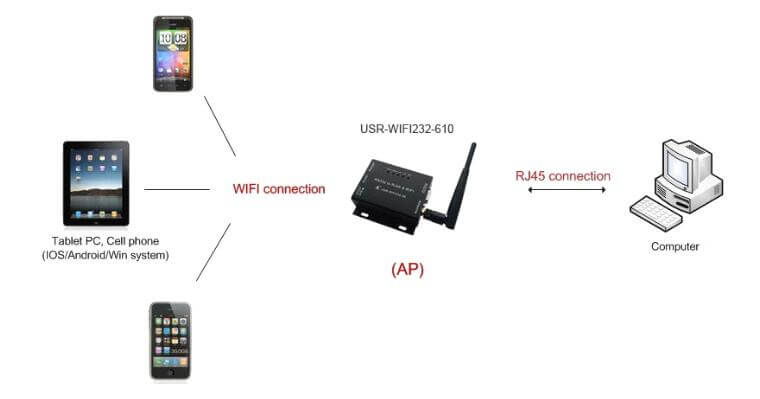2020-05-16
2020-05-16
 4235
4235
Question:for some reason, the Serial WIFI Converter does not want to work in STA mode. Only works in AP mode. From USR-WiFi-610 can operate in two modes - AP and the STA. In AP mode, it works. You can connect to it. In STA mode it searches for networks and can't find though they are.
Answer: Serial to WIFI Converter USR-WIFI232-610
1. Set AP mode to connect to 610 hotspots.
2. Set the STA mode, set the connection object is the router hotspot, the computer connects to the router hotspot, through the AT command to query AT + WANN query router assigned IP to 610.
Log in to the 610 web page via this IP.
3. In STA mode, you can restore the factory value by hardware or AT command.