How to Restore USR-TCP232-T2 to Factory Settings?
2020-08-13
A. Right click the device name, select “Reset” to restore the module to factory settings.
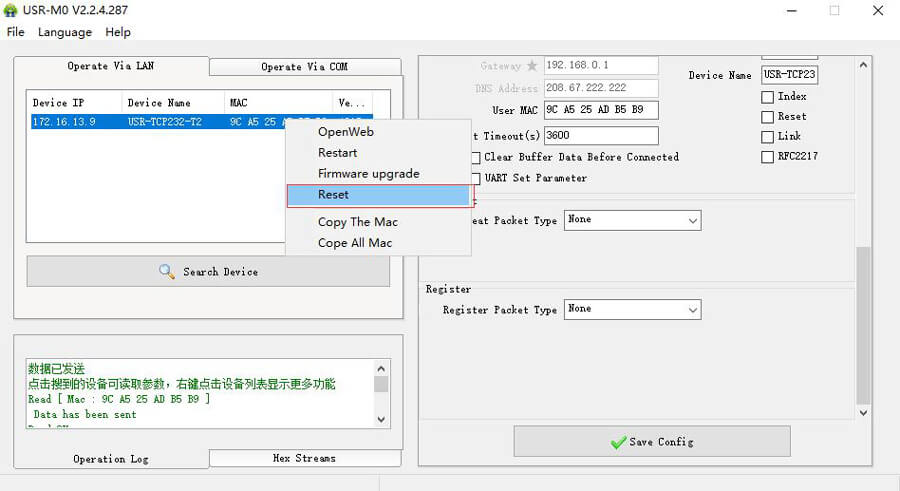
B. AT command: Connect the serial port of T2 to a computer via a serial to USB cable.
- Open AT Setup software, set the serial parameters of USR-TCP232-T2, then click “Open ”. Send “+++a” from the serial port, then “a+ok” will be returned. Then send “AT+RELD” to restore the device to factory settings.
AT setup software download address:
https://www.pusr.com/download/WIFI/USR-WIFI-AT%20Command%20Software.zip
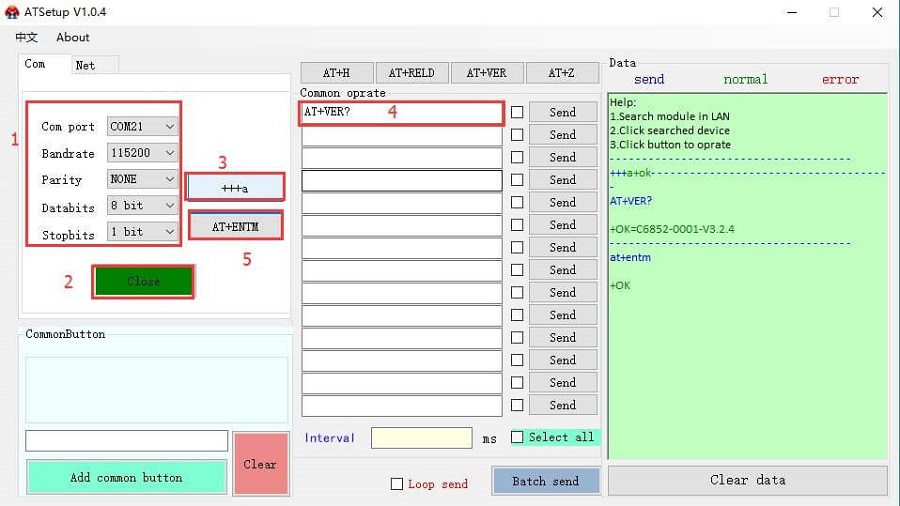
- Or we can send AT commands with other serial software: USR-TCP232-Test download address:
http://www.pusr.com/download/software/USR-TCP232-Test%20V1.4.exe
Open the serial port, send “+++”(Without line breaks) from the serial port, then will receive the "a" returned by the device. Reply an "a" to the device within 3S, and will receive "+ok" , which indicates that the device has entered AT command mode.
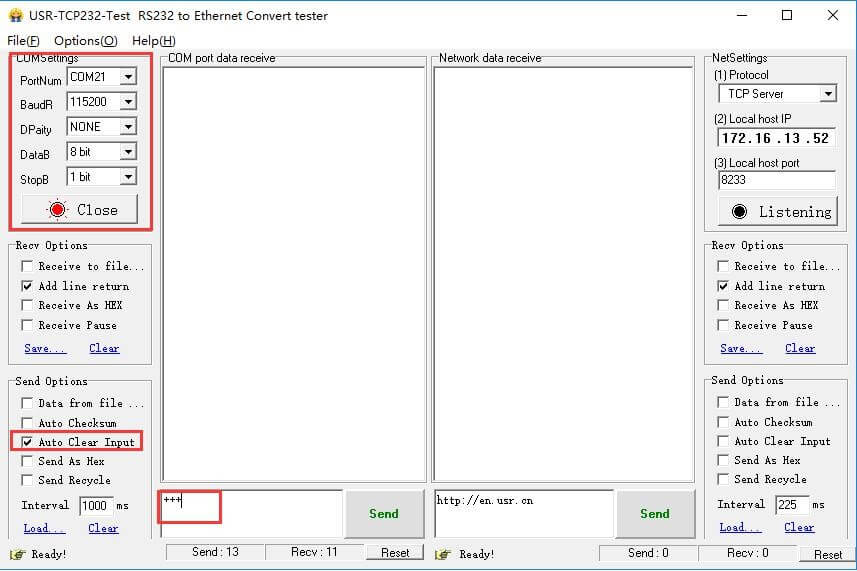
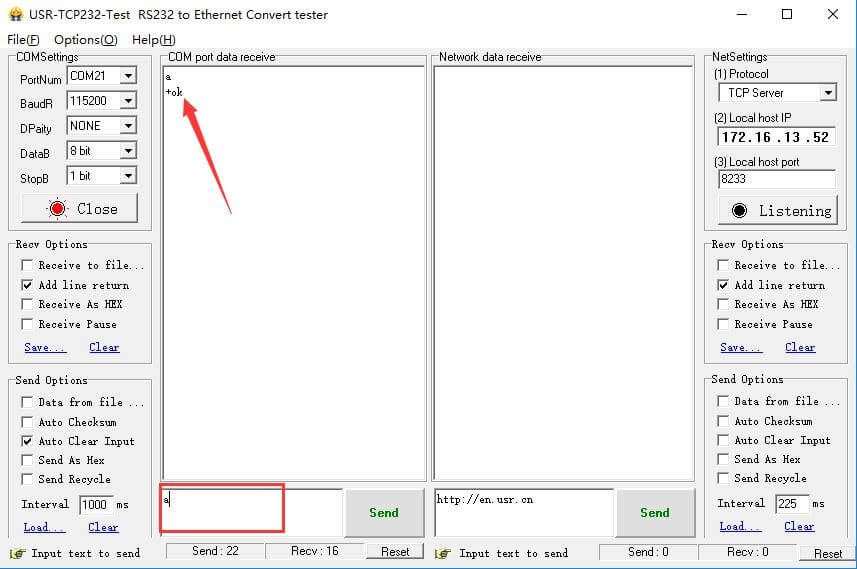
Send AT+RELD (with a line break) from the serial port to restore the parameter settings of USR-TCP232-T2.
Nothing:How to Enter AT Command Mode - USR-TCP232-E2
Next article:USR-TCP232-302 Cannot Work with USR-VCOM











