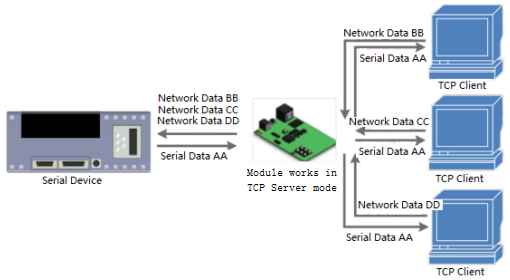TCP Client Mode
Under TCP Client mode, serial device server will connect TCP server in the light of its setting after it is powered on, and then a long link will be established to transmit the data transparently. Under this model, IP of TCP server need to be visible to serial device server
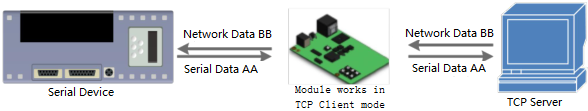
TCP Client mode
UDP Mode
Under UDP mode, after serial device server is powered on, port of monitoring setting will not initiate to connect. When there is data transmitted, it will be transmitted to serial port, and when serial port receives data, it will send data to IP and serial port set by serial device server.
UBP Server Mode
UDP server refers that original IP address is not testified based on ordinary UDP, and targeted IP will be changed into IP of data origination after receiving UDP data package, which is similar to the function of TCP server.
Under this mode, serial device server only default records a targeted IP, and it will send data to the recorded IP when there is data in serial. In the meantime, serial device server serves as server which receive data package sent to serial device serve and adjust targeted IP to be the IP of data origination anytime, which is adaptable to the operation mode of multiple IP corresponding serial device server
TCP Server Mode
Under TCP Server mode, serial device server first makes a go to communicate gateway, and then it will monitor the local port set. When there is link requesting, it will respond and create link. A total of four links can exist at the same time, and serial will sent data to all devices connected with serial device server together after receiving data.