1.Net Transparent Transmission Mode of Industrial Modem USR-G785-E
Mode Declaration
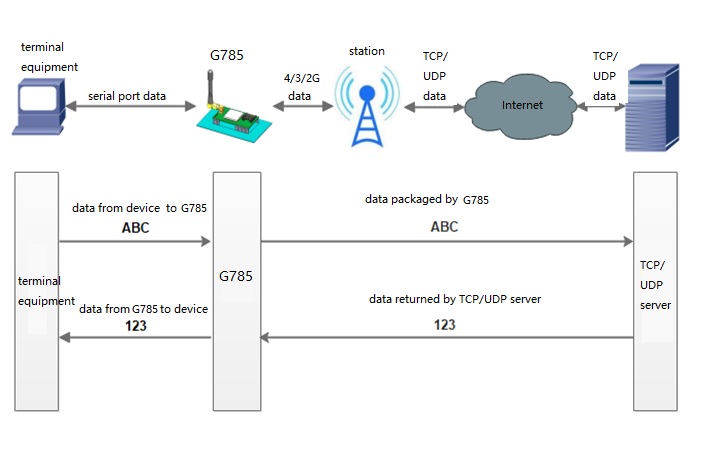
net transparent transmission mode
In this mode, the serial port device can send data to the specified server on the network through this module. The module can also accept data from the server and forward the information to the serial port device.
Users do not need to pay attention to the data conversion process between serial port data and network packets, only through simple parameter settings, data transparent communication between serial port devices and network servers can be achieved.
This module supports two Socket connections, Socket A and Socket B, which are independent of each other. Socket A supports TCP Client, TCP Server and UDP Client. Socket B support TCP Client and UDP Client
AT commands
| Command name | Command function | Default parameters |
| AT+WKMOD | Query / setup work mode | "NET" |
| AT+SOCKA | Query / setup socket A parameter | "TCPC","test.usr.cn",2317 |
| AT+SOCKB | Query / setup socket B parameter | "TCPC","test.usr.cn",2317 |
| AT+SOCKAEN | Query / setup whether to enable socket A | "on" |
| AT+SOCKBEN | Query / setup whether to enable socket B | "off" |
| AT+SOCKALK | Query socket A connection state | "off" |
| AT+SOCKBLK | Query socket B connection state | "off" |
Setting up software schematic diagram:
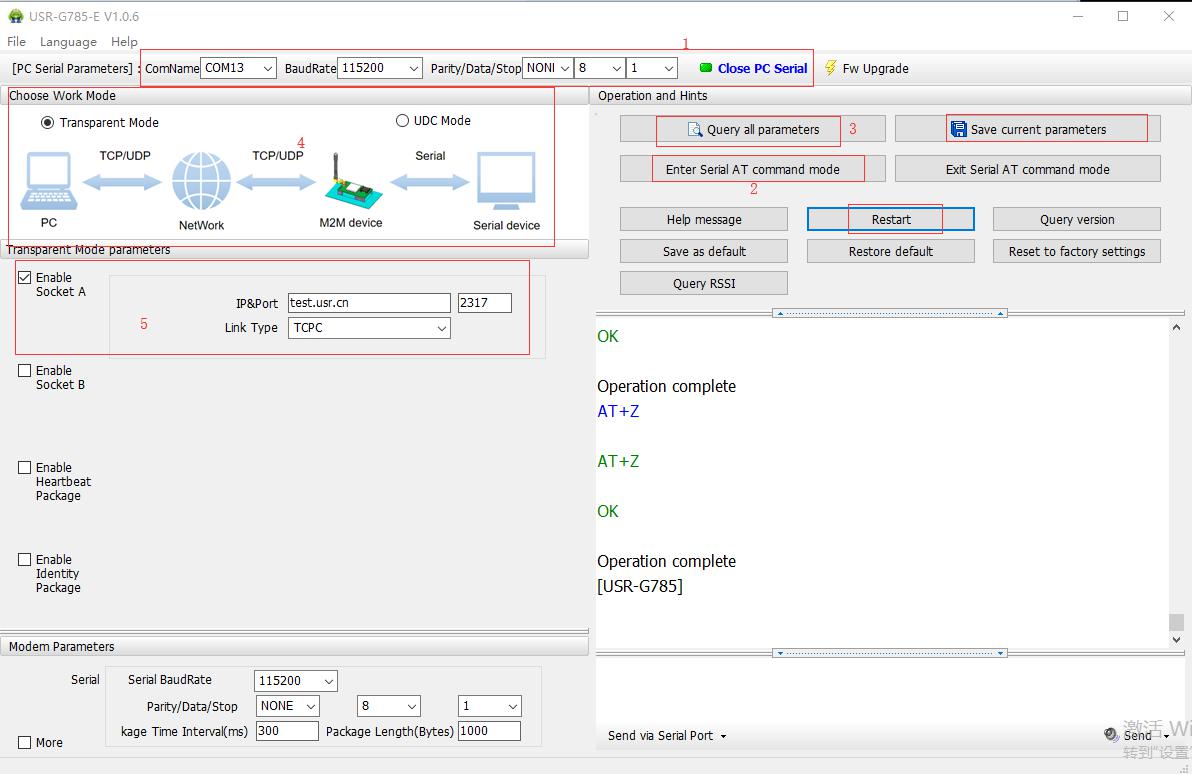
setting up software schematic diagram
2.UDC Mode of Industrial Modem USR-G785-E
Mode Description
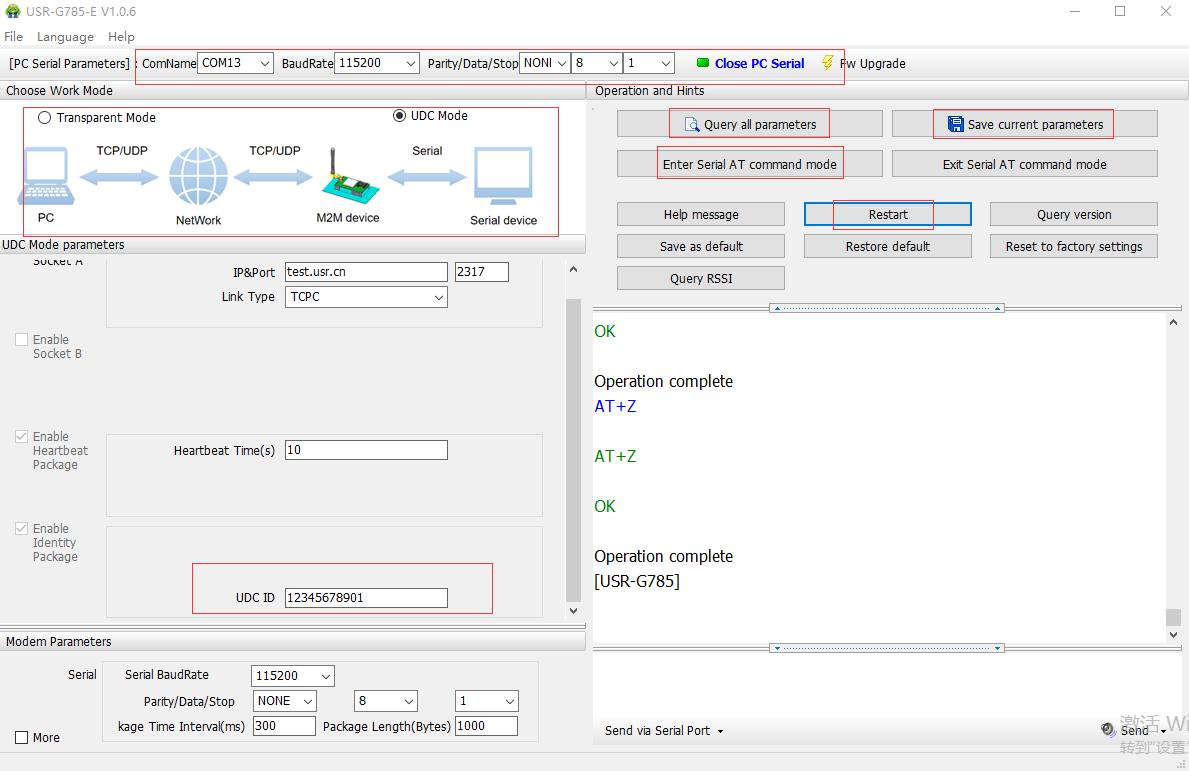
UDC mode
In this mode, the user's terminal device can send the request data to the specified https server through this module, then the module receives the data from the https server, parses the data and sends the results to the serial port device.
Users do not need to pay attention to the data conversion process between serial port data and network packets, only through simple parameter settings, can realize the serial port device to https server data request.
AT commands
| Command name | Command function | Default parameter |
| AT+WKMOD | Query / setup work mode | "NET" |
| AT+UDCID | Query/setup protocol transparent device ID | 12345678901 |
| AT+SOCKA | Query / setup socket A parameter | "TCPC","test.usr.cn",2317 |
| AT+SOCKB | Query / setup socket B parameter | "TCPC","test.usr.cn",2317 |
| AT+SOCKAEN | Query / setup whether to enable socket A | "on" |
| AT+SOCKBEN | Query / setup whether to enable socket B | "off" |
| AT+SOCKALK | Query socket A connection state | "off" |
| AT+SOCKBLK | Query socket B connection state | "off" |
Setting up software schematic diagram:
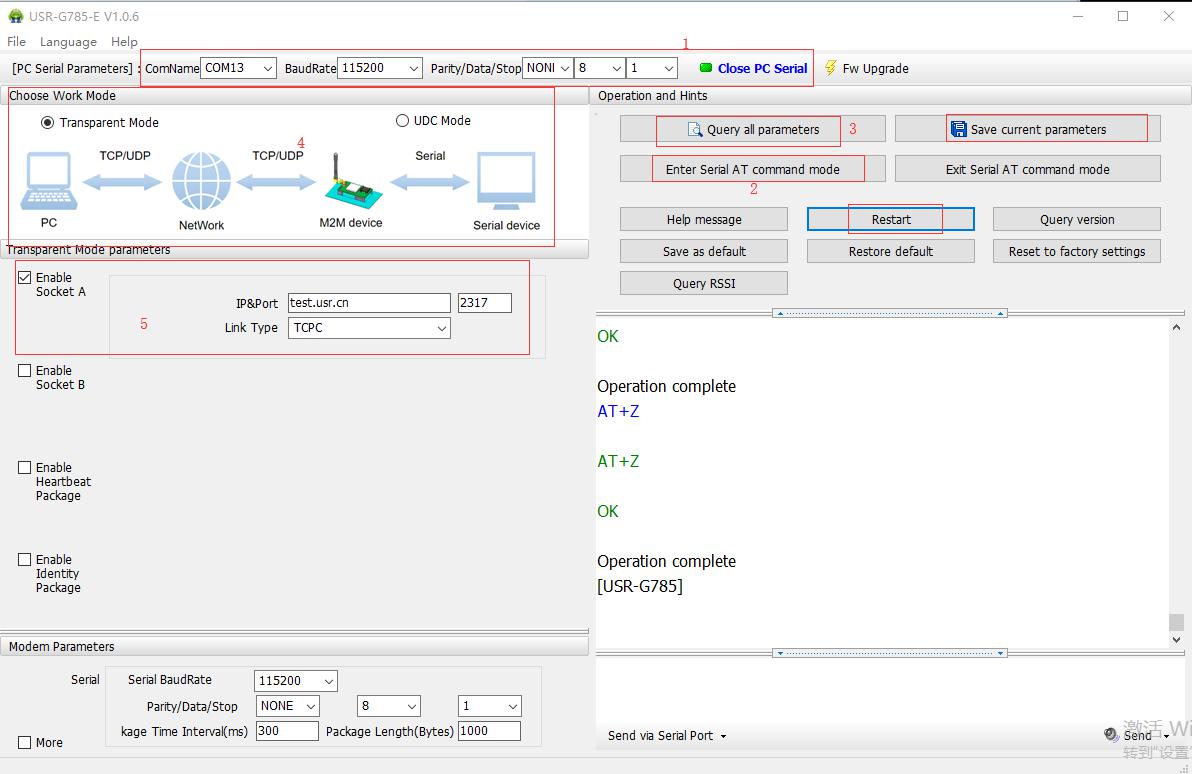
UDC mode

