What are the Common Working Modes of the LoRa Gateway?
Working mode one: Initiative reporting mode
Initiative reporting mode: after the concentrator sets this mode, the network node module will enter the active reporting mode. At this moment, after receiving the node data, the concentrator automatically returns to respond and uploads valid data to the server.

Functions description:
1. In this mode, the concentrator is in the listening state after being powered on. After the supporting node module is powered on, the node module will actively send the network information to the concentrator, after receiving the network access information through the management channel (channel one), the concentrator sequentially assigns the network access node to each communication channel, and immediately returns to set data for node network access, and finally saves the node information in the database of the network access device.
2. The node that receives the network access information automatically changes the channel and rate according to the configuration of the network access information, automatically matches the data channel (channel 2, 3, and 4), and periodically reports the data according to the set parameters.
Working mode two:Wake up polling mode
Wake up polling mode: after the concentrator sets this mode, the network access node module will enter the passive wake-up state. At this moment, the concentrator will send the preamble according to the web setting (the preamble duration and the wake-up period are the same) to wake up all the nodes in the channel and transmit the data to the node; After the data is sent, if the concentrator receives the data replied by the module, it will send the next data, otherwise it will send the next data after the receiving time expires.
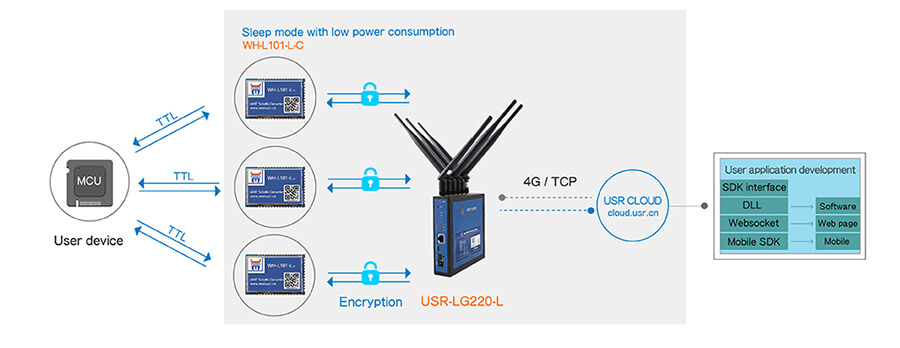
Functions description:
1. Before using this mode, the client needs to set the relevant parameters of the concentrator. After the setting is completed, the concentrator is in the listening state, the node accesses the network, the concentrator replies to the network access information and saves the node information, when the number of nodes in the network is greater than 0 or the network node is already in the database, the concentrator periodically sends the wake-up data to wake up the node according to the set wake-up period, polling period, and polling timeout period, and sends the wake-up data set by the user to the node.
2. After receiving the data, the node performs the corresponding action and replies to the relevant data to complete a data interaction; After that, the node goes to sleep, and the concentrator waits for the next cycle to send the second wake-up data, at most 16 wake-up data can be set in this mode, when a wake-up data poll completes all nodes (stored in the network access node of the database), it will replace the second polling data, and the above steps are repeated until the next polling cycle.When the polling of all polling data is completed, waiting for the polling period to end, the polling will start again from the first saved data in the database.
Polling data setting: It consists of the number of issuance and polling data, which takes effect in passive wake-up mode;
The number of issuance: determine the number of following polling data, for example, if the number of issuance is 4, then only the data in 1~4 is polled; it supports up to 16 instruction data, and the data format is “hexadecimal”. Please fill in the data format strictly.
Polling data: the user needs to poll the issued data or command, "hexadecimal" input, maximum 64 bytes, please be sure to input in hexadecimal format.

