Application Examples of WIFI Module USR-WIFI232-T
1.Wireless remote control applications

wireless remote control applications
In the wireless remote control applications, USR-WIFI232-T works in AP mode. USR-WIFI232-T WIFI module’s serial connects to user’s devices. Control client(Such as smartphones)can control the user equipment via a wireless network.
2.Remote connectivity applications
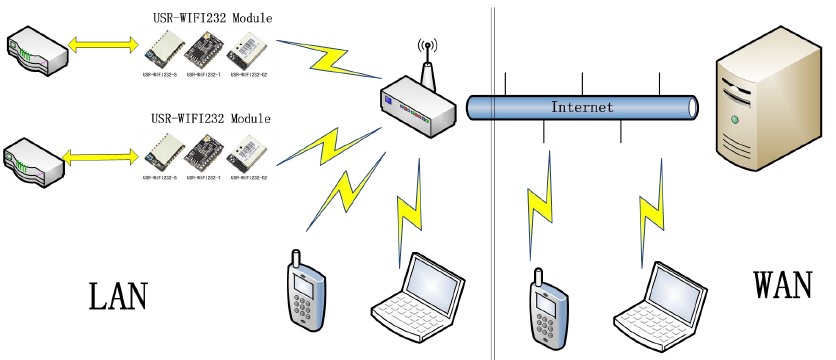
Remote connectivity applications
In remote connection applications, USR-WIFI232-T module works in the STA mode, connect to the internet through an internet gateway. The module is set to TCP Client, connected to the internet TCP Server. User devices connected to USR-WIFI232 module through the serial port.
This application can collect data from the user device and send it to the server for processing and storage, the internet server can also send commands to control the user device for control. Users can use a smartphone or PC to control the user device via LAN, and also can control the user device via WAN by communicating to the internet server.
3.Transparent transmission
In this application, two USR-WIFI232 modules connected by WIFI as shown below, this application is to build a transparent serial channel between two user devices.
The following figure is set as follows:
Left of the USR-WIFI232 module is set to AP mode, SSID and IP address are default, the network protocol is set to TCP/Server mode, protocol port is 8899 by defaults.
Right of the USR-WIFI232 module is set to STA mode, SSID is set to the AP’s SSID which will be connected to(eg USR-WIFI232-T), the IP address is DHCP by default, network protocol is set to TCP/Client mode, protocol port 8899, Target IP address is set to the left of the module, i.e. 10.10.100.254.
when the right side module startup will find AP (SSID: USR-WIFI232-T),and then automatically connect to the left side TCP server as a client. All connections can complete automatically, both sides of the UART can transparently transmit data.
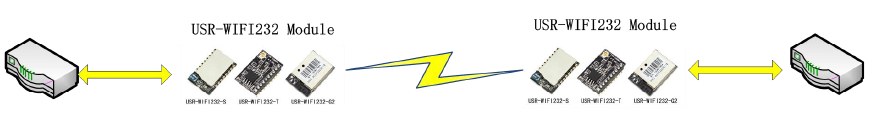
Transparent serial

