USR-G800V2 is an industrial cellular modem, this article introduces how to connect cellular router USR-G800V2 to the internet, here follows the steps:

Insert SIM card into the router card slot
Install the WIFI antenna and 4G antenna
Connect computer and the router LAN port (either LAN1 ~ LAN4) with network cable
Configure computer network card, select the automatically obtain IP
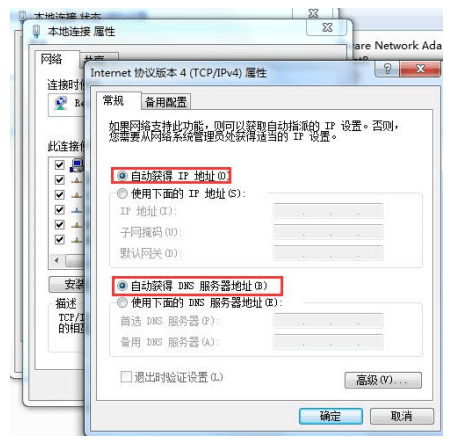
Use standard DC12V power supply
After waiting for about 1 minute, the 4G standard light and signal light are on, indicating the success of the router's 4G networking

