the models of USRIOT’s serial device servers are the following: USR-TCP232–302, USR-TCP232–304, USR-TCP232–306, USR-TCP232–410S, USR-N510, USR-N520, USR-N540, USR-TCP232–419, USR-N520, USR-N668.
Connect the serial port of serial device server to the interface of the device, then connect the RJ45 interface of the serial device server to the router or computer, then electrify the serial device server.
Configure the parameter of serial device server through the WEB page, open Internet Explorer browser, input the IP address access of serial device server, enter account and password in the login page, enter to the configuration page, and select the configuration item in the corresponding menu for parameter configuration. When modifying the parameters through Web pages, the serial device server and the computer must under the same subnet. The parameters of serial port mainly include: baud rate, data bit, stop bit, check bit.
The working modes of serial device server include TCP server mode, TCP client mode, and UDP mode. The purpose of configuring the parameter is to make a successful connection between the computer and serial to Ethernet converter.
TCP server mode means serial device server monitors the set port and waits for a TCP client connection, in other words, the computer will start a TCP connection to the serial device server.
TCP client mode means serial device server will initiate a TCP connection to the destination IP address that configured by the user, under TCP client mode the serial device server will establish a TCP connection to the computer.
UDP mode means serial device server will transmit serial data from serial device to target network device by UDP connection. Serial device server will listen to the port and transmit all received data to a serial device.
Take PUSR's serial to Ethernet converer USR-TCP232–306 as an example
Web Server Configuration of USR-TCP232-306
User can connect PC to TCP232–306 through LAN port and enter webserver to configure. Web server default parameters as follow:
| Parameter | Default settings |
| Web server IP address | 192.168.0.7 |
| User name | admin |
| Password | admin |
After firstly connecting the computer to the TCP232–306, user can open the browser and enter default IP 192.168.0.7into address bar, then log in user name and password, the user will enter into the webserver. Web server screenshot as follow
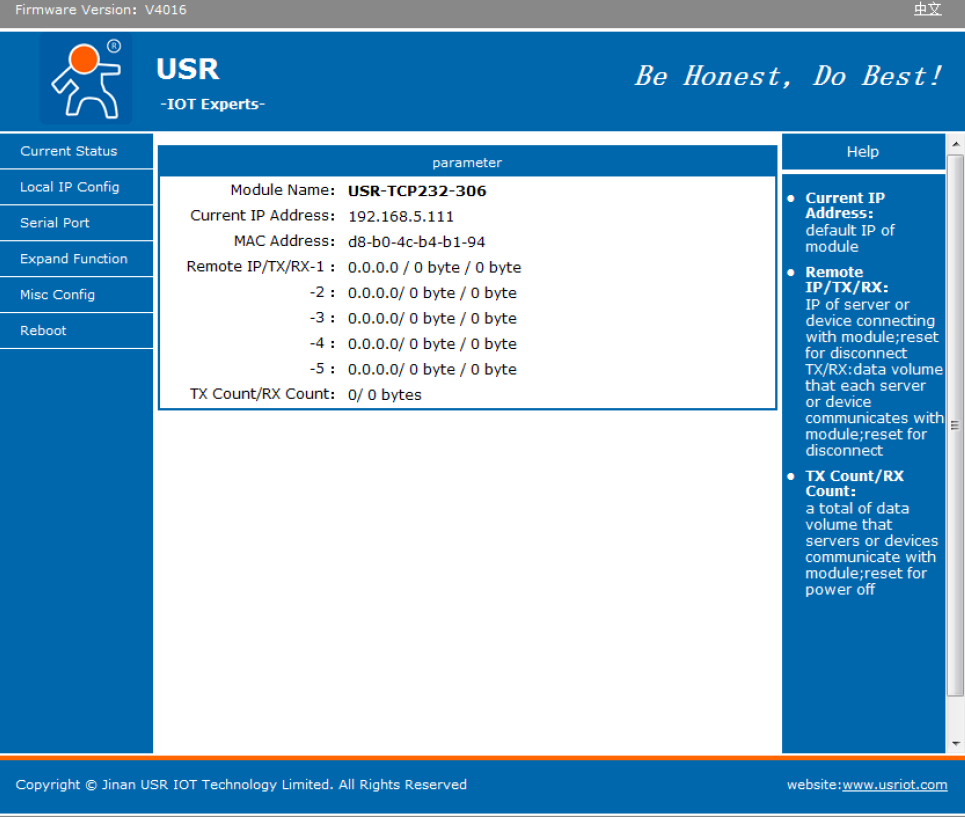
:

