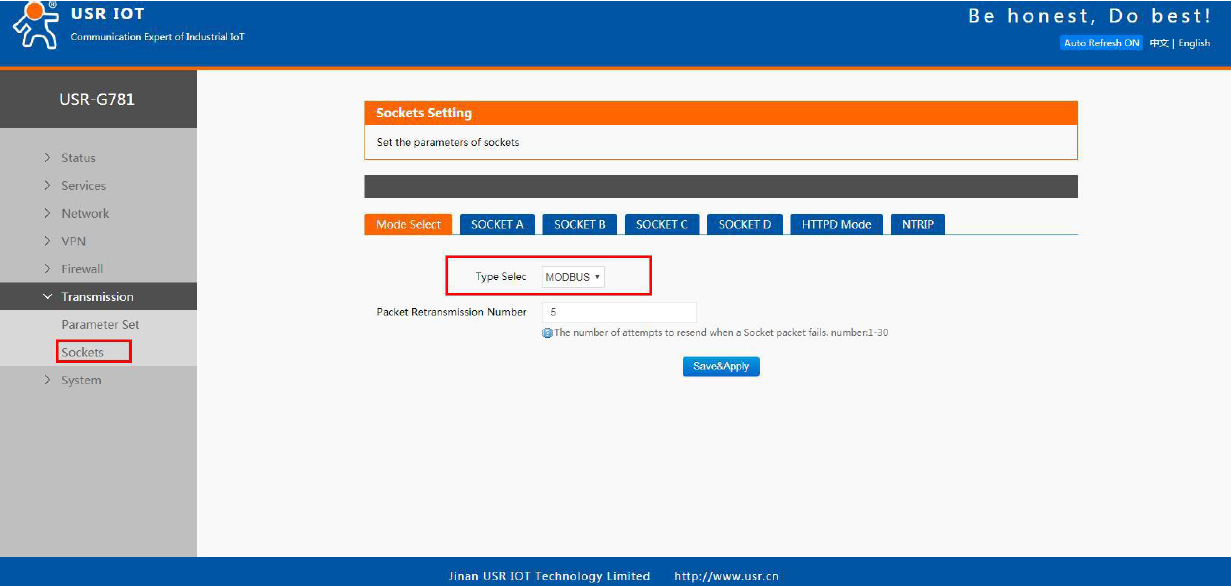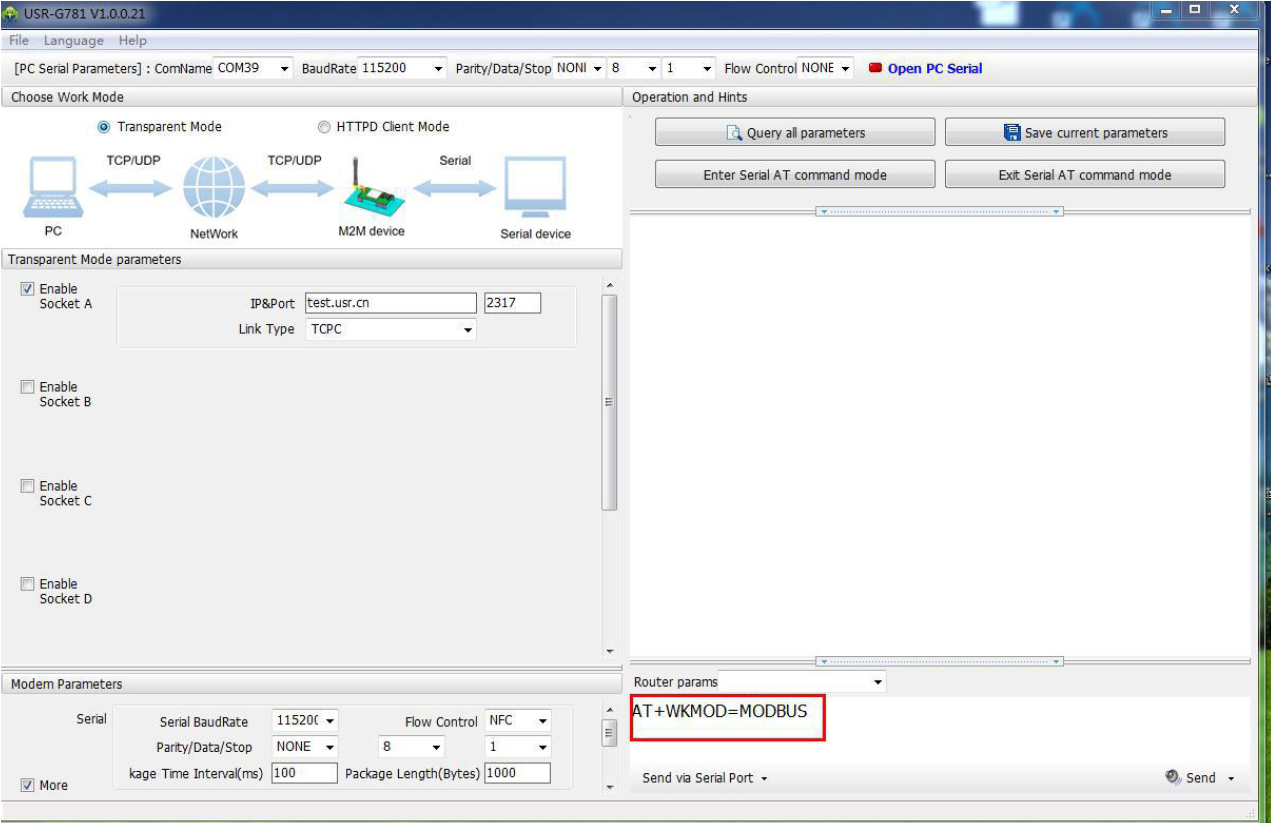3. Configure it AT command
The relevant AT command are as follows:
1. Set the working mode to Modbus mode:
AT+WKMOD=MODBUS
2. Set socket A to the enabled state:
AT+SOCKAEN=ON
3. Set socket A to TCP Client:
AT+SOCKA=TCPC, test.usr.cn, 2317
4. Restart:
AT+Z
Please check the example:
1. Open the setup software of USR-G781. Set the parameters of serial port according to the actual situation and click "Open Serial Port".
2. Click “Enter Configuration Status” and wait for the device to enter the AT command configuration mode.
3. Click "Get Current Parameter" and wait for all current parameters to be completed.
4. Enter “AT+WKMOD=MODBUS” at the AT command to enter, send, and return “OK completed”;
5. Set the Address and Port to test.usr.cn and 2317.
6. Click on "Set and save all parameters".
7. When the save is complete, click the "Software Restart" button