If you are a Windows 10 user and need to add a virtual COM port in Device Manager to solve a real problem, you can add a virtual serial port through USR IOT's Virtual COM Software, which is designed to create an unlimited number of virtual COM ports via Serial server connections communicate with each other.
Let me take the USR-N510 of USR IOT as an example to introduce the operation steps for adding a virtual serial port.
Download USR-VCOM
You can find the Virtual COM Software in Serial to Ethernet => USR-N510 => Downloads on the www.pusr.com and download and install it on your computer. Through USR-VCOM software users can set up connections between USR modules and virtual serial port to solve the problem that traditional equipment PC software used in serial port communication way.
Connect to Serial to Ethernet Converter
1. Hardware connection:
For USR-N510-H7 products, the USB-RS485 serial port cable is connected to the N510 serial port, pay attention to the 485 wiring sequence, the USB-RS485 A cable is connected to the A terminal of the N510 serial port, the USB-RS485 B cable is connected to the N510 serial port B terminal, and the USB head is inserted into the computer USB port.
The N510 network port selects a network port to connect directly to the computer network port through a network cable. After checking all connections, use a 12V power adapter to power the N510.
2. Indicator status:
1) POWER light: power indicator light, as long as the power connection is normal, the indicator light will be on.
2) WORK light: Work indicator, N510 working status indicator, N510 is working normally, and the indicator is flashing.
3) 485TX light: serial port 1 sending light
4) 485RX light: serial port 1 receiving light
3. Computer settings:
1) Computer local connection, IP settings and N510 IP same network segment, N510 default IP is 192.168.0.7, gateway 192.168.0.1, computer local connection IPv4 set static IP, 192.168.0.201, subnet mask 255.255.255.0, gateway 192.168 .0.1. Disable other network cards.
2) Turn off the firewall on the computer.
3) Check the COM port number of the USR-RS485 serial cable
Click the computer, right-click the mouse, click the device manager, check the port, confirm the COM port number of the USB-RS485 serial cable, someone tested the computer is COM3.
4) Download and open the H7 series configuration software to configure the serial port server.
Add virtual serial port
1) Open the USR-VCOM you downloaded.
2) You add a virtual serial port COM1, and select TCP Client as the network protocol. The remote IP is filled with the IP of the N510, and the remote port is filled with the port 23 of the N510.
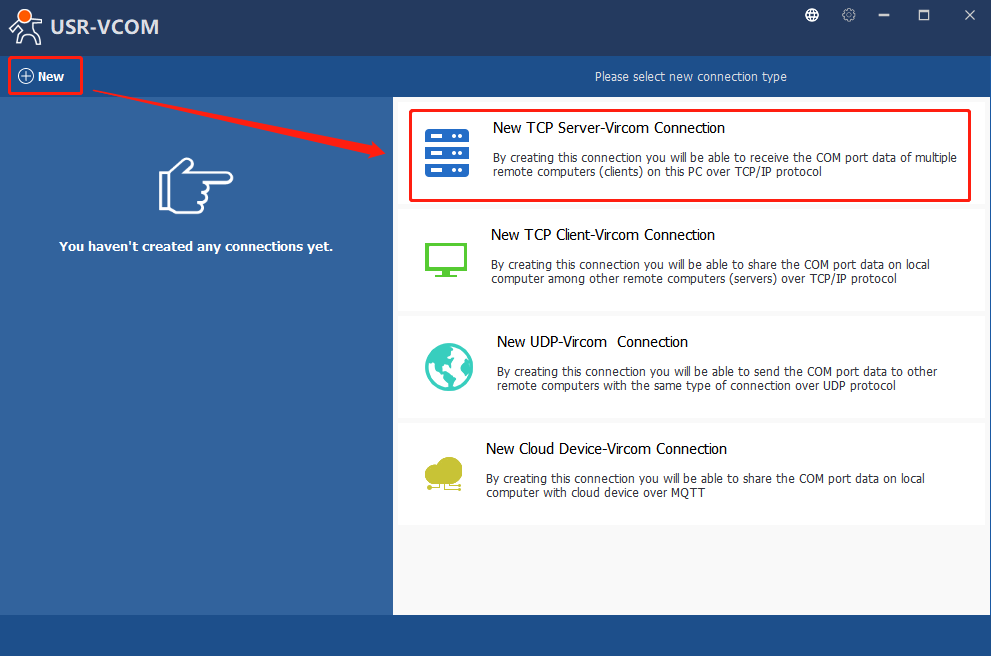
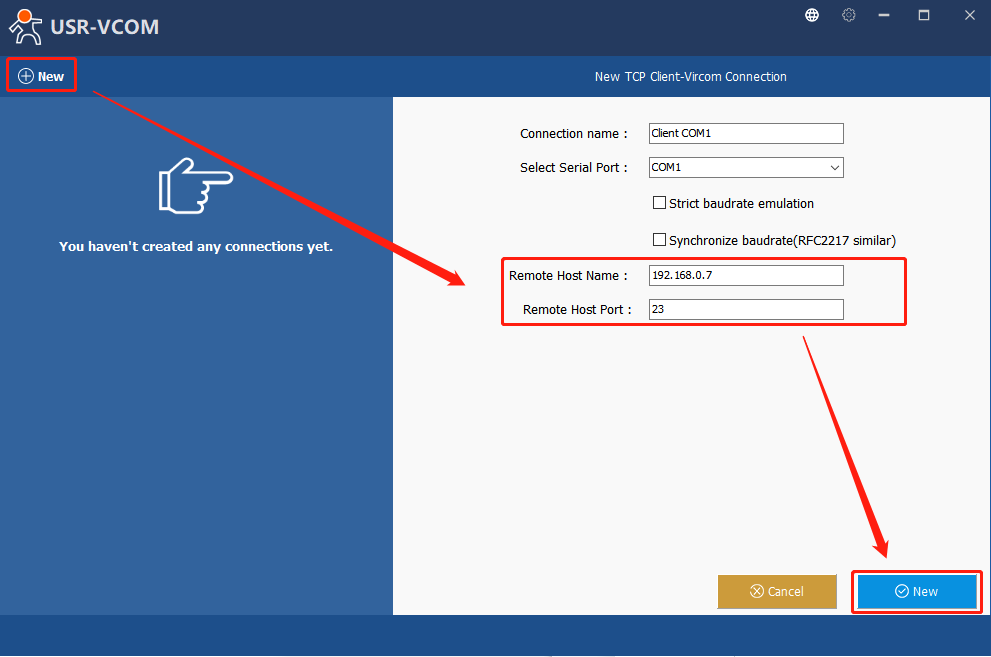
Open the test software "USR-TCP232-Test.exe".
We can open the RS485 serial port and the virtual serial port COM1, and keep the debugging serial port parameters consistent with the RS485 serial port parameters, such as baud rate, data bits, stop bits, and parity bits. In this way, one-to-one data transmission between two serial ports can be realized.

